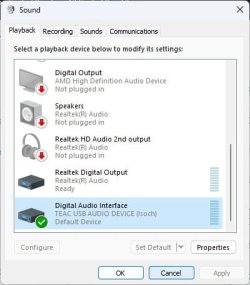While doing some audio playback, I heard some glitching/artifacts so I started digging.
I discovered I had TWO ACTIVE audio drivers - sO I disabled the NVIDIA version - but the problem persists.
Not even sure how the NVIDIA one installed or whether it came with the build and the Realtek was installed as part of my restoration of my old PC using Laplinks PC Mover app. Thoughts?
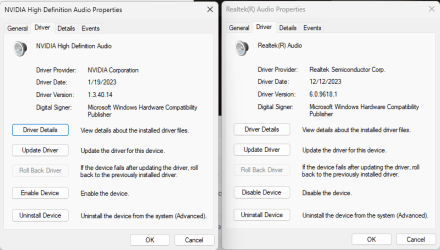
I discovered I had TWO ACTIVE audio drivers - sO I disabled the NVIDIA version - but the problem persists.
Not even sure how the NVIDIA one installed or whether it came with the build and the Realtek was installed as part of my restoration of my old PC using Laplinks PC Mover app. Thoughts?
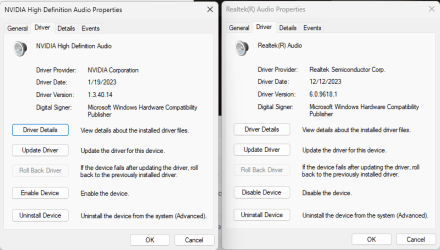
My Computer
System One
-
- OS
- Win11 Pro 24H2 Build 26100.2894
- Computer type
- PC/Desktop
- Manufacturer/Model
- Powerspec
- CPU
- Intel(R) Core(TM) i9-14900KF 3.20 GHz
- Motherboard
- MSI PRO Z690-A WIFI (MS-7D25)
- Memory
- G.Skill DDR5-5600 / PC5-44800 DDR5 SDRAM UDIMM
- Graphics Card(s)
- GIGABYTE GeForce RTX 4070 Ti WINDFORCE OC 12G (GV-N407TWF3OC-12GD)
- Sound Card
- OnBoard
- Monitor(s) Displays
- Dell - various (3)
- Screen Resolution
- 1920x1080
- Hard Drives
- SSD/HDD/NVME
- PSU
- 850 Watt 80+ Gold Modular
- Case
- PowerSpec/Lian Li ATX 205 Mesh
- Cooling
- Coolermaster MASTERLIQUID ML240L V2 RGB
- Keyboard
- Logi MX Keys S
- Mouse
- MX Master 3S
- Internet Speed
- 600 mbps
- Browser
- various (Opera, Vivaldi, Edge, Brave, Chrome)
- Antivirus
- anitmalwarebytes; superantispyware; defender
- Other Info
- Windows Feature Experience Pack 1000.26100.36.0