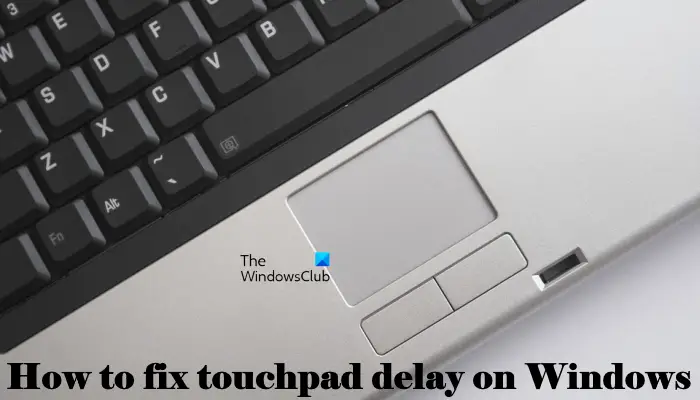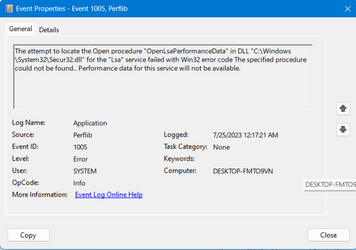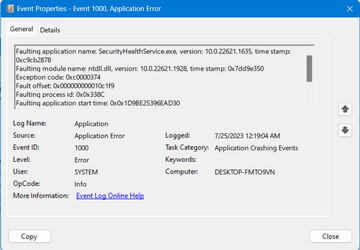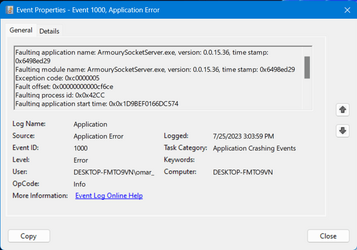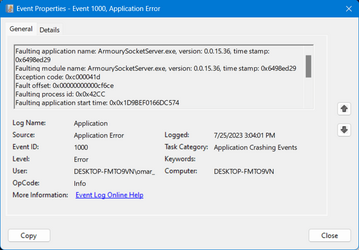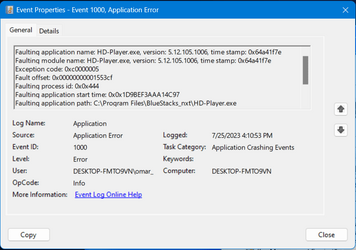Mouse cursor stops moving and I though at first the problem is within the mouse but the same thing happens with touchpad and also I pressed on caps lock and it didn't lit up. I have no idea if it's a software problem or a hardware problem. The freezing or lagging only happens for two seconds, no more, at the login screen. Then after typing password, I check the panel that contains wifi, sound, battery and all that in the taskbar and it does the same behavior as well, freezes for a bit and then everything back to normal again. Sometimes it freezes again when I check the panel in the middle of my work on the laptop but other than that everything works just fine. It also happens when the laptop goes to sleep, when I wake it up, it freezes again at login screen and at that panel I mentioned after logging in. Not sure if I'm in the right section or is it more to do with ASUS not Windows. Please help.
- Windows Build/Version
- 22621.1992
My Computer
System One
-
- OS
- Windows 11
- Computer type
- Laptop
- Manufacturer/Model
- ASUS TUF GAMING
- CPU
- Intel i5 12500H
- Memory
- 16GB
- Graphics Card(s)
- Nividia geforce rtx 3050
- Screen Resolution
- 1920x1080
- Hard Drives
- 512gb SSD