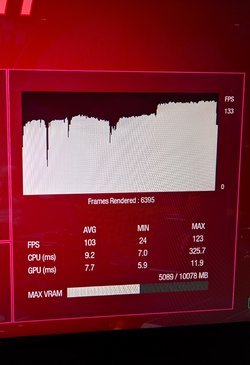- Local time
- 6:02 AM
- Posts
- 169
- OS
- Windows 11 Pro
Here is my benchmark results from Guardians of the Galaxy. Left pic is with Windows 11 HAGS off and Right HAGS on. Anyone else use WAGS and have a good experience using it?
Attachments
Last edited:
My Computer
System One
-
- OS
- Windows 11 Pro
- Computer type
- PC/Desktop
- Manufacturer/Model
- DIY
- CPU
- Ryzen 7 5700x3D
- Motherboard
- ASUS TUF GAMING X570-PLUS WiFi
- Memory
- CORSAIR Vengeance RGB Pro 32GB (4 x 8GB) DDR4-3600
- Graphics Card(s)
- MSI Ventus 3x RTX 3080 OC
- Sound Card
- Onboard DTS custom chipset
- Monitor(s) Displays
- MSI MAG27QRF-QD, 2nd monitor Acer Predator 27"
- Screen Resolution
- Main monitor: 1440p@165hz, 2nd 1440p@144hz
- Hard Drives
- ADATA XPG SX8200 1TB,. 2TB Samsung 970 Evo plus, 4TB WD Black.
- PSU
- Corsair RM750x
- Case
- Phanteks Enthroo Pro Tempered glass
- Cooling
- Corsair 212 Evo RGB Black air cooler
- Keyboard
- Logitech 910 ORION SPECTRUM
- Mouse
- Logitech 502 PROTEUS SPECTRUM
- Internet Speed
- 1 gigabyte
- Browser
- Chrome
- Antivirus
- Bitdefender