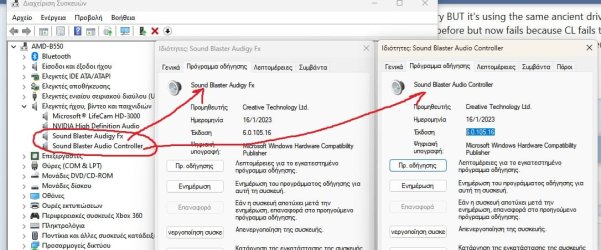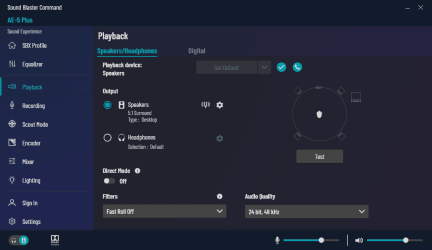RoadBlaster
Well-known member
Blue Tack helps with loose connections.The more I think about it, might be the connections wearing out if they were unplugged and plugged in too often. Could also be cable issues or even not quite seated correctly in its spot.
I use blue tack to hold my optical cable output from the SB Card from falling out because I pushed it in wrong & broke the little door that also locks the optical connector in place.
My Computer
System One
-
- OS
- Windows 11 Pro
- Computer type
- PC/Desktop
- Manufacturer/Model
- Custom Build
- CPU
- Ryzen 7 5900X with Thermalrite Assasin X (2 x120mm fans
- Motherboard
- Gigabyte Aorus Elite X570 & the X570 Heatsink is modded.
- Memory
- 2 X 16GB 3200Mhz Ram Patriot Viper Steel - PVS432G320C6K
- Graphics Card(s)
- Gigabyte Radeon RX 7800 XT GAMING OC 16GB Graphics Card
- Sound Card
- Mobo optical output used
- Monitor(s) Displays
- Samsung 4k 32"
- Screen Resolution
- HD/2K/4K
- Hard Drives
- Aorus GP-AG70S1TB X1 Gen 4 - 3 X Win 11 Pro O.S
Sabrent SB Rocket 1TB NVME Gen 3 - Game Storage
- PSU
- Aerocool Predator 1,000W Semi Modular (slightly modified)
- Case
- DIY - MDF lined with aluminium (super quiet)
- Cooling
- 1 X 230mm & 1 X 80mm (Main Case)
- Keyboard
- Logi MK540
- Mouse
- Logi MK540
- Internet Speed
- Fast
- Browser
- Chrome
- Antivirus
- Yes