You said: All I know and remember is that after I activated it, it began doing updates and then an upgrade.
@glasskuter - I am trying as best to remember the steps that occurred before, during, and after, in these Windows processes.
To the best of my knowledge, almost every time I boot up the table from shutdown to start, it goes through updates, so I've seen them a lot and may have confused these Windows processes.
Here is a listing of the events started from last week in one day, it was night for me, I just got back from work around 2:30am:
There was an update (2:40am)
before I activated the table. A few hours later (around 4:38am) I initiated the Activation process, and then it began an Upgrade (around 4:40am), and then it did an Update (4:46am). The tablet Restarted multiple times, and then finally, I saw a small message at the bottom right saying, "Success! You're all done and your PC is ready to go.".
Since the time of the issue with the Settings app, I have been searching, trying, and failing to get Settings to work again.
And, whether it's Home, Pro, or Enterprise, I could care less. It's all the same to me, Windows.

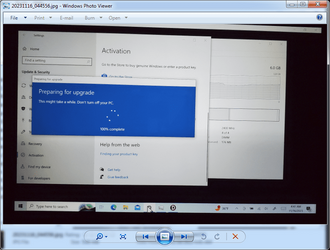




![wuser_1109_winver_Microsoft Windows [Version 10.0.18363.1316].png wuser_1109_winver_Microsoft Windows [Version 10.0.18363.1316].png](https://www.elevenforum.com/data/attachments/79/79075-2d57b3e72210fa5b512cf702dc76ade5.jpg?hash=LVez5yIQ-l)





