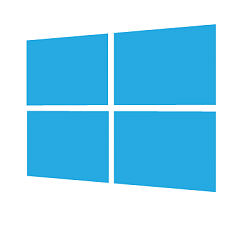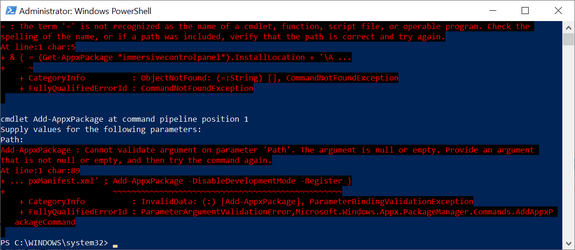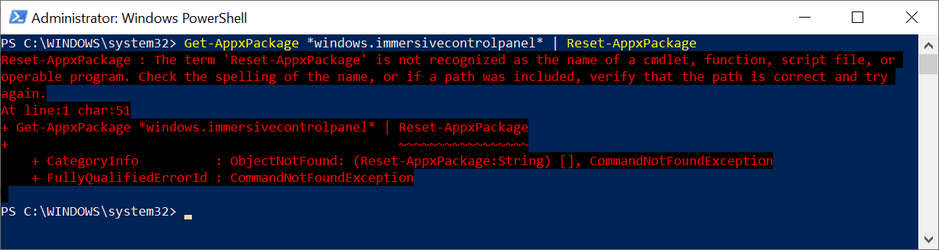Hi, I joined in hopes of finding a solution to this problem. I am a Windows 7 and 10 user, but will eventually own a windows 11 on some of my devices.
I purchased a Windows 10 tablet a couple of months ago. I only just started using it last week. Since that time, I have been letting it go through numerous updates since. However, about a week ago, I activated windows and it performed various updates, it then performed a major windows 10 upgrade to 22H2 and right after that, when it was all finished and restored, I performed my usual screen resolution check by right-clicking the desktop and selecting Display Settings. Then the usual blue window (with the gear in it) popped up but then it closed and showed an error message dialog box:
ms-settings:display
This file does not have an app associated with it for performing this action. Please install an
app or, if one is already installed, create an association in the Default Apps Settings page.
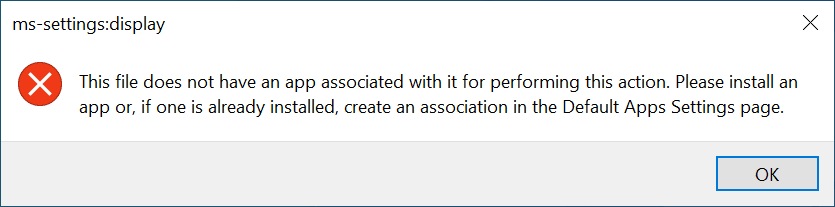
My previous Windows build before all this trouble began, was [version 10.0.19045.3570].
This upgrade to Windows 10 22H2 [ver 10.0.19045.3693] seems to have displaced my Settings app somehow. So anything I do that requires the Settings app, I am unable to complete because it just shuts down... sometimes with an error message, and sometimes without.
I have been searching for nearly a week and tried many things, but nothing seems to work. Surely this is solvable!
I've read that this has affected some Windows 11 users as well.
I would be very grateful if someone could please help me get back my Settings app on my tablet.
Thank you in advance!
I purchased a Windows 10 tablet a couple of months ago. I only just started using it last week. Since that time, I have been letting it go through numerous updates since. However, about a week ago, I activated windows and it performed various updates, it then performed a major windows 10 upgrade to 22H2 and right after that, when it was all finished and restored, I performed my usual screen resolution check by right-clicking the desktop and selecting Display Settings. Then the usual blue window (with the gear in it) popped up but then it closed and showed an error message dialog box:
ms-settings:display
This file does not have an app associated with it for performing this action. Please install an
app or, if one is already installed, create an association in the Default Apps Settings page.
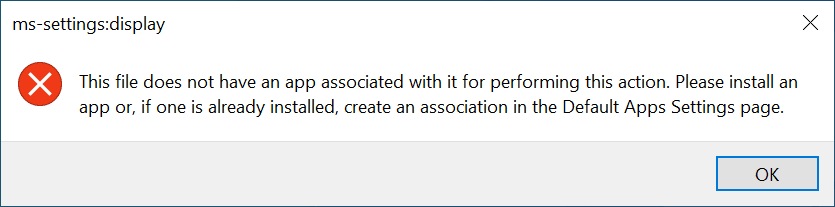
My previous Windows build before all this trouble began, was [version 10.0.19045.3570].
This upgrade to Windows 10 22H2 [ver 10.0.19045.3693] seems to have displaced my Settings app somehow. So anything I do that requires the Settings app, I am unable to complete because it just shuts down... sometimes with an error message, and sometimes without.
I have been searching for nearly a week and tried many things, but nothing seems to work. Surely this is solvable!
I've read that this has affected some Windows 11 users as well.
I would be very grateful if someone could please help me get back my Settings app on my tablet.
Thank you in advance!
- Windows Build/Version
- Verion 22H2 (10.0.19045.3693)
My Computer
System One
-
- OS
- windows 10
- Computer type
- Tablet
- Manufacturer/Model
- Chuwi Hi10 X
- CPU
- Intel Celeron N4120 (Gemini Lake)
- Motherboard
- American Megatrends
- Memory
- 6 GB
- Screen Resolution
- 1920x1200
- Hard Drives
- SSD 128 GB