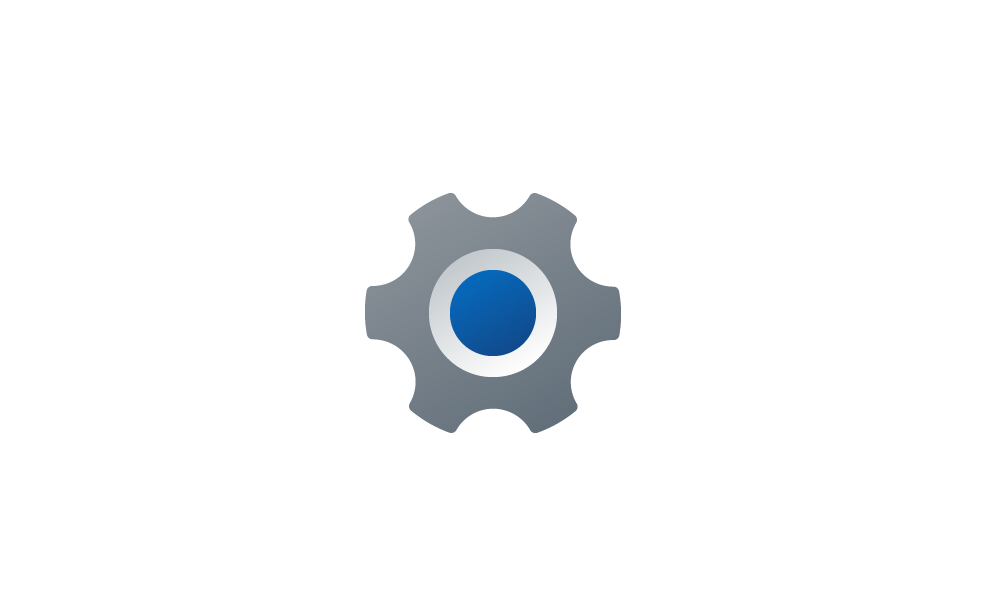I am seeking a command line, that I can place into a batch file on the Desktop, to allow me to get to, (Settings/Network & Internet/Advanced Network Settings), with one click, as opposed to the numerous clicks it takes normally.
Reason being, the other night I needed to shut the internet connection off very quickly, and had yet to do that in Windows 11, so I had never looked to see the procedure. Long story short, it took a while to figure out where it was, and time was of the essence.
Reason being, the other night I needed to shut the internet connection off very quickly, and had yet to do that in Windows 11, so I had never looked to see the procedure. Long story short, it took a while to figure out where it was, and time was of the essence.
- Windows Build/Version
- Windows 11 22H2 22621.1194
Attachments
My Computer
System One
-
- OS
- Windows 11 Enterprise 24H2 26100.3037
- Computer type
- PC/Desktop
- CPU
- Intel i9-12900K
- Motherboard
- Gigabyte Z690 AORUS ELITE AX
- Memory
- 32GB
- Graphics Card(s)
- Nvidia GeForce RTX 3060 Ti
- Monitor(s) Displays
- Samsung QN55Q80TAFXZA
- Screen Resolution
- 4096x2160 @ 120Hz