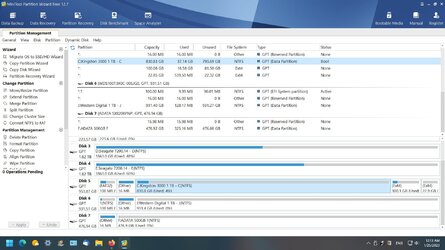- Local time
- 6:42 PM
- Posts
- 30
- OS
- Windows 11
Unfortunately, your recipe does not account for my Linux partition between my Win 11 and the now slightly larger 22 GB empty space. I thought that formatting the latter to EXT4 would allow me to simply merge it with my Linux install. But MiniTool won't merge EXT4 partitions. And there is no way to simply jump the 22 GB of empty space overtop of the linux install and into the Win 11 install. I just tried GPart again and it has the same problem. It won't even merge the Linux install with the 22 GB of empty space, even though they are both EXT4.The way I would do it is in stages. First is to create an image of the Windows drive.
Using MiniTool move the last partition (NTFS 505MB) to the right, 22.4GB and apply. Once done move the partition (Ext4) to the right and apply then move the NTFS (633MB) and apply. That will leave the Unallocated partition to the right of the C partition so you can expand C. Just complete the moves one at a time.
You can then expand the C drive.
I have simply deleted the 505 MB partition and formatted both it and the 22 GB partition into NTFS and merged them in MiniTool. Then, as I said, I formatted that partition to EXT4 to tried to merge it to the Linux install. It simply will not do that in MiniTool. And in GPart all it offers in any of the tools or menus is the option to copy the 22 GB partition into my Linux install, but it warns me that it will wipe out all the information on my Linux install so that is a non-starter.
My Computer
System One
-
- OS
- Windows 11
- Computer type
- PC/Desktop
- CPU
- AMD Ryzen 7 3700X
- Motherboard
- Asus TUF Gaming X570 Plus
- Memory
- 32 Gigs
- Graphics Card(s)
- Nvidia Gigabyte 3600Ti
- Sound Card
- Onboard sound from video card
- Monitor(s) Displays
- 52 inch HDTV
- Screen Resolution
- 1920x1080p
- Hard Drives
- Kingston 3000 NVME M.2 1 GB
- PSU
- EVGA 750 Watt
- Case
- Lian Li
- Cooling
- Stock Ryzen cooler and numerous fans on the case
- Keyboard
- Logitech wireless
- Mouse
- Logitech wireless
- Internet Speed
- 20 MBs
- Browser
- Firefox
- Antivirus
- Windows Defender