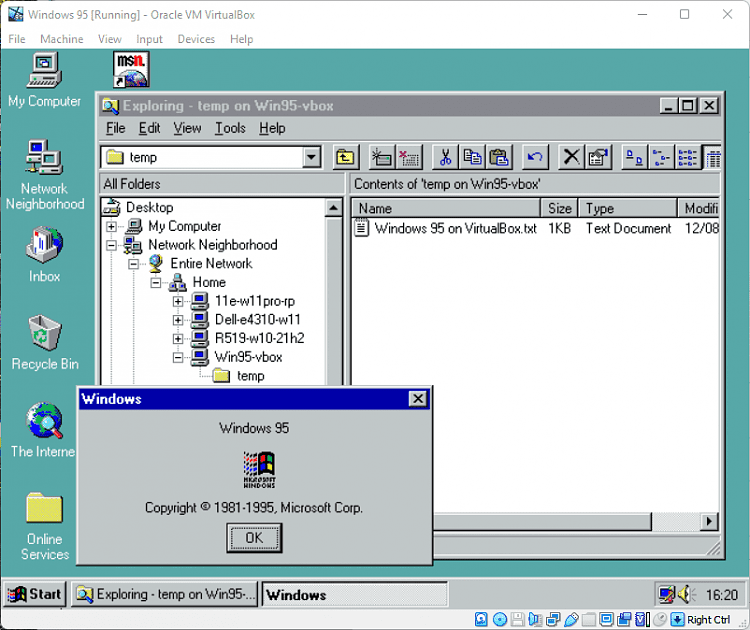I have a Windows 95 software application and I'm looking for help finding a simulator in which I can run it (or some other means).
My Computer
System One
-
- OS
- Windows 11
- Computer type
- Laptop
- Manufacturer/Model
- Aspire 5