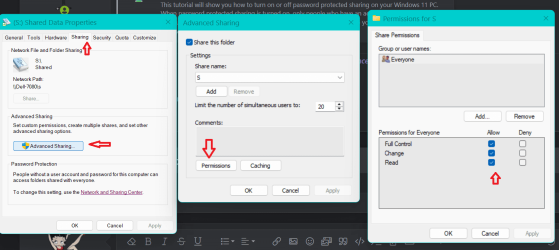NewWin11User
New member
- Local time
- 5:42 PM
- Posts
- 17
- OS
- Win11 Pro 24H2
I understand this is an exceedingly novice request. I would appreciate someone kindly explaining in simple terms (or pointing me to a basic tutorial if it exists) how to use Credential Manager. I have found a few websites that describe it but do not tell me in a very simple and straightforward manner what I need to understand:
I want to access Computer B from Computer A on my LAN via Windows Explorer.
- Is the credential set in Credential Manager on Computer A or on Computer B or on both?
- Is the username the computer name and which computer's?
- Is the password Computer B's logon password or do I just makeup a password?
- Can this be set to automatically use the credentials and not ask me every time to enter credentials?
- What would I have to add to set this up to also work in the reverse direction - just duplicate everything in reverse?
The computers are a mix of Win 7, Win 10 and Win 11, though when there were only Win 7 computers I didn't have to deal with Credential Manager. As I said, I realize this is Shared Computers 101 and most everyone understands it. I know this will take someone's time to post and
I much appreciate that from anyone who will do this.
I want to access Computer B from Computer A on my LAN via Windows Explorer.
- Is the credential set in Credential Manager on Computer A or on Computer B or on both?
- Is the username the computer name and which computer's?
- Is the password Computer B's logon password or do I just makeup a password?
- Can this be set to automatically use the credentials and not ask me every time to enter credentials?
- What would I have to add to set this up to also work in the reverse direction - just duplicate everything in reverse?
The computers are a mix of Win 7, Win 10 and Win 11, though when there were only Win 7 computers I didn't have to deal with Credential Manager. As I said, I realize this is Shared Computers 101 and most everyone understands it. I know this will take someone's time to post and
I much appreciate that from anyone who will do this.
My Computer
System One
-
- OS
- Win11 Pro 24H2
- Computer type
- PC/Desktop
- Manufacturer/Model
- Dell / Inspiron 3030
- CPU
- Intel 17-14700
- Browser
- Duck