- Local time
- 10:56 PM
- Posts
- 170
- OS
- Windows 11 [22H2] [22621.2428]
Not sure where to post help for things like this, it's kind of a customization thing but I didn't think it'd fit there..
Anyway I have an alternative boot sound I use, but the boot sound uses windows system audio in the mixer, which I normally have at '1', because the slider for it has been uneven for years and anything higher is way too loud (not just me right?).
Anyway I'd like a script that I can add to task scheduler or something that will set the windows system volume to 50%, and then after 10 seconds set it to 1%, then I will have scheduler run it every hour after the first run, and if possible I'd like it to keep setting the system volume to 1% across all output devices then, because, I'm not sure what it is it could be anything from plugging my headset dongle into a different USB port, but my system volume is constantly being reset to 100% and I'm greeted with the loud DADUNNGGGG noise when there's a windows error popup.
I tried to get started myself and I won't even go into the actual script cause things I pulled from stackexchange and tried editing nothing worked, but I found this tool SoundVolumeView and it has extensive command line args;
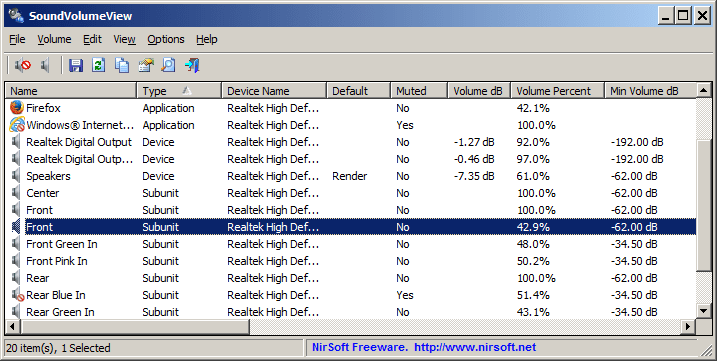
I've been just trying things like
>
:: Mute/Unmute
svcl.exe /SetVolume "System Sounds" 75
Etc.
And a little mockup of what I'm looking for;
:: Mute/Unmute
svcl.exe /GetMute "Headphones"
if muted
svcl.exe /Unmute "Headphones"
svcl.exe /SetVolume "System Sounds" 50
wait 5s
svcl.exe /SetVolume "System Sounds" 1
every 60min repeat line 7
Anyway I have an alternative boot sound I use, but the boot sound uses windows system audio in the mixer, which I normally have at '1', because the slider for it has been uneven for years and anything higher is way too loud (not just me right?).
Anyway I'd like a script that I can add to task scheduler or something that will set the windows system volume to 50%, and then after 10 seconds set it to 1%, then I will have scheduler run it every hour after the first run, and if possible I'd like it to keep setting the system volume to 1% across all output devices then, because, I'm not sure what it is it could be anything from plugging my headset dongle into a different USB port, but my system volume is constantly being reset to 100% and I'm greeted with the loud DADUNNGGGG noise when there's a windows error popup.
I tried to get started myself and I won't even go into the actual script cause things I pulled from stackexchange and tried editing nothing worked, but I found this tool SoundVolumeView and it has extensive command line args;
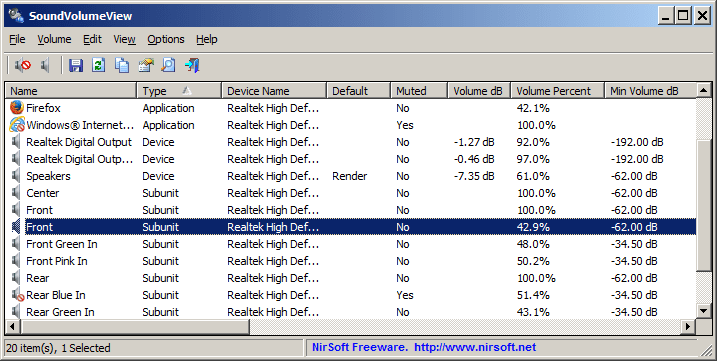
View / change sound volume on Windows 11/10/7/8/2008 from command-line or GUI
Display, change, mute, unmute the volume level of sound components on Windows 11/10/7/8/2008 from command-line or GUI
www.nirsoft.net
I've been just trying things like
>
:: Mute/Unmute
svcl.exe /SetVolume "System Sounds" 75
Etc.
And a little mockup of what I'm looking for;
:: Mute/Unmute
svcl.exe /GetMute "Headphones"
if muted
svcl.exe /Unmute "Headphones"
svcl.exe /SetVolume "System Sounds" 50
wait 5s
svcl.exe /SetVolume "System Sounds" 1
every 60min repeat line 7
- Windows Build/Version
- 22631.2715
My Computer
System One
-
- OS
- Windows 11 [22H2] [22621.2428]
- Computer type
- PC/Desktop
- Manufacturer/Model
- Culture-Virus v7.0
- CPU
- Intel Core i9-14900K 3.2 GHz 24-Core Processor
- Motherboard
- Asus ROG MAXIMUS Z790 APEX ENCORE ATX LGA1700 Motherboard
- Memory
- G.Skill Trident Z5 RGB 32 GB (2 x 16 GB) DDR5-7200 CL34 Memory
- Graphics Card(s)
- AMD Radeon RX 6950 XT
- Monitor(s) Displays
- AOC CQ27G2U/BK
- Screen Resolution
- 2560x1440
- Hard Drives
- M.2 1: Samsung SSD 990 PRO 2TB
M.2 2: Samsung SSD 970 EVO Plus 2TB
- PSU
- Corsair RM1000X SHIFT
- Case
- Phanteks NV9
- Cooling
- Custom Water / Direct-Die Cooling
- Keyboard
- Corsair K95 RGB PLATINUM XT Wired Gaming Keyboard
- Mouse
- ROCCAT LEADR Optical
- Internet Speed
- 500mb Direct Fiber
- Browser
- Chrome







