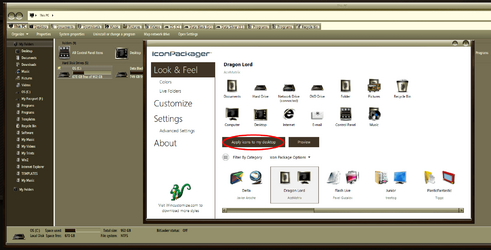I have already read your previous post and will therefore not touch the Shell32 under any circumstances. my question was more in the direction of which .dll with icons still have signatures so that i don't accidentally change them and also which .dll have the most important icons that you get to see every day. In another thread, someone related this .dll to icons:
%systemroot%\system32\imageres.dll
%systemroot%\system32\shell32.dll
%systemroot%\system32\pifmgr.dll
%systemroot%\explorer.exe
%systemroot%\system32\accessibilitycpl.dll
%systemroot%\system32\ddores.dll
%systemroot%\system32\moricons.dll
%systemroot%\system32\mmcndmgr.dll
%systemroot%\system32\netcenter.dll
%systemroot%system32netshell.dll
%systemroot%\system32\networkexplorer.dll
%systemroot%\system32\pnidui.dll
%systemroot%\system32\sensorscpl.dll
%systemroot%\system32\setupapi.dll
%systemroot%\system32\wmploc.dll
%systemroot%\system32\wpdshext.dll
%systemroot%\system32\compstui.dll
%systemroot%\system32\ieframe.dll
%systemroot%\system32\dmdskres.dll
%systemroot%\system32\dsuiext.dll
%systemroot%\system32\mstscax.dll
%systemroot%\system32\wiashext.dll
%systemroot%\system32\comres.dll
%systemroot%\system32\mstsc.exe"]
%systemroot%\system32\shell32.dll
%systemroot%\system32\pifmgr.dll
%systemroot%\explorer.exe
%systemroot%\system32\accessibilitycpl.dll
%systemroot%\system32\ddores.dll
%systemroot%\system32\moricons.dll
%systemroot%\system32\mmcndmgr.dll
%systemroot%\system32\netcenter.dll
%systemroot%system32netshell.dll
%systemroot%\system32\networkexplorer.dll
%systemroot%\system32\pnidui.dll
%systemroot%\system32\sensorscpl.dll
%systemroot%\system32\setupapi.dll
%systemroot%\system32\wmploc.dll
%systemroot%\system32\wpdshext.dll
%systemroot%\system32\compstui.dll
%systemroot%\system32\ieframe.dll
%systemroot%\system32\dmdskres.dll
%systemroot%\system32\dsuiext.dll
%systemroot%\system32\mstscax.dll
%systemroot%\system32\wiashext.dll
%systemroot%\system32\comres.dll
%systemroot%\system32\mstsc.exe"]
My Computers
System One System Two
-
- OS
- Win 11 Pro
- Computer type
- PC/Desktop
- Manufacturer/Model
- Aio
- CPU
- i7 12700
- Motherboard
- Msi Torpedo Z690 EK X
- Memory
- 32Gb DDR5
- Graphics Card(s)
- Evga Rtx 3070ti Ftw3 Ultra
- Sound Card
- Board
- Monitor(s) Displays
- 1
- Screen Resolution
- 1080p
- Hard Drives
- 1x Sa
- PSU
- Seasonic 850w
- Cooling
- Water Mora3
- Keyboard
- Logitech G15
- Mouse
- Madcatz Rat DWS
- Internet Speed
- 250Mb / 40Mb
- Browser
- Firefox
- Antivirus
- Kaspersky
-
- Operating System
- Win 7 Pro
- Computer type
- PC/Desktop
- Manufacturer/Model
- Aio
- CPU
- i7 970
- Motherboard
- Asus Rampage 3 Extreme
- Memory
- 3x8Gb DDR3 Corsair Vengeance
- Graphics card(s)
- Evga Gtx 980ti Hydro Copper
- Sound Card
- Board
- Monitor(s) Displays
- 1
- Screen Resolution
- 1080p
- Hard Drives
- 1x Samsung SSD 870 512Gb
1x Samsung SSD 870 1Tb
- PSU
- Seasonic 850w
- Cooling
- Water Mora3
- Mouse
- Madcatz DWS
- Keyboard
- Logitech G15
- Internet Speed
- 250Mb / 40Mb
- Browser
- Firefox
- Antivirus
- Kaspersky