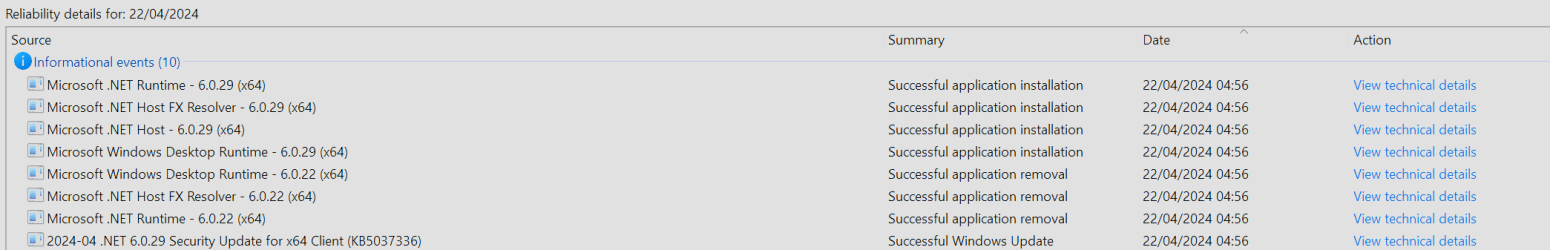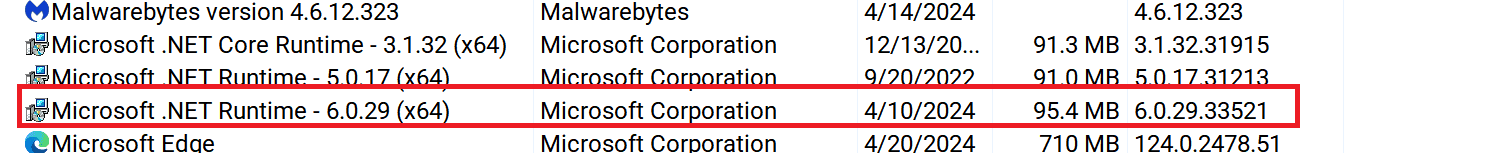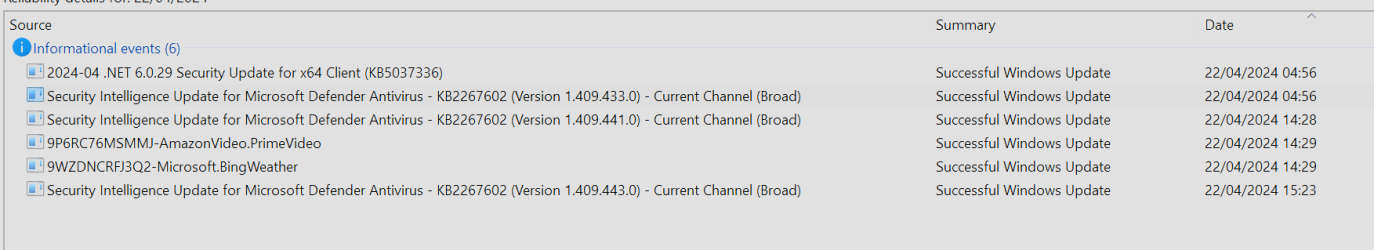Just FYI, the current runtime version of .NET is 8.something. If you aren't developing code, you won't see anything until you load some software that uses .NET 8. You are getting the updates for .NET 6 because something in your PC is requiring version 6 and you most likely have the .NET 6 runtime installed.
I routinely get updates for .NET 6, 7 and 8 because I have the runtime packages in order to code software for those platforms. If I wasn't coding I would probably be like everyone else and get updates for versions 3.5 and 4.8.1. I get those too, BTW.
Oh, and really, you don't need to worry about it. This is perfectly normal Windows behaviour.