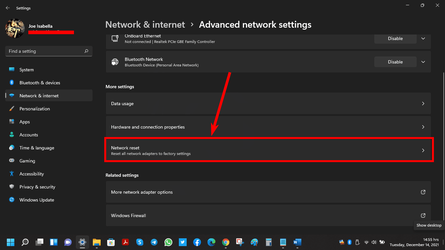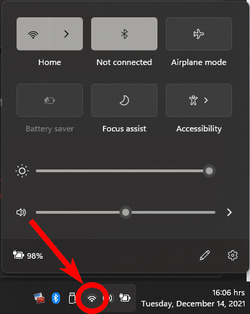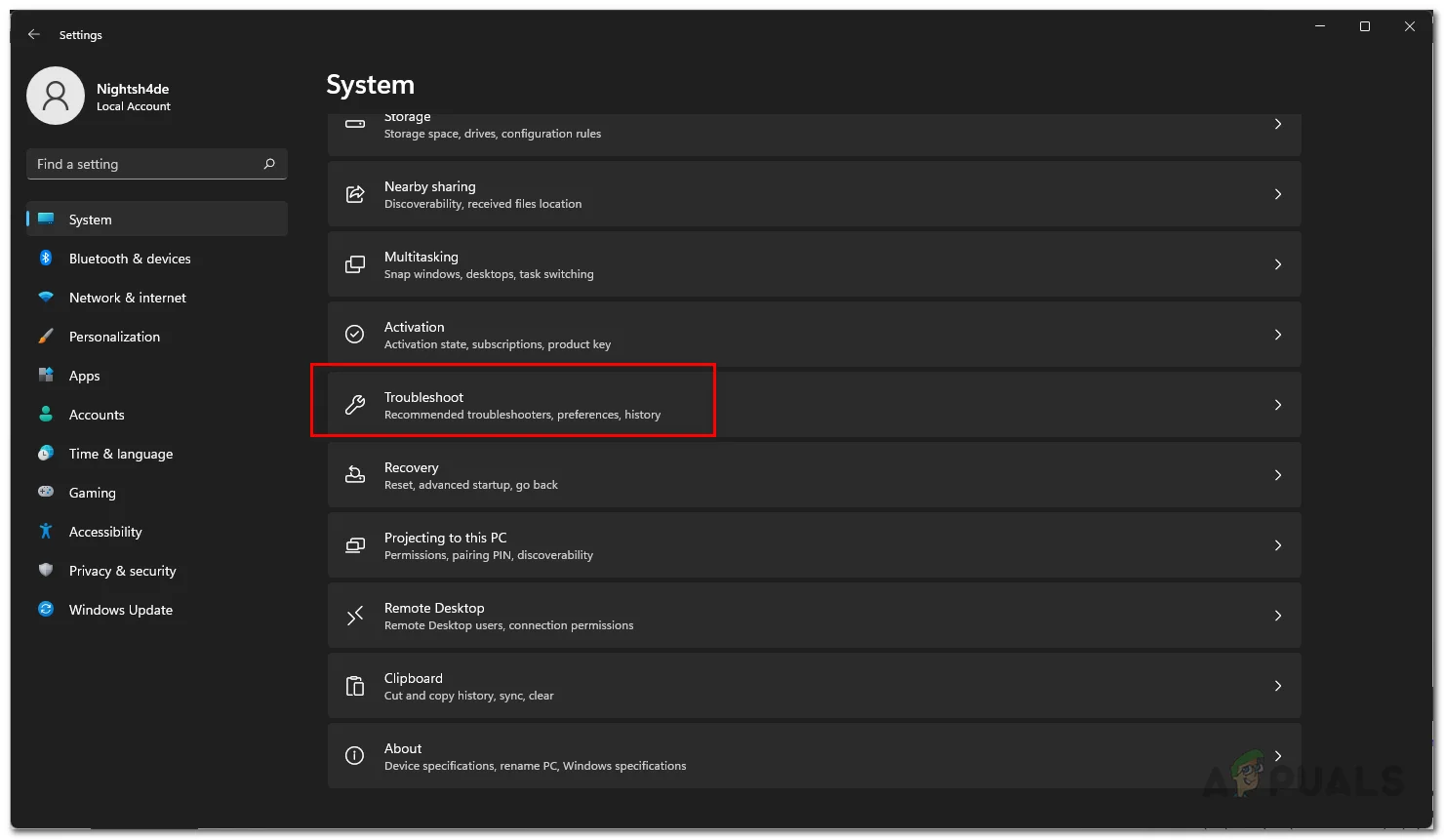JavaScript is disabled. For a better experience, please enable JavaScript in your browser before proceeding.
You are using an out of date browser. It may not display this or other websites correctly.
You should upgrade or use an
alternative browser .
Solved Network Icon Disappeared
iRacing Broadcaster for MaxspeedTV
Power User
VIP
Ok so for whatever reason, the Network icon has disappeared from my taskbar. I have went into Settings, and there's no option to turn it on or off. It's not even listed or anything.
Windows Build/Version
Windows 11
OS
Windows 11 Pro x64 24H2 v26100.3037
Computer type
PC/Desktop
Manufacturer/Model
Built Myself in 2017
CPU
AMD Ryzen 1800X 8-Core @ 3.60GHz
Motherboard
Asus Crosshair VI Hero
Memory
16GB G.Skill Trident Z RGB Series
Graphics Card(s)
EVGA GeForce gtx 1660 Super
Sound Card
On Board
Monitor(s) Displays
2 X AOC 27" , PLANAR 22"
Screen Resolution
1920 X 1080
Hard Drives
~~~~~~~~~~~~~~~~~~~~~~~~~~
PSU
Corsair RM850 Fully Modular (850watts)
Case
NZXT Phantom 630 CA-PH630-W1
Cooling
CORSAIR iCUE H100i RGB PRO XT
Keyboard
Nulea RT05 Wireless Ergonomic
Mouse
Nulea MD280 Wireless Vertical Mouse
Internet Speed
761Mbps (Download) / 692Mbps (Upload)
Browser
Firefox
Antivirus
Malwarebytes
Other Info
*This is my Main Computer That I use*
Operating System
Windows 11 Pro x64 24H2 v26100.2894
Computer type
PC/Desktop
Manufacturer/Model
HP
CPU
Intel Xeon E3-1246 v3 @ 3.50GHz
Memory
16GB
Graphics card(s)
AMD Radeon R7 350X
Sound Card
onBoard
Monitor(s) Displays
eMachine 22"
Screen Resolution
1920 X 1080
Hard Drives
250GB SSD
Cooling
Fan
Mouse
Nulea MD280
Internet Speed
752Mbps (Download) / 537Mbps (Upload)
Browser
Firefox
Antivirus
Malwarebytes
Other Info
I use this computer for photo/video editing and to track severe weather
have u tried here?
else finally .. here?
OS
Microsoft® Windows™ 11 Enterprise Edition 64 Bit
Computer type
Laptop
Manufacturer/Model
Lenovo® ThinkPad™ Edge
CPU
Intel® Core i3 380M
Motherboard
Intel® 0578K6A
Memory
Hynix® 4GB Dual-Channel DDR3
Graphics Card(s)
OnBoard Intel® HD Graphics
Sound Card
OnBoard High Definition Audio Device
Monitor(s) Displays
ThinkPad™ LCD
Screen Resolution
1366 x 768
Hard Drives
Seagate® SATA-III 500GB
PSU
Lenovo® Standard PSU
Case
Lenovo® Standard Laptop
Cooling
Lenovo® OnBoard Standard
Keyboard
Lenovo® USB Keyboard
Mouse
Lenovo® Optical USB
Internet Speed
Home Fixed 100Mbps
Browser
Google® Chrome™
Antivirus
Microsoft® Windows Defender™
Other Info
Not Applicable (NA)
Well-known member
Pro User
VIP
Try restarting Windows Explorer.
OS
Win 11 Home & Pro
Computer type
Laptop
Manufacturer/Model
ASUS Vivobook
CPU
AMD Ryzen™ 7 7730U
Motherboard
M1605YA
Memory
15.0GB Dual-Channel DDR4 @ 1596MHz (22-22-22-52)
Graphics Card(s)
512MB ATI AMD Radeon Graphics (ASUStek Computer Inc)
Monitor(s) Displays
Generic PnP Monitor (1920x1200@60Hz) - P1 PLUS (1920x1080@59Hz)
Screen Resolution
1920 X 1200
Hard Drives
953GB Western Digital WD
PSU
45 Watts
Mouse
Lenovo Bluetooth.
Internet Speed
500 Mbps
Browser
Edge
Antivirus
Defender
Operating System
Windows 11
Computer type
Laptop
Manufacturer/Model
ACER NITRO
CPU
AMD Ryzen 7 5800H / 3.2 GHz
Motherboard
CZ Scala_CAS (FP6)
Memory
32 GB DDR4 SDRAM 3200 MHz
Graphics card(s)
NVIDIA GeForce RTX 3060 6 GB GDDR6 SDRAM
Sound Card
Realtek Audio. NVIDIA High Definition Audio
Monitor(s) Displays
15.6" LED backlight 1920 x 1080 (Full HD) 144 Hz
Screen Resolution
1920 x 1080 (Full HD)
Hard Drives
Samsung 970 Evo Plus 2TB NVMe M.2
PSU
180 Watt, 19.5 V
Mouse
Lenovo Bluetooth
Internet Speed
500 Mbps
Browser
Edge
Antivirus
Defender
iRacing Broadcaster for MaxspeedTV
Power User
VIP
Thread Starter
Try restarting Windows Explorer.
tried that several times
OS
Windows 11 Pro x64 24H2 v26100.3037
Computer type
PC/Desktop
Manufacturer/Model
Built Myself in 2017
CPU
AMD Ryzen 1800X 8-Core @ 3.60GHz
Motherboard
Asus Crosshair VI Hero
Memory
16GB G.Skill Trident Z RGB Series
Graphics Card(s)
EVGA GeForce gtx 1660 Super
Sound Card
On Board
Monitor(s) Displays
2 X AOC 27" , PLANAR 22"
Screen Resolution
1920 X 1080
Hard Drives
~~~~~~~~~~~~~~~~~~~~~~~~~~
PSU
Corsair RM850 Fully Modular (850watts)
Case
NZXT Phantom 630 CA-PH630-W1
Cooling
CORSAIR iCUE H100i RGB PRO XT
Keyboard
Nulea RT05 Wireless Ergonomic
Mouse
Nulea MD280 Wireless Vertical Mouse
Internet Speed
761Mbps (Download) / 692Mbps (Upload)
Browser
Firefox
Antivirus
Malwarebytes
Other Info
*This is my Main Computer That I use*
Operating System
Windows 11 Pro x64 24H2 v26100.2894
Computer type
PC/Desktop
Manufacturer/Model
HP
CPU
Intel Xeon E3-1246 v3 @ 3.50GHz
Memory
16GB
Graphics card(s)
AMD Radeon R7 350X
Sound Card
onBoard
Monitor(s) Displays
eMachine 22"
Screen Resolution
1920 X 1080
Hard Drives
250GB SSD
Cooling
Fan
Mouse
Nulea MD280
Internet Speed
752Mbps (Download) / 537Mbps (Upload)
Browser
Firefox
Antivirus
Malwarebytes
Other Info
I use this computer for photo/video editing and to track severe weather
iRacing Broadcaster for MaxspeedTV
Power User
VIP
Thread Starter
OS
Windows 11 Pro x64 24H2 v26100.3037
Computer type
PC/Desktop
Manufacturer/Model
Built Myself in 2017
CPU
AMD Ryzen 1800X 8-Core @ 3.60GHz
Motherboard
Asus Crosshair VI Hero
Memory
16GB G.Skill Trident Z RGB Series
Graphics Card(s)
EVGA GeForce gtx 1660 Super
Sound Card
On Board
Monitor(s) Displays
2 X AOC 27" , PLANAR 22"
Screen Resolution
1920 X 1080
Hard Drives
~~~~~~~~~~~~~~~~~~~~~~~~~~
PSU
Corsair RM850 Fully Modular (850watts)
Case
NZXT Phantom 630 CA-PH630-W1
Cooling
CORSAIR iCUE H100i RGB PRO XT
Keyboard
Nulea RT05 Wireless Ergonomic
Mouse
Nulea MD280 Wireless Vertical Mouse
Internet Speed
761Mbps (Download) / 692Mbps (Upload)
Browser
Firefox
Antivirus
Malwarebytes
Other Info
*This is my Main Computer That I use*
Operating System
Windows 11 Pro x64 24H2 v26100.2894
Computer type
PC/Desktop
Manufacturer/Model
HP
CPU
Intel Xeon E3-1246 v3 @ 3.50GHz
Memory
16GB
Graphics card(s)
AMD Radeon R7 350X
Sound Card
onBoard
Monitor(s) Displays
eMachine 22"
Screen Resolution
1920 X 1080
Hard Drives
250GB SSD
Cooling
Fan
Mouse
Nulea MD280
Internet Speed
752Mbps (Download) / 537Mbps (Upload)
Browser
Firefox
Antivirus
Malwarebytes
Other Info
I use this computer for photo/video editing and to track severe weather
Well-known member
Pro User
VIP
Try re-installing driver via device manager then do a proper shutdown via the shutdown.exe /s command.
OS
Win 11 Home & Pro
Computer type
Laptop
Manufacturer/Model
ASUS Vivobook
CPU
AMD Ryzen™ 7 7730U
Motherboard
M1605YA
Memory
15.0GB Dual-Channel DDR4 @ 1596MHz (22-22-22-52)
Graphics Card(s)
512MB ATI AMD Radeon Graphics (ASUStek Computer Inc)
Monitor(s) Displays
Generic PnP Monitor (1920x1200@60Hz) - P1 PLUS (1920x1080@59Hz)
Screen Resolution
1920 X 1200
Hard Drives
953GB Western Digital WD
PSU
45 Watts
Mouse
Lenovo Bluetooth.
Internet Speed
500 Mbps
Browser
Edge
Antivirus
Defender
Operating System
Windows 11
Computer type
Laptop
Manufacturer/Model
ACER NITRO
CPU
AMD Ryzen 7 5800H / 3.2 GHz
Motherboard
CZ Scala_CAS (FP6)
Memory
32 GB DDR4 SDRAM 3200 MHz
Graphics card(s)
NVIDIA GeForce RTX 3060 6 GB GDDR6 SDRAM
Sound Card
Realtek Audio. NVIDIA High Definition Audio
Monitor(s) Displays
15.6" LED backlight 1920 x 1080 (Full HD) 144 Hz
Screen Resolution
1920 x 1080 (Full HD)
Hard Drives
Samsung 970 Evo Plus 2TB NVMe M.2
PSU
180 Watt, 19.5 V
Mouse
Lenovo Bluetooth
Internet Speed
500 Mbps
Browser
Edge
Antivirus
Defender
Just to clarify, are you referring to the wireless icon you see when connecting wirelessly, or the network and settings icon that appears when you connect through ethernet?
OS
Windows 11 Pro 24H2 26100.3775
Computer type
PC/Desktop
Manufacturer/Model
Dell Optiplex 7080
CPU
i9-10900 10 core 20 threads
Motherboard
DELL 0J37VM
Memory
32 gb
Graphics Card(s)
none-Intel UHD Graphics 630
Sound Card
Integrated Realtek
Monitor(s) Displays
Benq 27
Screen Resolution
2560x1440
Hard Drives
1tb Solidigm m.2 nvme+256gb SKHynix m.2 nvme /External drives 512gb Samsung m.2 sata+1tb Kingston m2.nvme+ 4gb Solidigm nvme
PSU
500w
Case
MT
Cooling
Dell Premium
Keyboard
Logitech wired
Mouse
Logitech wireless
Internet Speed
so slow I'm too embarrassed to tell
Browser
#1 Edge #2 Firefox
Antivirus
Defender+MWB Premium
Operating System
Windows 11 Pro 24H2 26100.3775
Computer type
PC/Desktop
Manufacturer/Model
Dell Optiplex 9020
CPU
i7-4770
Motherboard
stock Dell
Memory
24 gb
Graphics card(s)
integrated
Sound Card
integrated
Monitor(s) Displays
Benq 27
Screen Resolution
2560x1440
Hard Drives
256 gb Toshiba BG4 M.2 NVE SSB and 1 tb hdd
PSU
500w
Case
MT
Cooling
Dell factory
Mouse
Logitech wireless
Keyboard
Logitech wired
Internet Speed
still too embarrassed to tell
Browser
Firefox
Antivirus
Defender
iRacing Broadcaster for MaxspeedTV
Power User
VIP
Thread Starter
I THINK i figured it out. . . go into services.msc and make sure you enable "Radio Management Services" to startup automatically
OS
Windows 11 Pro x64 24H2 v26100.3037
Computer type
PC/Desktop
Manufacturer/Model
Built Myself in 2017
CPU
AMD Ryzen 1800X 8-Core @ 3.60GHz
Motherboard
Asus Crosshair VI Hero
Memory
16GB G.Skill Trident Z RGB Series
Graphics Card(s)
EVGA GeForce gtx 1660 Super
Sound Card
On Board
Monitor(s) Displays
2 X AOC 27" , PLANAR 22"
Screen Resolution
1920 X 1080
Hard Drives
~~~~~~~~~~~~~~~~~~~~~~~~~~
PSU
Corsair RM850 Fully Modular (850watts)
Case
NZXT Phantom 630 CA-PH630-W1
Cooling
CORSAIR iCUE H100i RGB PRO XT
Keyboard
Nulea RT05 Wireless Ergonomic
Mouse
Nulea MD280 Wireless Vertical Mouse
Internet Speed
761Mbps (Download) / 692Mbps (Upload)
Browser
Firefox
Antivirus
Malwarebytes
Other Info
*This is my Main Computer That I use*
Operating System
Windows 11 Pro x64 24H2 v26100.2894
Computer type
PC/Desktop
Manufacturer/Model
HP
CPU
Intel Xeon E3-1246 v3 @ 3.50GHz
Memory
16GB
Graphics card(s)
AMD Radeon R7 350X
Sound Card
onBoard
Monitor(s) Displays
eMachine 22"
Screen Resolution
1920 X 1080
Hard Drives
250GB SSD
Cooling
Fan
Mouse
Nulea MD280
Internet Speed
752Mbps (Download) / 537Mbps (Upload)
Browser
Firefox
Antivirus
Malwarebytes
Other Info
I use this computer for photo/video editing and to track severe weather
yep, tried all those as well
this u mean?
OS
Microsoft® Windows™ 11 Enterprise Edition 64 Bit
Computer type
Laptop
Manufacturer/Model
Lenovo® ThinkPad™ Edge
CPU
Intel® Core i3 380M
Motherboard
Intel® 0578K6A
Memory
Hynix® 4GB Dual-Channel DDR3
Graphics Card(s)
OnBoard Intel® HD Graphics
Sound Card
OnBoard High Definition Audio Device
Monitor(s) Displays
ThinkPad™ LCD
Screen Resolution
1366 x 768
Hard Drives
Seagate® SATA-III 500GB
PSU
Lenovo® Standard PSU
Case
Lenovo® Standard Laptop
Cooling
Lenovo® OnBoard Standard
Keyboard
Lenovo® USB Keyboard
Mouse
Lenovo® Optical USB
Internet Speed
Home Fixed 100Mbps
Browser
Google® Chrome™
Antivirus
Microsoft® Windows Defender™
Other Info
Not Applicable (NA)
iRacing Broadcaster for MaxspeedTV
Power User
VIP
Thread Starter
Not the WiFi, but the LAN. . . I think I figured it out. . . . I had to enable Radio Management Services in services.msc
OS
Windows 11 Pro x64 24H2 v26100.3037
Computer type
PC/Desktop
Manufacturer/Model
Built Myself in 2017
CPU
AMD Ryzen 1800X 8-Core @ 3.60GHz
Motherboard
Asus Crosshair VI Hero
Memory
16GB G.Skill Trident Z RGB Series
Graphics Card(s)
EVGA GeForce gtx 1660 Super
Sound Card
On Board
Monitor(s) Displays
2 X AOC 27" , PLANAR 22"
Screen Resolution
1920 X 1080
Hard Drives
~~~~~~~~~~~~~~~~~~~~~~~~~~
PSU
Corsair RM850 Fully Modular (850watts)
Case
NZXT Phantom 630 CA-PH630-W1
Cooling
CORSAIR iCUE H100i RGB PRO XT
Keyboard
Nulea RT05 Wireless Ergonomic
Mouse
Nulea MD280 Wireless Vertical Mouse
Internet Speed
761Mbps (Download) / 692Mbps (Upload)
Browser
Firefox
Antivirus
Malwarebytes
Other Info
*This is my Main Computer That I use*
Operating System
Windows 11 Pro x64 24H2 v26100.2894
Computer type
PC/Desktop
Manufacturer/Model
HP
CPU
Intel Xeon E3-1246 v3 @ 3.50GHz
Memory
16GB
Graphics card(s)
AMD Radeon R7 350X
Sound Card
onBoard
Monitor(s) Displays
eMachine 22"
Screen Resolution
1920 X 1080
Hard Drives
250GB SSD
Cooling
Fan
Mouse
Nulea MD280
Internet Speed
752Mbps (Download) / 537Mbps (Upload)
Browser
Firefox
Antivirus
Malwarebytes
Other Info
I use this computer for photo/video editing and to track severe weather
Not the WiFi, but the LAN. . . I think I figured it out. . . . I had to enable Radio Management Services in services.msc
if so .. set the service to be Automatic .. i think not related with Radio Management Service
OS
Microsoft® Windows™ 11 Enterprise Edition 64 Bit
Computer type
Laptop
Manufacturer/Model
Lenovo® ThinkPad™ Edge
CPU
Intel® Core i3 380M
Motherboard
Intel® 0578K6A
Memory
Hynix® 4GB Dual-Channel DDR3
Graphics Card(s)
OnBoard Intel® HD Graphics
Sound Card
OnBoard High Definition Audio Device
Monitor(s) Displays
ThinkPad™ LCD
Screen Resolution
1366 x 768
Hard Drives
Seagate® SATA-III 500GB
PSU
Lenovo® Standard PSU
Case
Lenovo® Standard Laptop
Cooling
Lenovo® OnBoard Standard
Keyboard
Lenovo® USB Keyboard
Mouse
Lenovo® Optical USB
Internet Speed
Home Fixed 100Mbps
Browser
Google® Chrome™
Antivirus
Microsoft® Windows Defender™
Other Info
Not Applicable (NA)
Users after installing Windows 11 on their systems have reported that they do not have the WiFi icon on their task bar. Normally, there is a network icon available on the taskbar that shows the network connectivity. A missing WiFi icon issue is usually caused when you do not have the required drivers installed on your system. In addition to that, you will not see the WiFi icon on your taskbar if the WiFi adapter on your computer is disabled or damaged. Regardless of the cause, we will show you how to get the WiFi icon back on your taskbar in this article so just follow along.
Run the Network Troubleshooter
The first thing that you should do when you are facing this problem is to run the network troubleshooter. Windows comes with a list of built-in troubleshooters that can sometimes help you fix basic problems. While the troubleshooters are not good for issues that are a bit complicated, however, for a problem like this, the Windows Network Troubleshooter is a perfect fit and it can often locate why you are facing this. Thus, running the network troubleshooter would be just the first step you should take. To run the troubleshooter, follow the instructions given down below:
1. First of all, open up the
Windows Settings app by pressing
Windows key + I on your keyboard.
2. Then, on the
System tab of the
Settings window, scroll down a little till you see the
Troubleshoot option provided. Open it up.
3. After that, on the Troubleshoot screen, click on the
Other troubleshooters option.
4. Now, you should see a list of troubleshooters. Scroll down and look for the
Network Adapter troubleshooter.
5. Once you have located it, click the Run button next to it.
Wait for the troubleshooter to finish scanning your system and look for any problems. If it has detected any problems, you will be shown the issue. If it is something the troubleshooter can fix, there will be an option provided otherwise you will be only shown the details of the problem that you can use to resolve the issue on your own.
OS
Microsoft® Windows™ 11 Enterprise Edition 64 Bit
Computer type
Laptop
Manufacturer/Model
Lenovo® ThinkPad™ Edge
CPU
Intel® Core i3 380M
Motherboard
Intel® 0578K6A
Memory
Hynix® 4GB Dual-Channel DDR3
Graphics Card(s)
OnBoard Intel® HD Graphics
Sound Card
OnBoard High Definition Audio Device
Monitor(s) Displays
ThinkPad™ LCD
Screen Resolution
1366 x 768
Hard Drives
Seagate® SATA-III 500GB
PSU
Lenovo® Standard PSU
Case
Lenovo® Standard Laptop
Cooling
Lenovo® OnBoard Standard
Keyboard
Lenovo® USB Keyboard
Mouse
Lenovo® Optical USB
Internet Speed
Home Fixed 100Mbps
Browser
Google® Chrome™
Antivirus
Microsoft® Windows Defender™
Other Info
Not Applicable (NA)
iRacing Broadcaster for MaxspeedTV
Power User
VIP
Thread Starter
if so .. set the service to be Automatic .. i think not related with Radio Management Service
You are right. It's actually "Network List Services". . . . . . Make sure "Network List Services" is set to Automatic, and then start the service, reboot.
OS
Windows 11 Pro x64 24H2 v26100.3037
Computer type
PC/Desktop
Manufacturer/Model
Built Myself in 2017
CPU
AMD Ryzen 1800X 8-Core @ 3.60GHz
Motherboard
Asus Crosshair VI Hero
Memory
16GB G.Skill Trident Z RGB Series
Graphics Card(s)
EVGA GeForce gtx 1660 Super
Sound Card
On Board
Monitor(s) Displays
2 X AOC 27" , PLANAR 22"
Screen Resolution
1920 X 1080
Hard Drives
~~~~~~~~~~~~~~~~~~~~~~~~~~
PSU
Corsair RM850 Fully Modular (850watts)
Case
NZXT Phantom 630 CA-PH630-W1
Cooling
CORSAIR iCUE H100i RGB PRO XT
Keyboard
Nulea RT05 Wireless Ergonomic
Mouse
Nulea MD280 Wireless Vertical Mouse
Internet Speed
761Mbps (Download) / 692Mbps (Upload)
Browser
Firefox
Antivirus
Malwarebytes
Other Info
*This is my Main Computer That I use*
Operating System
Windows 11 Pro x64 24H2 v26100.2894
Computer type
PC/Desktop
Manufacturer/Model
HP
CPU
Intel Xeon E3-1246 v3 @ 3.50GHz
Memory
16GB
Graphics card(s)
AMD Radeon R7 350X
Sound Card
onBoard
Monitor(s) Displays
eMachine 22"
Screen Resolution
1920 X 1080
Hard Drives
250GB SSD
Cooling
Fan
Mouse
Nulea MD280
Internet Speed
752Mbps (Download) / 537Mbps (Upload)
Browser
Firefox
Antivirus
Malwarebytes
Other Info
I use this computer for photo/video editing and to track severe weather
You are right. It's actually "Network List Services". . . . . . Make sure "Network List Services" is set to Automatic, and then start the service, reboot.
good if you have solved it :)
OS
Microsoft® Windows™ 11 Enterprise Edition 64 Bit
Computer type
Laptop
Manufacturer/Model
Lenovo® ThinkPad™ Edge
CPU
Intel® Core i3 380M
Motherboard
Intel® 0578K6A
Memory
Hynix® 4GB Dual-Channel DDR3
Graphics Card(s)
OnBoard Intel® HD Graphics
Sound Card
OnBoard High Definition Audio Device
Monitor(s) Displays
ThinkPad™ LCD
Screen Resolution
1366 x 768
Hard Drives
Seagate® SATA-III 500GB
PSU
Lenovo® Standard PSU
Case
Lenovo® Standard Laptop
Cooling
Lenovo® OnBoard Standard
Keyboard
Lenovo® USB Keyboard
Mouse
Lenovo® Optical USB
Internet Speed
Home Fixed 100Mbps
Browser
Google® Chrome™
Antivirus
Microsoft® Windows Defender™
Other Info
Not Applicable (NA)
iRacing Broadcaster for MaxspeedTV
Power User
VIP
Thread Starter
good if you have solved it :)
Yep I have!
OS
Windows 11 Pro x64 24H2 v26100.3037
Computer type
PC/Desktop
Manufacturer/Model
Built Myself in 2017
CPU
AMD Ryzen 1800X 8-Core @ 3.60GHz
Motherboard
Asus Crosshair VI Hero
Memory
16GB G.Skill Trident Z RGB Series
Graphics Card(s)
EVGA GeForce gtx 1660 Super
Sound Card
On Board
Monitor(s) Displays
2 X AOC 27" , PLANAR 22"
Screen Resolution
1920 X 1080
Hard Drives
~~~~~~~~~~~~~~~~~~~~~~~~~~
PSU
Corsair RM850 Fully Modular (850watts)
Case
NZXT Phantom 630 CA-PH630-W1
Cooling
CORSAIR iCUE H100i RGB PRO XT
Keyboard
Nulea RT05 Wireless Ergonomic
Mouse
Nulea MD280 Wireless Vertical Mouse
Internet Speed
761Mbps (Download) / 692Mbps (Upload)
Browser
Firefox
Antivirus
Malwarebytes
Other Info
*This is my Main Computer That I use*
Operating System
Windows 11 Pro x64 24H2 v26100.2894
Computer type
PC/Desktop
Manufacturer/Model
HP
CPU
Intel Xeon E3-1246 v3 @ 3.50GHz
Memory
16GB
Graphics card(s)
AMD Radeon R7 350X
Sound Card
onBoard
Monitor(s) Displays
eMachine 22"
Screen Resolution
1920 X 1080
Hard Drives
250GB SSD
Cooling
Fan
Mouse
Nulea MD280
Internet Speed
752Mbps (Download) / 537Mbps (Upload)
Browser
Firefox
Antivirus
Malwarebytes
Other Info
I use this computer for photo/video editing and to track severe weather
Well-known member
Guru
VIP
He talks about wifi, but also about ethernet
He lists the 4 Services that have to be on.
OS
Win 11 Home ♦♦♦26100.3775 ♦♦♦♦♦♦♦24H2 ♦♦♦non-Insider
Computer type
PC/Desktop
Manufacturer/Model
Built by Ghot® [May 2020]
CPU
AMD Ryzen 7 3700X
Motherboard
Asus Pro WS X570-ACE (BIOS 5002)
Memory
G.Skill (F4-3200C14D-16GTZKW)
Graphics Card(s)
EVGA RTX 2070 (08G-P4-2171-KR)
Sound Card
Realtek ALC1220P / ALC S1220A
Monitor(s) Displays
Dell U3011 30"
Screen Resolution
2560 x 1600
Hard Drives
2x Samsung 860 EVO 500GB,
PSU
PC Power & Cooling 750W Quad EPS12V
Case
Cooler Master ATCS 840 Tower
Cooling
CM Hyper 212 EVO (push/pull)
Keyboard
Ducky DK9008 Shine II Blue LED
Mouse
Logitech Optical M-100
Internet Speed
300/300
Browser
Firefox (latest)
Antivirus
Bitdefender Internet Security
Other Info
Speakers: Klipsch Pro Media 2.1
Operating System
Windows XP Pro 32bit w/SP3
Computer type
PC/Desktop
Manufacturer/Model
Built by Ghot® (not in use)
CPU
AMD Athlon 64 X2 5000+ (OC'd @ 3.2Ghz)
Motherboard
ASUS M2N32-SLI Deluxe Wireless Edition
Memory
TWIN2X2048-6400C4DHX (2 x 1GB, DDR2 800)
Graphics card(s)
EVGA 256-P2-N758-TR GeForce 8600GT SSC
Sound Card
Onboard
Monitor(s) Displays
ViewSonic G90FB Black 19" Professional (CRT)
Screen Resolution
up to 2048 x 1536
Hard Drives
WD 36GB 10,000rpm Raptor SATA
PSU
PC Power & Cooling Silencer 750 Quad EPS12V
Case
Generic Beige case, 80mm fans
Cooling
ZALMAN 9500A 92mm CPU Cooler
Mouse
Logitech Optical M-BT96a
Keyboard
Logitech Classic Keybooard 200
Internet Speed
300/300
Browser
Firefox 3.x ??
Antivirus
Symantec (Norton)
Other Info
Still assembled, still runs. Haven't turned it on for 15 years?
Hi, this is definitely a software glitch, seems to be a common problem when it comes to Windows 11. It is relatively new compared to Win 10. But if you're still facing issues with this I suggest you check out
PCRefix . I had a similar issue when it came to setting up my network setup.
Well-known member
Guru
VIP
Try re-installing driver via device manager then do a proper shutdown via the shutdown.exe /s command.
I noticed that the Wi-Fi icon was missing on the taskbar on my laptop and couldn't find a way to get it back. The setting in Services didn't work. Neither did the trouble shooter. I saw your suggestion and removed the Wi-Fi adapter in Device Manager and did the shutdown.exe /s and now it's showing on the Taskbar. I don't know how long it has been missing so I can't blame it on the latest Insider Dev build.
OS
Windows 11 Pro 24H2
Computer type
PC/Desktop
Manufacturer/Model
PowerSpec B746
CPU
Intel Core i7-10700K
Motherboard
ASRock Z490 Phantom Gaming 4/ax
Memory
16GB (8GB PC4-19200 DDR4 SDRAM x2)
Graphics Card(s)
NVIDIA GeForce GTX 1050 TI
Sound Card
Realtek Audio
Monitor(s) Displays
#1. LG ULTRAWIDE 34" #2. AOC Q32G2WG3 32"
Screen Resolution
#1. 3440 X 1440 #2. 1920 x 1080
Hard Drives
NVMe WDC WDS100T2B0C-00PXH0 1TB
PSU
750 Watts (62.5A)
Case
PowerSpec/Lian Li ATX 205
Keyboard
Logitech K270
Mouse
Logitech M185
Browser
Microsoft Edge and Firefox
Antivirus
ESET Internet Security
Operating System
Windows 11 Canary Channel
Computer type
PC/Desktop
Manufacturer/Model
PowerSpec G156
CPU
Intel Core i5-8400 CPU @ 2.80GHz
Motherboard
AsusTeK Prime B360M-S
Memory
16 MB DDR 4-2666
Monitor(s) Displays
23" Speptre HDMI 75Hz
Screen Resolution
1920x1080
Hard Drives
Samsung 970 EVO 500GB NVMe
Mouse
Logitek M185
Keyboard
Logitek K270
Browser
Firefox, Edge and Edge Canary
Antivirus
Windows Defender
Well-known member
Guru
VIP
I noticed that the Wi-Fi icon was missing on the taskbar on my laptop and couldn't find a way to get it back. The setting in Services didn't work. Neither did the trouble shooter. I saw your suggestion and removed the Wi-Fi adapter in Device Manager and did the shutdown.exe /s and now it's showing on the Taskbar. I don't know how long it has been missing so I can't blame it on the latest Insider Dev build.
The icon disappeared again. The internet works so I'll wait and see if the next build in January fixes it.
OS
Windows 11 Pro 24H2
Computer type
PC/Desktop
Manufacturer/Model
PowerSpec B746
CPU
Intel Core i7-10700K
Motherboard
ASRock Z490 Phantom Gaming 4/ax
Memory
16GB (8GB PC4-19200 DDR4 SDRAM x2)
Graphics Card(s)
NVIDIA GeForce GTX 1050 TI
Sound Card
Realtek Audio
Monitor(s) Displays
#1. LG ULTRAWIDE 34" #2. AOC Q32G2WG3 32"
Screen Resolution
#1. 3440 X 1440 #2. 1920 x 1080
Hard Drives
NVMe WDC WDS100T2B0C-00PXH0 1TB
PSU
750 Watts (62.5A)
Case
PowerSpec/Lian Li ATX 205
Keyboard
Logitech K270
Mouse
Logitech M185
Browser
Microsoft Edge and Firefox
Antivirus
ESET Internet Security
Operating System
Windows 11 Canary Channel
Computer type
PC/Desktop
Manufacturer/Model
PowerSpec G156
CPU
Intel Core i5-8400 CPU @ 2.80GHz
Motherboard
AsusTeK Prime B360M-S
Memory
16 MB DDR 4-2666
Monitor(s) Displays
23" Speptre HDMI 75Hz
Screen Resolution
1920x1080
Hard Drives
Samsung 970 EVO 500GB NVMe
Mouse
Logitek M185
Keyboard
Logitek K270
Browser
Firefox, Edge and Edge Canary
Antivirus
Windows Defender
Well-known member
Pro User
VIP
The icon disappeared again. The internet works so I'll wait and see if the next build in January fixes it.
Hmm it fixed it permanently for me. Try SFC?
OS
Win 11 Home & Pro
Computer type
Laptop
Manufacturer/Model
ASUS Vivobook
CPU
AMD Ryzen™ 7 7730U
Motherboard
M1605YA
Memory
15.0GB Dual-Channel DDR4 @ 1596MHz (22-22-22-52)
Graphics Card(s)
512MB ATI AMD Radeon Graphics (ASUStek Computer Inc)
Monitor(s) Displays
Generic PnP Monitor (1920x1200@60Hz) - P1 PLUS (1920x1080@59Hz)
Screen Resolution
1920 X 1200
Hard Drives
953GB Western Digital WD
PSU
45 Watts
Mouse
Lenovo Bluetooth.
Internet Speed
500 Mbps
Browser
Edge
Antivirus
Defender
Operating System
Windows 11
Computer type
Laptop
Manufacturer/Model
ACER NITRO
CPU
AMD Ryzen 7 5800H / 3.2 GHz
Motherboard
CZ Scala_CAS (FP6)
Memory
32 GB DDR4 SDRAM 3200 MHz
Graphics card(s)
NVIDIA GeForce RTX 3060 6 GB GDDR6 SDRAM
Sound Card
Realtek Audio. NVIDIA High Definition Audio
Monitor(s) Displays
15.6" LED backlight 1920 x 1080 (Full HD) 144 Hz
Screen Resolution
1920 x 1080 (Full HD)
Hard Drives
Samsung 970 Evo Plus 2TB NVMe M.2
PSU
180 Watt, 19.5 V
Mouse
Lenovo Bluetooth
Internet Speed
500 Mbps
Browser
Edge
Antivirus
Defender