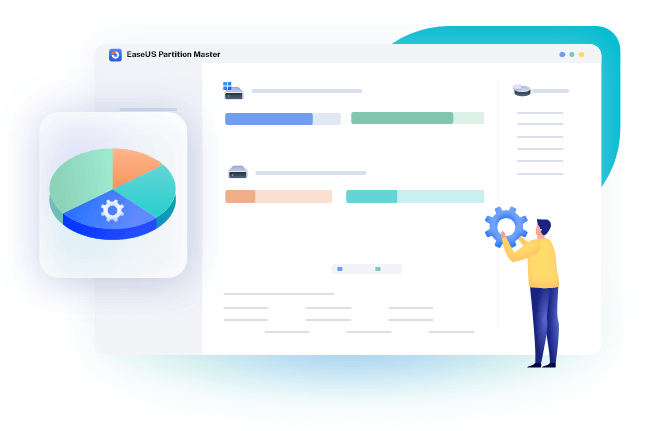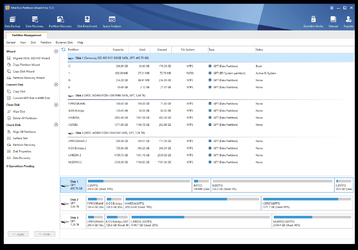What are they out of the box how do I tell in the windows install menu
Here...
Windows Setup: Installing using the MBR or GPT partition style
docs.microsoft.com
And in the BIOS you'll probably see something like this...
1. Enable CSM so you can see the other settings.
2. The choose either: UEFI or UEFI and Legacy... either will work.
3. Personally, I always pick UEFI and Legacy. That gives me more options... down the road.

The reason I've linked these items in post #9 and this post... is so I don't have to type them out.
Just read them. Read the one in this post first. Then if you need to... read the one in post #9. :)
In post #2 the Clean Install link...
If the BIOS is set to UEFI or UEFI and Legacy... and when booting from the USB, you choose the UEFI option...
It should configure the drive as GPT automatically.
When starting the clean install... you need to tell the computer to boot from the USB stick that has the Windows installation media on it. On an ASUS board for example... as soon as the computer starts to boot, you would hit the F8 key.
You will see a list of all bootable devices. The USB stick with Windows on it, will show as "two" USB sticks. One will be UEFI the other won't. You want to choose the UEFI one.
That's pretty much all there is to it.
You can pre-pepare the drives as GPT, from within Windows or from bootable partitioning software, like Minitool Partition Wizard. Actually you can also do it from the command prompt as shown with the command in the item linked in post #9.