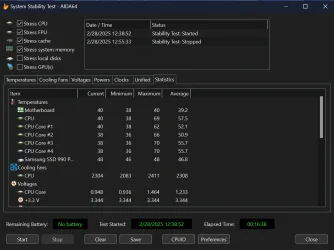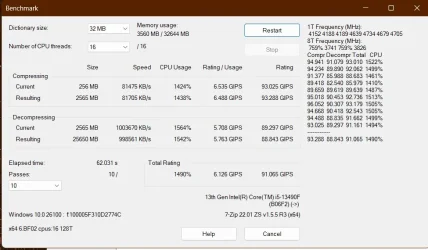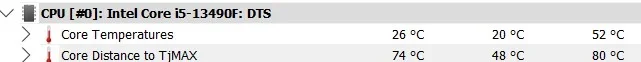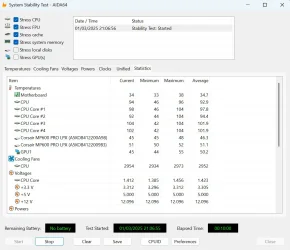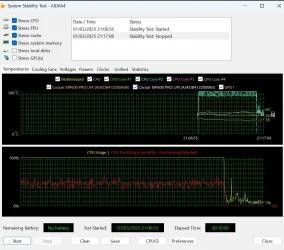- Local time
- 10:03 AM
- Posts
- 116
- OS
- Windows 11 Pro 64-bit (24H2)
Hi,
I've got a new build, see my specs. I'm having a few problems. When I compress or uncompress files. My CPU temperature shoots up to 93c, is this normal for an Intel Core Ultra 9 285K?
I've not used an Intel CPU for many years, I switched from AMD.
Thank you for any help
I've got a new build, see my specs. I'm having a few problems. When I compress or uncompress files. My CPU temperature shoots up to 93c, is this normal for an Intel Core Ultra 9 285K?
I've not used an Intel CPU for many years, I switched from AMD.
Thank you for any help
Attachments
My Computer
System One
-
- OS
- Windows 11 Pro 64-bit (24H2)
- Computer type
- PC/Desktop
- Manufacturer/Model
- Custom Built (Self)
- CPU
- AMD Ryzen 9 9950X3D
- Motherboard
- ASUS ROG Crosshair X870E Hero
- Memory
- Corsair Vengeance 96GB @ 5600 MHz
- Graphics Card(s)
- Sapphire Radeon RX 7900 XTX Nitro+ Vapor-X 24GB
- Monitor(s) Displays
- MSI MAG 275CQRXF 27" WQHD Curved Gaming
- Screen Resolution
- 2560 x 1440
- Hard Drives
- Corsair MP700 Pro 2TB M.2 NVMe SSD / Corsair MP700 Pro 4TB M.2 NVMe SSD (OS / DATA) / Synology DS720+ NAS 16TB (BACKUP 1) / Seagate One Touch HUB 12TB (BACKUP 2)
- PSU
- Corsair RM1200X Shift 80+ Gold
- Case
- Corsair Link 5000T LX Black Mid-Tower
- Cooling
- Corsair Link Titan 360 RX
- Keyboard
- Corsair K100 Air Wireless RGB Ultra-Thin Mechanical Gaming
- Mouse
- Corsair Darkstar RGB Wireless MMO Gaming
- Browser
- Edge 64-bit / Firefox 64-bit / Octo 64-bit
- Antivirus
- Sophos Endpoint (Intercept X) Protection / Bitdefender Total Security 2025
- Other Info
- Headset: Razer Kraken V4 Pro
Controller: Razer Wolverine V3 Pro
Webcam: Razer Kiyo Pro
Speakers: Razer Leviathan V2 Gaming