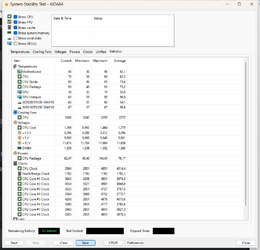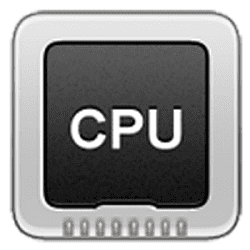I'll try and keep this simple as it can get a bit convoluted to explain.
It depends how you have the AIO and fans setup. If you have the AIO and fans connected via the Corsair Commander Core module (that appears to be the case) then you don't need to do anything in the bios. I haven't touched the default cooling settings in the bios of my Asus Z790 mainboard at all. Not sure if AMD UEFI BIOS are different though.
On my PC the Corsair modules (Commander Core and Commander Pro XT) are connected via the USB connectors at the bottom of the mainboard. So the fans aren't connected via the mainboard fan headers. The only part of the AIO that is connected directly to the mainboard is the AIO pump tach cable which is connected to the CPU fan header.
I control everything relating to fan\AIO pump settings from Corsair's iCue software. The very latest version is much better than the older very clunky versions. You can of course create custom fan profiles in iCue as well.
For advanced help you may consider using the Corsair Community Forum to ask specific questions about setting up Corsair AIOs. Corsair's own technicians regularly contribute.

forum.corsair.com