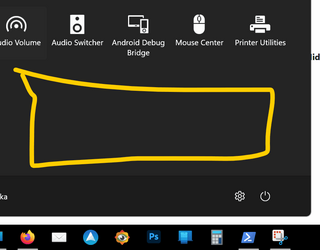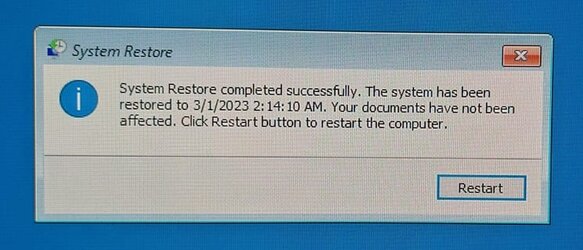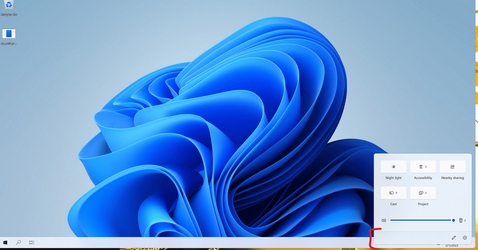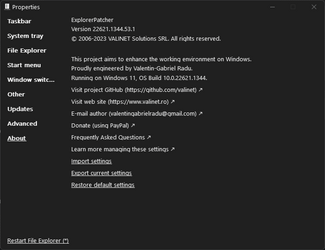Hi,
I read about the issues with ExplorerPatcher and the new Windows update, but I tried anyway. It looped on restart like the articles said they would. I restored from my backup and did some more research. Many articles state Microsoft is "looking" into this. Another said today's update was basically a "beta" of the update and the official update will be Feb 14. It pondered whether Microsoft will fix whatever broke the 3rd party customization apps by the 14th.
Meanwhile I see ExplorerPatcher has been updated this morning. I uninstalled the old version, installed the new version, and then the cumulative Windows update. Everything works ok and no more looping, but most of my taskbar is now transparent except near the tray area on the right. It used to be my accent color in the windows settings. I toggled the radio switches for Transparency, and the two that allow for for the color to be in windows, taskbar, etc., but that did not help. I didn't see anything in ExplorerPatcher "properties" to fix it, but if I changed to Windows 10 type taskbar, it displayed (the solid color) properly while it was initializing, but then when back to transparent (and visa-versa going back to 11 style).
I actually think the transparent taskbar is kindda cool, but wonder if it is a bug, or I missed a setting, or intentional?
Regardless, thanks to the author of ExplorerPatcher for making a fix so fast!