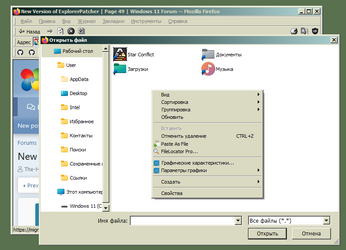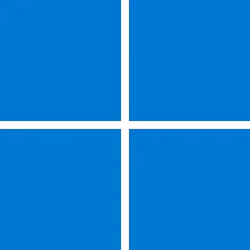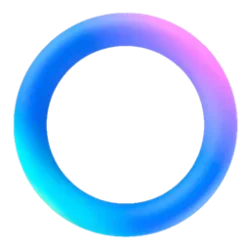@echo off
cd /d "%~dp0"
ECHO.
ECHO ::: ExplorerPatcher Updater ::: by PureOcean (2022-10-14)
ECHO.
ECHO Detecting last version...
FOR /F "usebackq tokens=*" %%A in (`powershell -c "$ProgressPreference = 'SilentlyContinue'; (Invoke-WebRequest '
https://api.github.com/repos/valinet/ExplorerPatcher/releases' | ConvertFrom-Json)[0].assets | Select-Object -Property browser_download_url | Format-Table -HideTableHeaders"`) DO set ExplorerPatcherURL=%%A
FOR /F "tokens=7 delims=/_" %%A in ("%ExplorerPatcherURL%") Do set ExplorerPatcherVersion=%%A
ECHO.
ECHO Downloading lastest version...
ECHO.
CURL -# -L -R "%ExplorerPatcherURL%" --output "ExplorerPatcher_%ExplorerPatcherVersion%.exe"
ECHO.
ECHO ExplorerPatcher %ExplorerPatcherVersion% installing...
"ExplorerPatcher_%ExplorerPatcherVersion%.exe" /install
ECHO.
ECHO Done.
pause >nul
exit /b