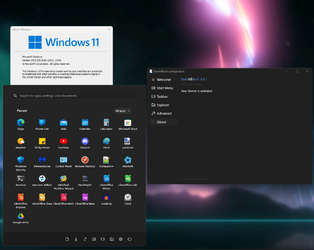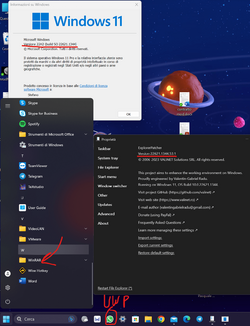My boot loop is simply arriving at the desktop and file explorer never loading, with a blinking screen.
Really annoyed by ExplorerPatcher's developer totally abandoning support and banning (emotionally) all interactions at Github such as bug reports like this, just because not enough people read his precious README demanding minutiae
a la:
Also annoyed that StartAllBack is the only active alternative but demands money (sent to Russia no less). Anything else out there? It's notable that Microsoft itself only mentions these two culprits.
Completely disagree. He had a hissy fit and disabled the posting of ANYTHING by ANYBODY at the one repository where his software caused a worldwide meltdown -- all because he got emotional about a few people not meticulously reading certain README documents there before posting. Irresponsible, arrogant, and bad form.
You seem to continue coming up with totally nonsensical replies. I am getting tired of this pos attitude, the entitlement you show and so on... I'd advise to stop posting if you are to continue with this garbage, not only is it not bringing anything useful to the discussion, but it also pollutes it unnecessarily and generates a negative atmosphere.
Really annoyed by ExplorerPatcher's developer totally abandoning support
There wasn't any support actually to begin. The software is provided AS IS, no warranties. It is one of the reasons it is distributed free of charge, free of obligations - I do not have the time to commit to support, but rather approach it as best effort, striving to provide it when necessary. But there is no guaranteed support to speak of from the start, so I don't get where your entitlement for this comes from. Other reasons the software is free (and always will be) are mainly because I developed it for educational purposes, wanting to expand my knowledge and learn into certain areas, and also because I believe it is good to sometimes give back things to the public domain, and with my hope that it would generate a developer community around it, maintaining and improving it, thus improving the UI of Windows, which is a benefit for users.
But as I said, I developed it mainly for educational purposes, it was a learning exercise - I could have kept it for myself, but seeing it may be useful for some people as well, I decided to share it with the world anyway.
his software caused a worldwide meltdown
The software is provided AS IS. You, as a user, are wholly responsible for everything you install or use on your machine. Not only this, but ExplorerPatcher has its source code published, so you can audit it at any point and evaluate how it works, what it does and what impact it may have on your workflow. No one forces you to use it, you didn't enter any contract with me. Furthermore, for the time being, EVERY time something major happened I tried my best to come up with a fix as quickly as the time allowed me to. Sometimes it takes time. Also, I do not receive Windows updates earlier than you do. When a preview update is released, there is indeed a window between when you install it and when I get to also install it and test against it and eventually fix any deal breaking problems, if any. You do realize that, right? Not to mention, OS preview updates are not pushed to users, you voluntarily choose to install them. Instead of your pos attitude, when such a situation occurs again, what is helpful is to first check what others reported, and if nobody reported anything, fire up a VM and test there, if you want to help. My time is as valuable as yours and as anyone else's. I do this pro bono, best effort, with all my passion and whenever I feel like to, but have no duty to fix anything or responsibility towards you and your stupid bitching. If not obvious (it seems a lot of things are not obvious to you, for some reason), I may not always have the time to jump on it right away.
disabled the posting of ANYTHING by ANYBODY at the one repository [...] -- all because he got emotional about a few people not meticulously reading certain README documents there before posting
Again, you clearly did not understand a thing, despite being forum posts where this has been discussed already. GitHub is a site for developers. A lot of the discussions on the forums there were, exactly as
@Fredrik above said, personalized feeds for people not wanting to document themselves a bit, support tickets for things already resolved, trash talking like yours here, disregarding of some basic rules posted, incomplete reports and so on. With a few notable exceptions, it failed to generate any developer activity other than mine, unfortunately. So what was the point of it then? You know I get an email for every post made there, right? How do you think managing that looked like? It took me almost the entire day, and at some point I observed I do not have the time to dedicate to that and decided to shut it off, and instead direct the discussions to other places where other people moderate the talk etc. It is also fueled by GitHub's blatant lack of granular control over this - the site is poorly designed, not letting you fine tune what you want to restrict and not. When things will improve, I will reconsider my decision and reevaluate it based on the new situation.
Irresponsible, arrogant, and bad form.
You describe yourself there, right? To call me that, besides what I said, also considering that the software has its source code available, so you could always check it out, fix the problem and make a version for yourself is plain and utter bs. You have all the instruments to make the best out of it, I think I more than made my duty as a decent human being; sure, there are flaws, I may have not had the best attitude all the times, I may have made some mistakes, the program might have or had bugs that are my fault, as in not foreseeing them, right, but at all times I have acted in good will, so I consider your statements baseless, flawed and untrue.
Have a nice day!
PS.
Also annoyed that StartAllBack is the only active alternative but demands money (sent to Russia no less).
He "demands" money? Don't you think it's normal for people to be paid for the work they do? While big names today "demand" 10 bucks a month for every rubbish you can think of, $3 for a guy creating an app that no one forces you to use, that helps you workaround an issue, all while being a million alternatives out there (like switching to Windows 10, using the regular Windows 11 shell and so on, developing your own software - the knowledge is available, trust me) is too "demanding"... Also, you’re not financing Putin himself… what is the fault of regular people that happen to have been born or live in a country that is engaged in something wrong… that’s shortsighted to say the least. Labeling an entire population just because of bad leadership they have at a certain moment is ignorant.
PPS.
On a more positive note, I'd like to thank everyone who showed their support, understanding, and who shared their opinions and constructive feedback around here. I try my best to at least read most of the messages, and take everything into consideration. I know the software is not perfect, there is room for improvement everywhere, from the actual code itself to the documentation and everything in between, but rest assured that whenever I get to work on this, I do it with my best effort and always with good faith. Thank you.