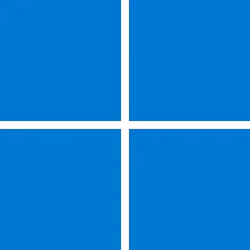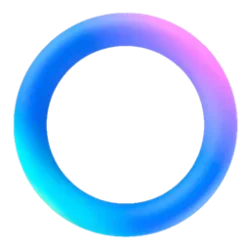- Local time
- 8:12 PM
- Posts
- 133
- OS
- Windows 11 Pro 23H2
So...Installed KB5026446 Update Preview on 3 PCs. Each one during the reboot process for the update gave me a black screen. I used ctrl+alt+del and used the option to reboot and everything is fine. Just mentioning this because all 3 PCs have ExplorerPatcher installed and it MIGHT be something to look into for the next release.
My Computer
System One
-
- OS
- Windows 11 Pro 23H2
- Computer type
- PC/Desktop
- Manufacturer/Model
- MinisForum
- CPU
- Intel(R) Core(TM) i9-12900HK
- Memory
- 32gb
- Graphics Card(s)
- Intel(R) Iris(R) Xe Graphics
- Sound Card
- Realtek 888
- Monitor(s) Displays
- Acer
- Screen Resolution
- 1920x1080
- Hard Drives
- 1TB SSD
- Keyboard
- Logitech
- Mouse
- Logitech MX Master 2X
- Internet Speed
- 600
- Browser
- Firefox
- Antivirus
- Windows Defender