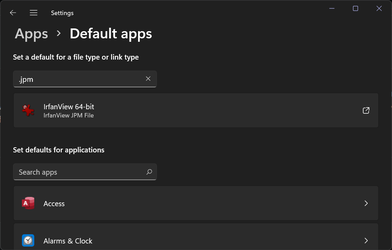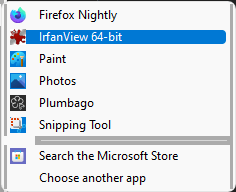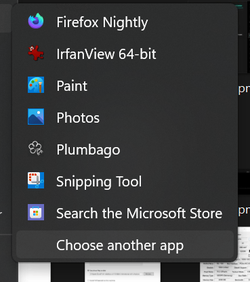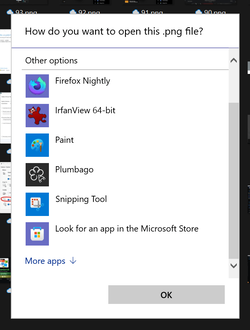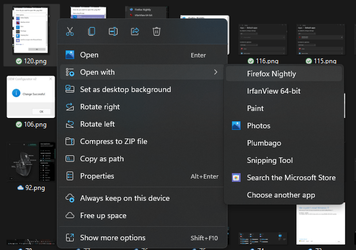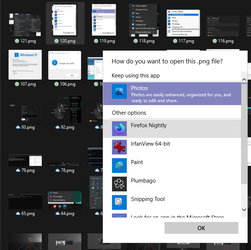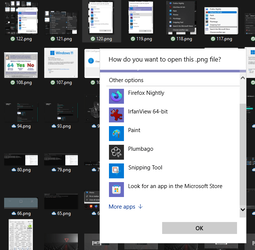I had this problem on Beta channel 132. Need to go to default apps select Photos and change jpg to irfanview, and anything else you don't want it pinching while you are there.
My Computers
System One System Two
-
- OS
- Windows 11 22H2 OS Build 22623.1095
- Computer type
- PC/Desktop
- Manufacturer/Model
- Self Build
- CPU
- AMD Ryzen 7 3800X
- Motherboard
- Asus PRIME B350-PLUS
- Memory
- 16GB Corsair Vengeance LPX DDR4 @3000Mhz
- Graphics Card(s)
- ASUS - GeForce RTX 3070 Ti 8 GB TUF GAMING OC
- Sound Card
- On Board Realtec
- Monitor(s) Displays
- Acer KA241
- Screen Resolution
- 1920 x 1080 @60Hz
- Hard Drives
- 240GB PNY CS900 SSD - OS
2 x 1TB Crucial MX500 SSD
1 x 500GB Crucial MX300 SSD
2TB Seagate ST2000DM001-1ER164
2TB Seagate ST2000DM008-2FR102
- PSU
- 750 Watt Corsair TX750 Plus
- Case
- Cooler Master 690 III
- Cooling
- Akasa AK98 5 Case Fans
- Keyboard
- Logitech K270 - wireless
- Mouse
- Logitech - M185 wireless
- Internet Speed
- BT Fibre 75 Mbps
- Browser
- Firefox
- Antivirus
- Windows Defender
- Other Info
- Use hardware KVM to switch monitors on three PCs and software (input director) to use mouse and keyboard on all 4 PCs.
-
- Operating System
- Windows 11 Pro 22H2 build 22621.900
- Computer type
- PC/Desktop
- Manufacturer/Model
- Dell Inspiron 3881 - modified with SFX PSU fitted internally
- CPU
- Intel i5 - 10400
- Motherboard
- Dell 032w55 version A00
- Memory
- 16GB of HyperX Fury @ 2133 Mhz
- Graphics card(s)
- EVGA 6GB GTX 1060.
- Sound Card
- Builtin
- Monitor(s) Displays
- ACER KA241
- Screen Resolution
- 1920x 1080 @60Hz
- Hard Drives
- 256GB SK hynix NVMe
1TB Western Digital WD10EZEX-75WN4A1
- PSU
- Modular 450 Watt Corsair SF450 Platinum ( Mod to replace the Dell 265 Watt PSU)
- Case
- Inspiron Small Desktop
- Cooling
- Dell stock cooler
- Mouse
- Dell
- Keyboard
- Dell
- Internet Speed
- BT Fibre 75 Mbps
- Browser
- Firefox
- Antivirus
- Windows Defender
- Other Info
- Use hardware KVM to switch monitors on three PCs and software (input director) to use mouse and keyboard on all 4 PCs.