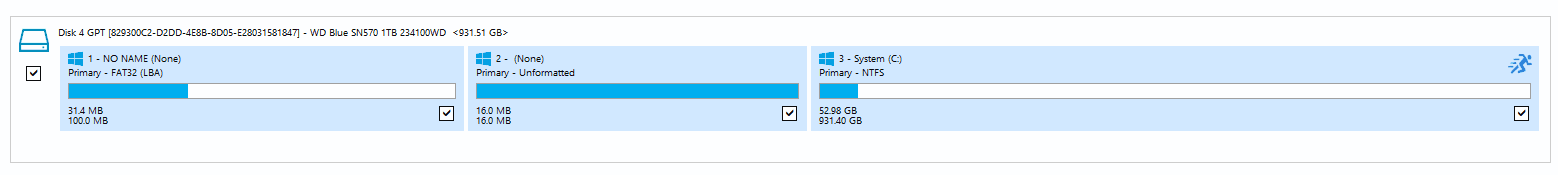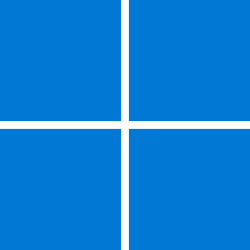Let me explain this scenario just a little bit more ...
There is a specific reason that Microsoft now recommends that the recovery partition be placed last.
Let's assume that you have a recovery partition that is located BEFORE the Windows partition. What can potentially happen is that a new version of Windows is installed as an upgrade at a later date. That new version requires more space in the recovery partition than is currently available. Because the existing partition cannot be grown since another partition exists after it, Windows has no choice but to shrink the Windows partition to free up some space at the end of the disk, then create a whole new recovery partition. So now you have two recovery partitions, one of which is completely useless and obsolete. Does this cause any problems? Other than wasting a little disk space, no.
However, if the recovery partition is placed last on the disk, then in order to increase the size of that partition, the Windows partition can be shrunk, the recovery partition can be deleted, then recreated with the new larger size. This avoids the situation where you end up with multiple unused recovery partitions over time.
On most systems, this will make no difference since the recovery partition is so small. Where it is of greater concern is systems such as tablets that may only have small disks such as 64 GB.
Note that if you do not perform upgrade installations of Windows, if you perform clean installs when a new major version is released, then this will not affect you.
Some additional notes: When you manually install Windows clean, it will automatically install the recovery partition last. However, if you install Windows using an unattended setup, the Windows partition will be placed last. This can easily be worked around, but by default, this is what happens. I won't go into the details here because it may be a bit lengthy, and I suspect that no one cares

. However, if you do want more detail, let me know and I will explain.