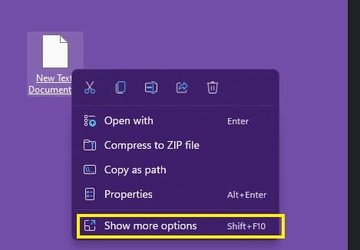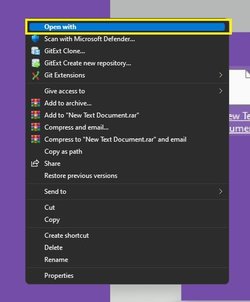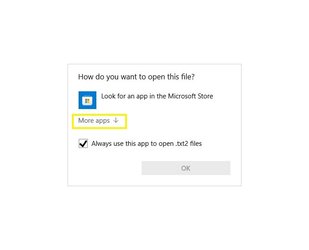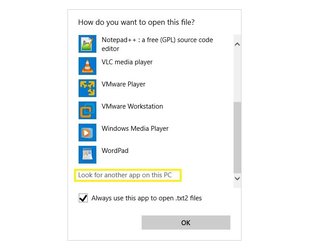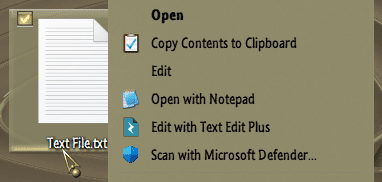I'm using Notepad++ as my default app to edit all my coding files (js/ahk etc) and have always used Notepad Replacer to fix the linkage. However in Win 11, it defaults back to regular notepad instead.
Note I cannot just set default file associations because sometimes they need to be RUN instead of being edited in notepad++.
How do I fix that?
Note I cannot just set default file associations because sometimes they need to be RUN instead of being edited in notepad++.
How do I fix that?
My Computer
System One
-
- OS
- Win 11
- Computer type
- PC/Desktop
- CPU
- Ryzen 3600
- Motherboard
- MSI B450 Tomahawk Max
- Memory
- GSkill RipJawz 16Gbx2
- Graphics Card(s)
- GTX960
- Screen Resolution
- 2560x1440
- Hard Drives
- WD750 SSD 1TB
- PSU
- 650w FSP