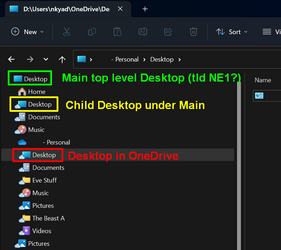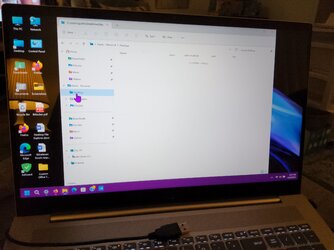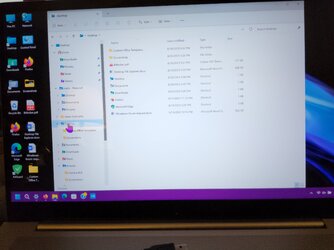Hguilmette
Harris
I'm a Win 11 newbe. Haven't even transferred all my info and apps from my Win 10 PC. But NOT new to PC's. In File Explorer, the top entry is "Desktop." So is the first one under "Home" which is also under "Desktop." And no, the contents are similar, but not the same. My 30 years as a PC user cannot make my 80 year old mind, recognize and deal with the concept of the Desktop being both a parent & a child. The OS is Windows 11 22H2, build 22621.2134. It was installed with assistance from Microsoft Support as the best version, last week. My version that came with the PC caused a BSOD at startup and local shop couldn't fix it. However, the older version also had the same File Explorer scenario, so it must not be an accident.
Any enlightenment would be greatly appreciated.
Harris
Any enlightenment would be greatly appreciated.
Harris
- Windows Build/Version
- Windows 11, Build 2621.2134.
My Computer
System One
-
- OS
- Windows 11 22H2 22621.2134
- Computer type
- Laptop
- Manufacturer/Model
- HP Envy 17-cw0097nr /761Y9AV
- CPU
- i7-1355U 1.70 GHz
- Memory
- 32 GB DDR4-3200 mHZ
- Graphics Card(s)
- 4K UHD 3840X2160 ,NVIDIA GEFORCE RTX
- Sound Card
- Dual speakers Bang & Olufson with HPAudio Boost
- Monitor(s) Displays
- 17.3 uhd
- Screen Resolution
- 3840X2160
- Hard Drives
- 1 TB SSD
- PSU
- 90w USB -C
- Case
- Aluminum?
- Keyboard
- Full size, backlit, with numeric keypad
- Mouse
- internal HP image pad & logitech Anywhere Max
- Internet Speed
- WiFi 6E AX211
- Browser
- Firefox, Edge
- Antivirus
- Iobit Malware Fighter, windows defender