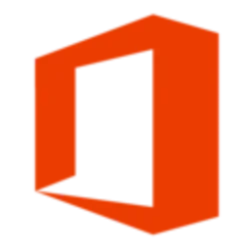I have UK keyboard and a fairly large Excel sheet where I have used symbols a lot so it would be useful to be able to find each one.
All is fine except for the ~ symbol?
When I use the 'Find' icon or Ctrl+F for the anything that contains the ~ symbol it cannot find anything even though there are multiple locations.
It finds everything containing the # symbol.
If cannot find ~ on its own.
If I search for #~ together it finds cells that contain the # but not the ~.
It's as if it cannot see the ~ symbol?
Is this a bug? Does anyone have a workaround please?
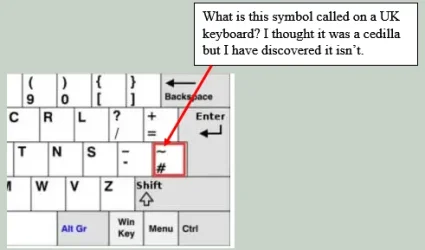
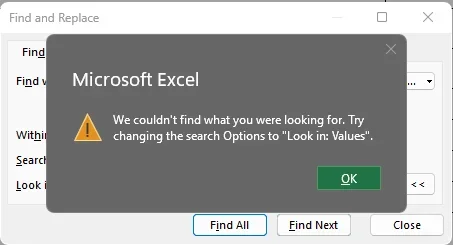
All is fine except for the ~ symbol?
When I use the 'Find' icon or Ctrl+F for the anything that contains the ~ symbol it cannot find anything even though there are multiple locations.
It finds everything containing the # symbol.
If cannot find ~ on its own.
If I search for #~ together it finds cells that contain the # but not the ~.
It's as if it cannot see the ~ symbol?
Is this a bug? Does anyone have a workaround please?
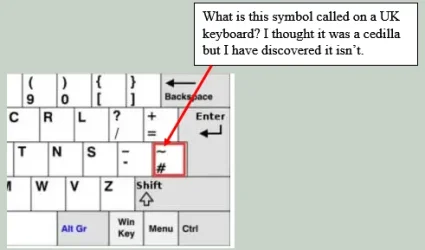
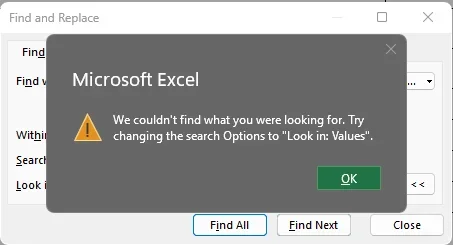
My Computers
System One System Two
-
- OS
- Windows 11 Pro
- Computer type
- PC/Desktop
- Manufacturer/Model
- HP EliteDesk 705 G5
- CPU
- AMD Ryzen 5 Pro 3400GE
- Memory
- 8GB DDR4 SDRAM
- Graphics Card(s)
- Integrated AMD Radeon Vega 11
- Hard Drives
- 256 GB PCIe NVMe M.2 SSD
-
- Operating System
- Windows 11 Home
- Computer type
- Laptop
- Manufacturer/Model
- DELL Inspiron 15-3576
- CPU
- Intel Core i5-8250U
- Memory
- 8 GB DDR4 - 2400 SODIMM
- Graphics card(s)
- Intel UHD Graphics 620
- Hard Drives
- 256GB SK Hynix SC311 SATA SSD