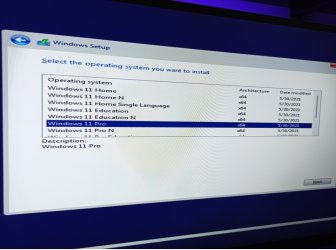- Local time
- 7:26 PM
- Posts
- 5,106
- Location
- Hafnarfjörður IS
- OS
- Windows XP,10,11 Linux (Fedora 42&43 pre-release,Arch Linux)
Hi folks
is it just me but using the standard iso that most people are using when installing on a VM I get a choice of which version to install but on install to bare metal when creating bootable USB stick via RUFUS (or ventoy) install gives no version options when wanting to do a clean install on a PC with a completely re-formatted SSD.
on a VM I get this :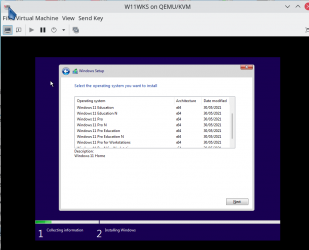
Anybody had same issues.
Is it rufus / ventoy or what -- I'm not sure why installing on a VM should be different at this stage on just selecting the version of Windows to install from an iso.
The iso I'm using is : 21996.1.210529-1541.co_release_CLIENT_CONSUMER_x64FRE_en-us which I think is the one most are using.
Cheers
jimbo
is it just me but using the standard iso that most people are using when installing on a VM I get a choice of which version to install but on install to bare metal when creating bootable USB stick via RUFUS (or ventoy) install gives no version options when wanting to do a clean install on a PC with a completely re-formatted SSD.
on a VM I get this :
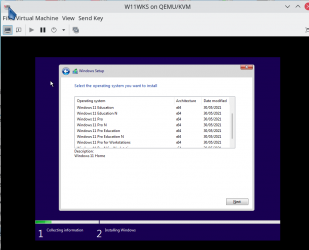
Anybody had same issues.
Is it rufus / ventoy or what -- I'm not sure why installing on a VM should be different at this stage on just selecting the version of Windows to install from an iso.
The iso I'm using is : 21996.1.210529-1541.co_release_CLIENT_CONSUMER_x64FRE_en-us which I think is the one most are using.
Cheers
jimbo
Last edited:
My Computer
System One
-
- OS
- Windows XP,10,11 Linux (Fedora 42&43 pre-release,Arch Linux)
- Computer type
- PC/Desktop
- CPU
- 2 X Intel i7
- Screen Resolution
- 4KUHD X 2