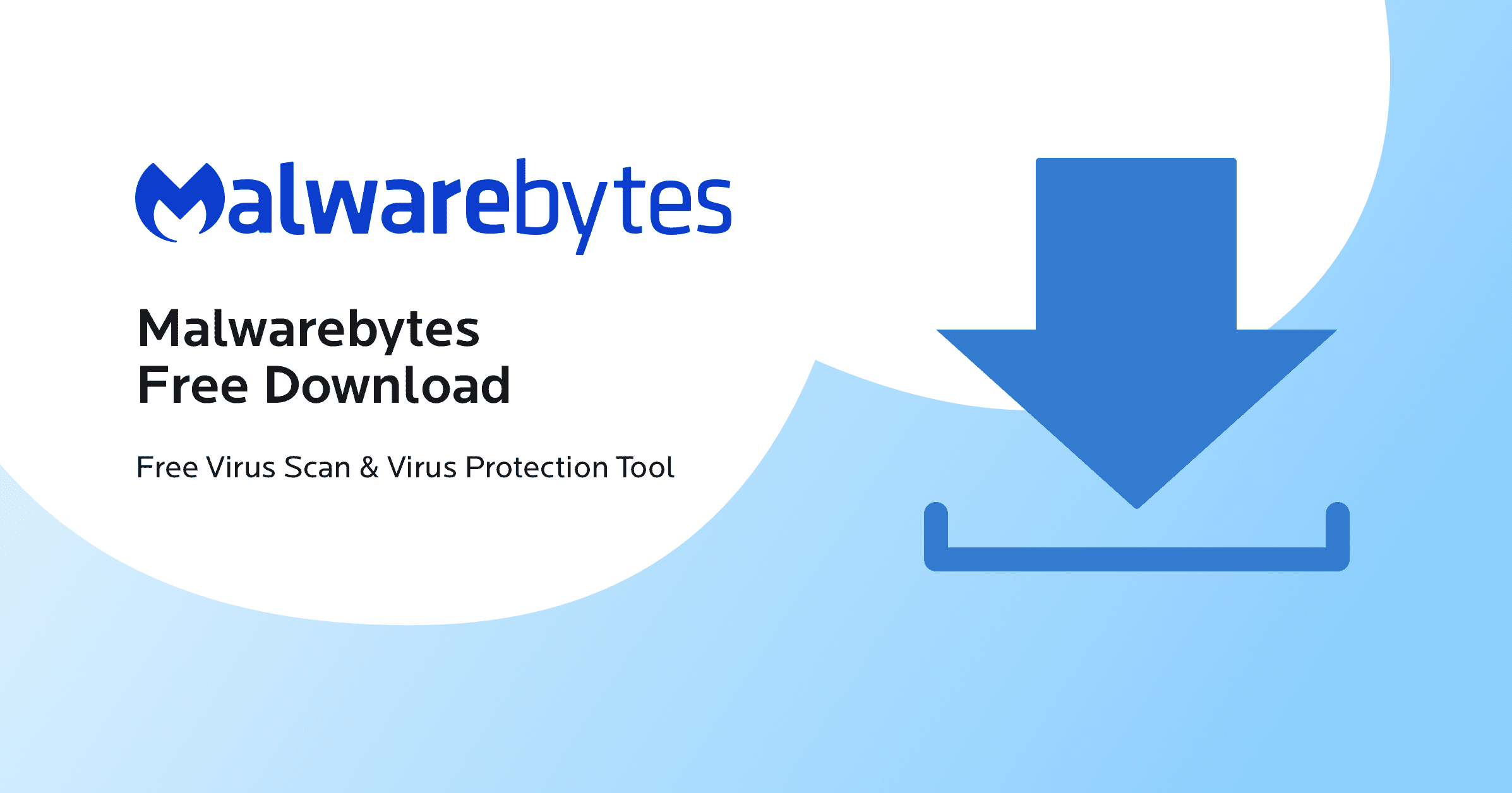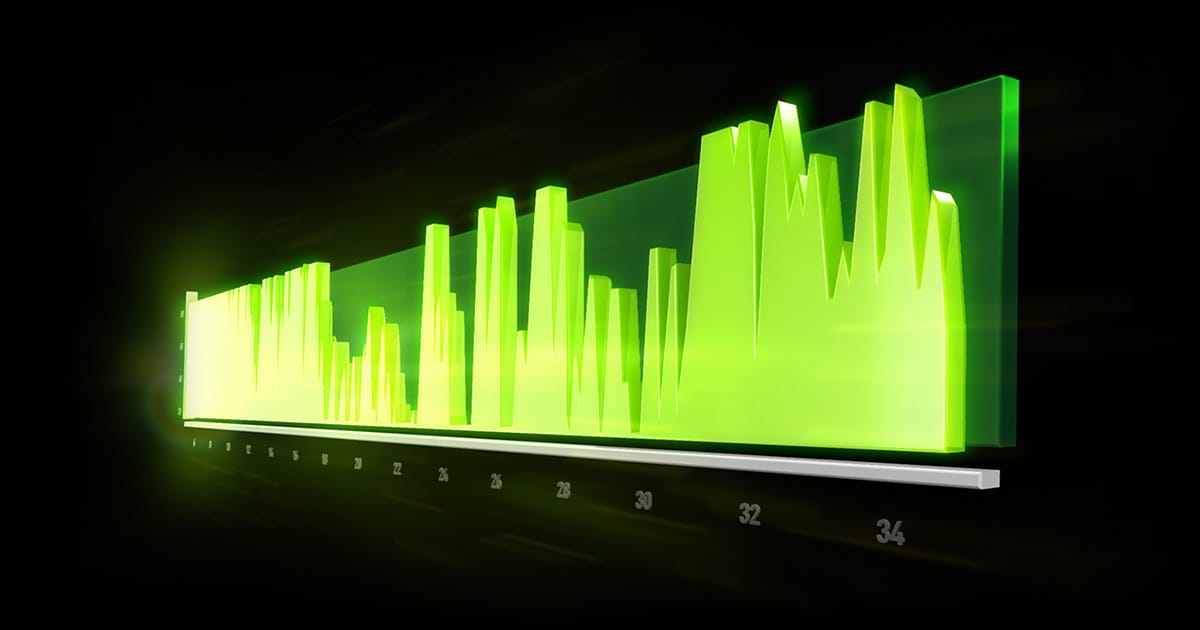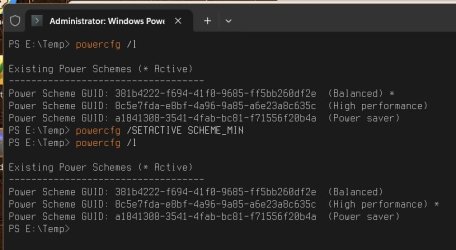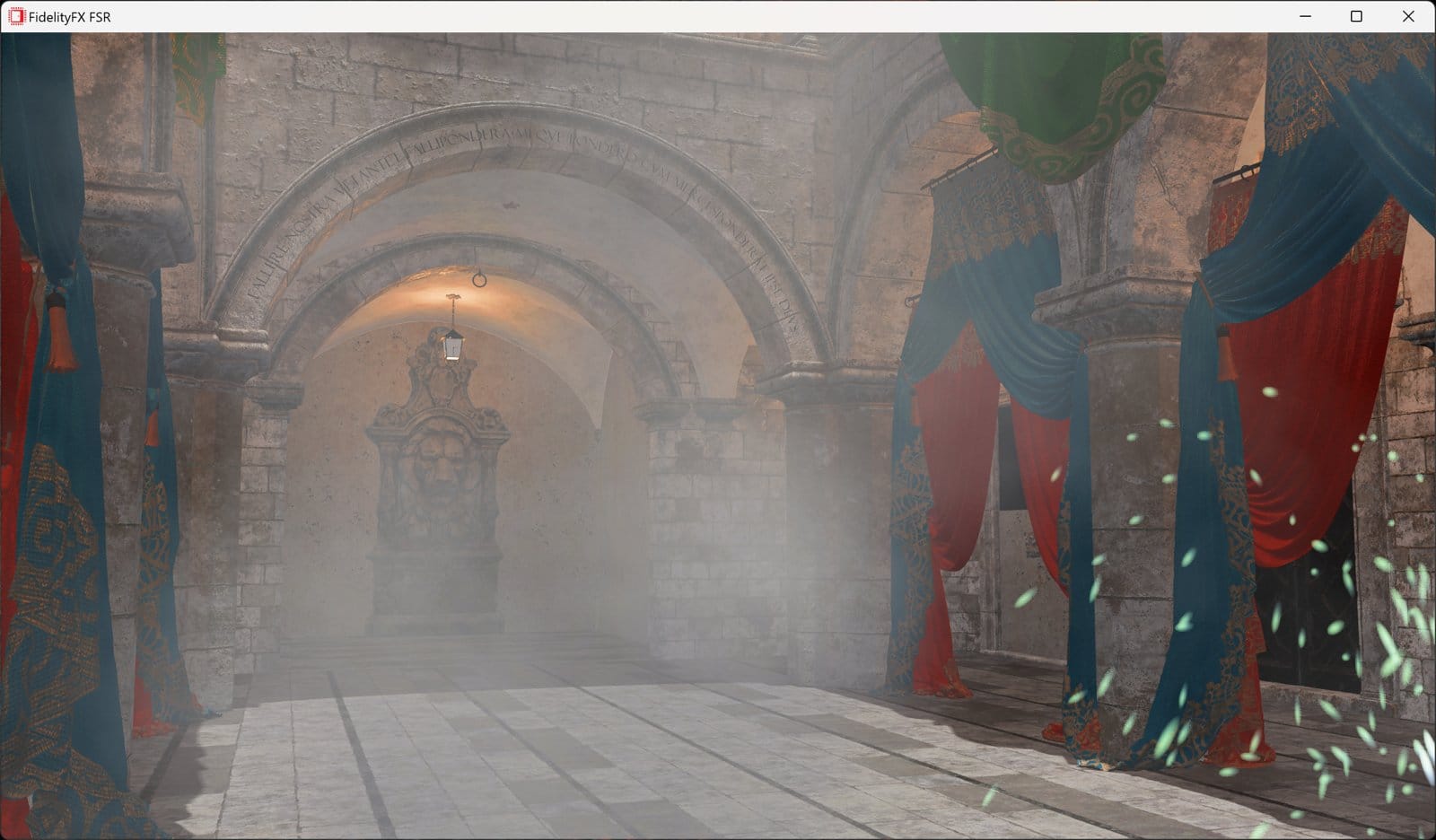Yeah, that's normal since this game is more CPU than GPU intensive game.but when i played i saw that my cpu usage was more than my gpu usage
MW2 is happier when it has 8 or more cores to work with which, will result
in better performance hence better FPS and graphics.
How were the temps? still about the same?
Another thing you can try is Open Steam / right click on the game and choose
Properties. Choose Installed Files / on the right choose (click) on the
"verify integrity of game files". This shouldn't take more than a few minutes.
I'm using Halo because my MW2 is with Battle.net

Before you run these commands below do you clean up your OS once in a while with
Disk Cleanup in Windows. Just copy and paste in Search and choose to "Run as Admin"
This might take a little more time but, let it finish pls.
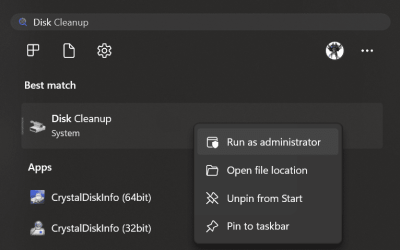
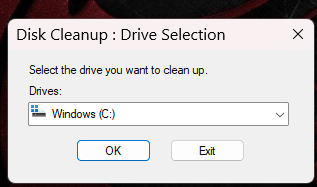
Now that the files are in order after the above, run these commands in
CMD prompt "As Admin" (right click and choose Run As Admin) one after
the other. You can use the same cmd window but, just wait for the first one
to finish and then paste the other next to the Blinking cursor.
1) SFC /scannow
2) DISM /Online /Cleanup-Image /RestoreHealth
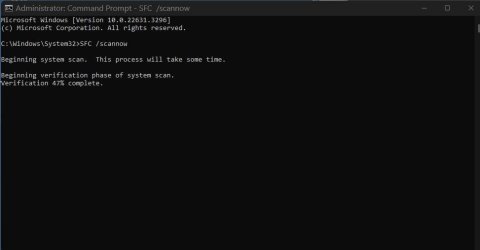
This should be the preferable outcome but, it might say that it did replace some corrupted files
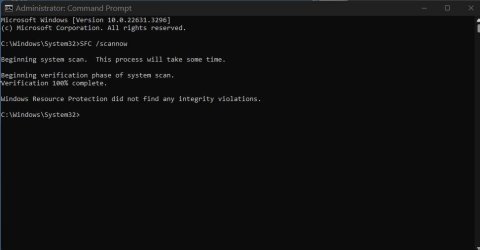
After the cleanup and file integrity , restart you PC and launch Steam and your game.
Let us know how it goes.
Have you updated all drivers on the MB from Gigabyte?
My Computers
System One System Two
-
- OS
- windows 11 22631.5039
- Computer type
- Laptop
- Manufacturer/Model
- MSI Raider GE76
- CPU
- Core i9 12th gen 12900HK 2.9 MHz (overcloked: 3890.48)
- Motherboard
- MSI
- Memory
- 32 Gigs DDR5-4800
- Graphics Card(s)
- nVidia RTX 3070 Ti / 8 Gigs DDR6
- Sound Card
- DYNAUDIO - Steelsries Arena 7- Sound Effects by Nahimic 3
- Monitor(s) Displays
- 17.3" 1920 x 1080 360 Hz 3 ms, IPS / Connected to MSI 32 inch curved @ 165 Hz
- Screen Resolution
- 1920 x 1080 / Both
- Hard Drives
- Samsung 990 Pro 2TB (OS) - Solidigm P41 2TB (Storage)
- PSU
- 280 watts
- Case
- MSI GE series
- Cooling
- internal
- Keyboard
- Steelseries
- Mouse
- G903 Lightspeed
- Internet Speed
- 1000 Mbps
- Browser
- Firefox / Opera GX- Do not like Edge
- Antivirus
- Malwarebytes'
- Other Info
- just ask.
-
- Operating System
- Windows 10 22H2
- Computer type
- Laptop
- Manufacturer/Model
- MSI GT73 7RE VR Titan
- CPU
- Intel Core i7 7820HK 2.9 Ghz
- Motherboard
- MSI
- Memory
- 16 Gigs DDR4 2400 Mhz
- Graphics card(s)
- nVidia 1070 8GB RAM
- Sound Card
- DYNAUDIO / Nahimic 2
- Monitor(s) Displays
- IPS / 120HZ
- Screen Resolution
- 1920x1080P
- Hard Drives
- Samsung NVME EVO 970 1TB / Samsung SSD (SATA) 1TB
- PSU
- 240 watts
- Case
- MSI
- Cooling
- Internal
- Mouse
- Logitech G903 Lightspeed
- Keyboard
- Steelseries
- Internet Speed
- 1 Gb/s
- Browser
- Firefox / Vivaldi
- Antivirus
- MalwareBytes'
- Other Info
- none.