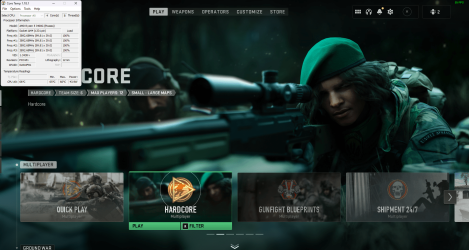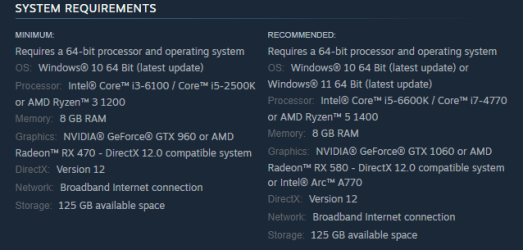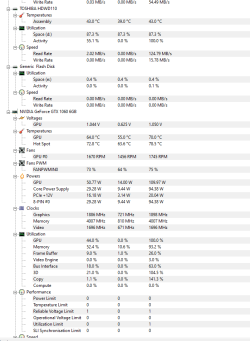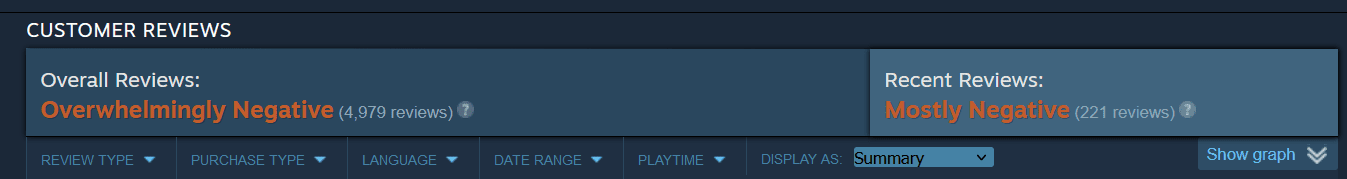- Local time
- 4:19 AM
- Posts
- 32
- OS
- Windows 11
too latebefore you install the new BIOS , verify that you have an older BIOS installed first.
Press on Windows Key + R and in the box type msinfo32 and click on the OK button.
This is what you'll see: (this is for mine, yours will be different)
My Computer
System One
-
- OS
- Windows 11
- Computer type
- PC/Desktop
- Manufacturer/Model
- Gigabyte
- CPU
- Ryzen 5 3400g
- Motherboard
- Gigabyte B450M DS3H
- Memory
- 16GB 3600mhz
- Graphics Card(s)
- gtx 1060 6gb
- Monitor(s) Displays
- 1
- Screen Resolution
- 1920x1080
- Hard Drives
- 2
- PSU
- 500w
- Browser
- Opera GX
- Antivirus
- Windows