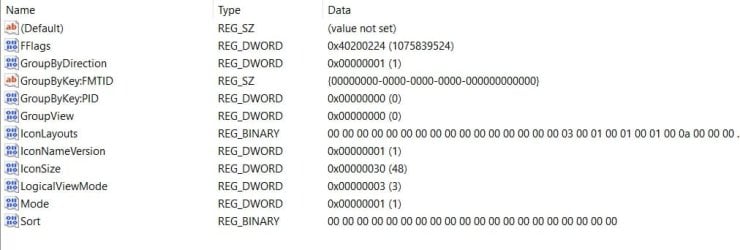- Local time
- 6:49 AM
- Posts
- 278
- OS
- Win 11 Pro 23H2
Hi.
I noticed about three days ago that when I log on, my icons are now all over half my screen and are widely spaced out side to side and top and bottom. If I log out and then log back in, the icons are where they are supposed to be, but all mixed up. If I reboot, they are all over the place again until I log out then back in after it boots up.
I have made no adjustments to my computer other than the recent patch Tuesday updates, and I have not installed any new software in the past month or so, with the exception of my new Nvidia GPU drivers. There is a tutorial on setting icon spacing, and I might try that. I'm just not sure it will hold between boot ups.
Anyone have this recent experience too? Or is it just me? And what could be the cause of this sudden weirdness?
I noticed about three days ago that when I log on, my icons are now all over half my screen and are widely spaced out side to side and top and bottom. If I log out and then log back in, the icons are where they are supposed to be, but all mixed up. If I reboot, they are all over the place again until I log out then back in after it boots up.
I have made no adjustments to my computer other than the recent patch Tuesday updates, and I have not installed any new software in the past month or so, with the exception of my new Nvidia GPU drivers. There is a tutorial on setting icon spacing, and I might try that. I'm just not sure it will hold between boot ups.
Anyone have this recent experience too? Or is it just me? And what could be the cause of this sudden weirdness?
My Computer
System One
-
- OS
- Win 11 Pro 23H2
- Computer type
- PC/Desktop
- Manufacturer/Model
- Self build
- CPU
- Ryzen 5800X
- Motherboard
- Gigabyte x570 Aorus Elite Wifi
- Memory
- 32 GB GSkill Trident Neo with pretty LED lights
- Graphics Card(s)
- ASUS TUF GAMING RTX 3070 Ti
- Sound Card
- On board Realtek
- Monitor(s) Displays
- 2 x Samsung 32 inch curved - one 4K, one 1080p
- Screen Resolution
- 4K, 1920 x 1080
- Hard Drives
- 1 TB Samsung 980 Pro Nvme, 1 TB Samsung 970 EVO Nvme, 2 x Samsung 970 2TB SSD SATA
- PSU
- EVGA 1000Q
- Case
- Rosewill something or other
- Cooling
- Noctua NH-D15. A whole schwak of Noctua case fans. $$$
- Keyboard
- Logitech G815
- Mouse
- Logitech G502 Hero
- Internet Speed
- 700 up, 600 down
- Browser
- Firefox
- Antivirus
- MalwareBytes