- Local time
- 12:51 PM
- Posts
- 285
- OS
- Win11 26100.3323
Lately I have found that i am often waiting for X or Y to install or update and this is because I haven't given the permission for the program to continue. This is generally because the box with request to continue has not been displayed, and it is behind whatever else is on the screen.
I think that this box is often from UAC which is asking permission to allow the changes, but I cannot find a way to always have UAC messages or notifications displayed on top of anything else that may be on the screen.
Any suggestions how to make this always appear on top?
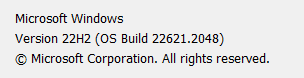
I think that this box is often from UAC which is asking permission to allow the changes, but I cannot find a way to always have UAC messages or notifications displayed on top of anything else that may be on the screen.
Any suggestions how to make this always appear on top?
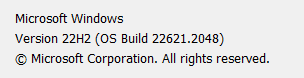
My Computer
System One
-
- OS
- Win11 26100.3323
- Computer type
- Laptop
- Manufacturer/Model
- Dell Latitude 7430
- CPU
- 12th Gen Intel(R) Core(TM) i7-1270P 2.20 GHz
- Motherboard
- Dell
- Memory
- 16Gb







