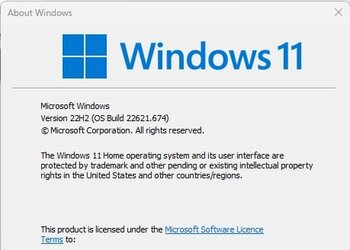Well, I did some things and now the KB5018418 isn't showing up in the update list. I also tried to install it manually and the installer says that it's not applicable which lends credence to it already being installed. I
think what may have been happening is that it may have
actually installed before but just wasn't being removed from the list. (A total guess on my part, so don't quote me.) We'll see tomorrow if it still isn't there. It's late and I'm tired. Have to eat and then hit the bed! BUT! I did the following things which may have reset something and set things right...
1) I installed and ran the Windows 11 Installation Assistant found
here.
2) I then created a .bat file by pasting the following into a text file, saving it with the extension .bat, and then running it. It took a LONG time for me. Here is the text for the file:
SC config trustedinstaller start=auto
net stop bits
net stop wuauserv
net stop msiserver
net stop cryptsvc
net stop appidsvc
Ren %Systemroot%\SoftwareDistribution SoftwareDistribution.old
Ren %Systemroot%\System32\catroot2 catroot2.old
regsvr32.exe /s atl.dll
regsvr32.exe /s urlmon.dl
regsvr32.exe /s mshtml.dll
netsh winsock reset
netsh winsock reset proxy
rundll32.exe pnpclean.dll,RunDLL_PnpClean /DRIVERS /MAXCLEAN
dism /Online /Cleanup-image /ScanHealth
dism /Online /Cleanup-image /CheckHealth
dism /Online /Cleanup-image /RestoreHealth
dism /Online /Cleanup-image /StartComponentCleanup
Sfc /ScanNow
net start bits
net start wuauserv
net start msiserver
net start cryptsvc
net start appidsvc
Remember to make sure that the file extension is .bat (you can just rename it if you didn't save it that way; just tack a .bat on the end) and then run it. Like I said, it took a while for me for some reason. It was SFC /ScanNow that was taking so long even though I had ran it before. Might have had something to do with one of the services that it stops. Whatever the case, even if you already ran SFC, just let it run because, again, I'm not sure which of the above things did the trick or if it was both. So if you want to follow everything I did exactly, just let it do its thing.

At any rate, I'll know tomorrow if everything is 100%. I'll post back yea or nay... (Hopefully yea!) Have a good night, everybody! And good luck!