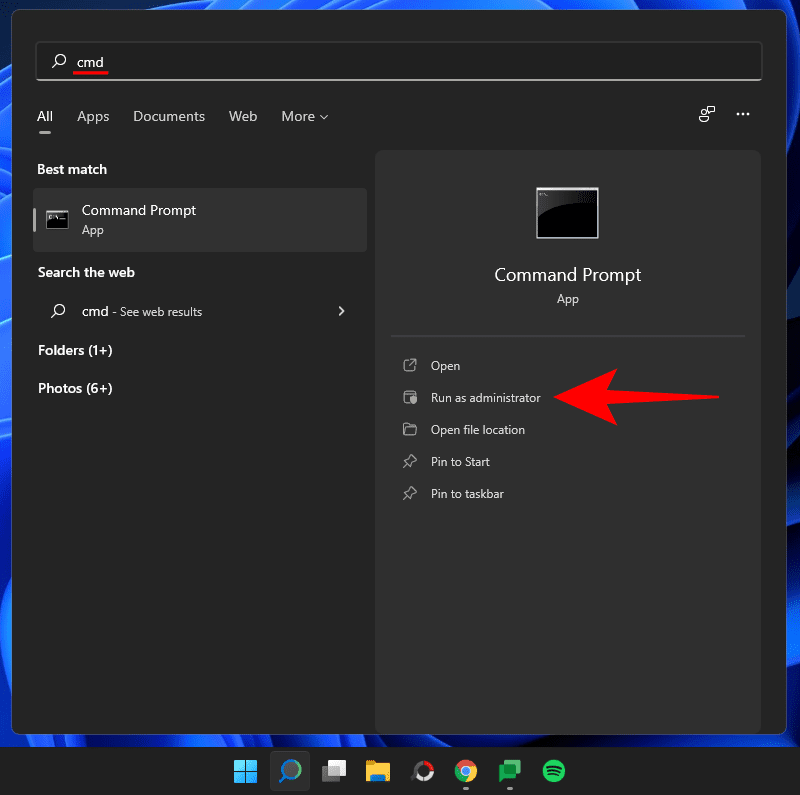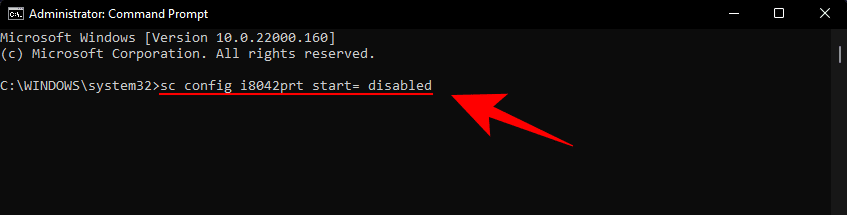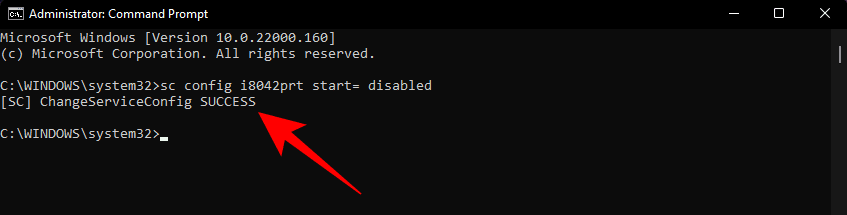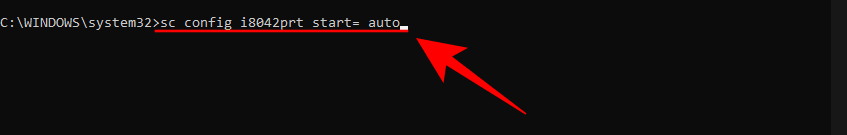The laptop I am using now (Acer Aspire 317-52) shuts down the integral keyboard If the PS-2 keyboard driver is installed. I do not use an outboard keyboard. I delete the driver but it returns every couple of days. I don't remember it doing this before it upgraded to win 11. It is getting pesky. Does anyone have a solution to fix the problem?
My Computers
System One System Two
-
- OS
- win 11
- Computer type
- PC/Desktop
- Manufacturer/Model
- Homebrew
- CPU
- Core i5 10400
- Motherboard
- ASUS B560-Plus
- Memory
- 8 GB DDR4
- Graphics Card(s)
- Heatsink cooled ASUS
- Sound Card
- None. Business computer
- Monitor(s) Displays
- ASUS
- Screen Resolution
- 1920
- Hard Drives
- 1TB WD NVME SSD
- PSU
- Cooler Master 600 watt
- Case
- Cooler Master
- Cooling
- fans
- Keyboard
- ergonomic
- Mouse
- Microsoft
- Internet Speed
- Very slow - satellite internet, nothing else available.
- Browser
- Firefox
- Antivirus
- PC Matic
- Other Info
- 5 other computers on our network including Win 11, 10 and Linux.
-
- Operating System
- Win 11
- Computer type
- Laptop
- Manufacturer/Model
- Acer Aspire 3
- CPU
- core i5
- Motherboard
- Acer
- Memory
- 8GB
- Graphics card(s)
- integral