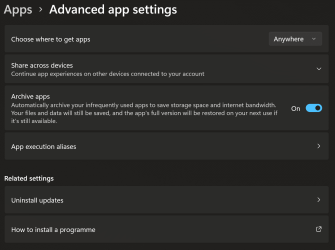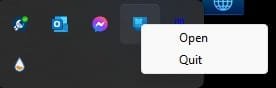I discovered Phone Link yesterday and finding it really useful. I have set it NOT to startup with Windows 11, but only when I click on the pinned icon on the start menu.
All is working perfectly. But when I close the Phone Link, it still runs in the background. I continue to have a notification on my phone telling me it is still connected. I have to reboot to remove the notification.
Checking Task Manager, the following 3 items are still running.
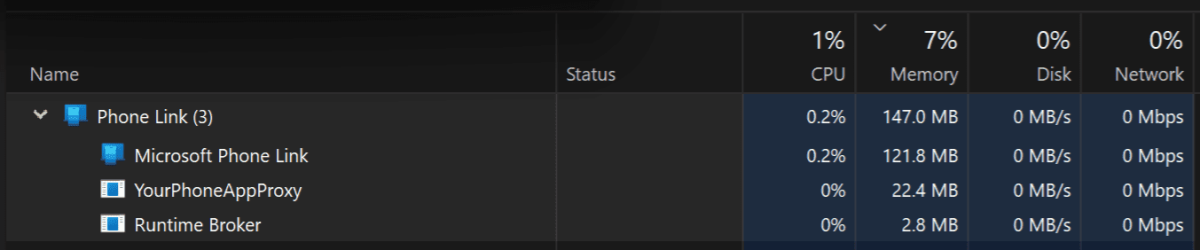
Is there anything in setting anywhere to make Phone Link close completely when I click on the 'X' to save me rebooting every time I finish with it?
All is working perfectly. But when I close the Phone Link, it still runs in the background. I continue to have a notification on my phone telling me it is still connected. I have to reboot to remove the notification.
Checking Task Manager, the following 3 items are still running.
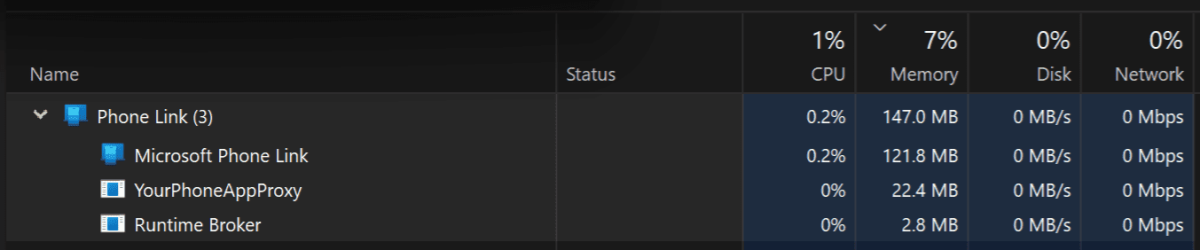
Is there anything in setting anywhere to make Phone Link close completely when I click on the 'X' to save me rebooting every time I finish with it?
My Computer
System One
-
- OS
- Windows 11 Pro 24H2
- Computer type
- PC/Desktop
- Manufacturer/Model
- Local shop built (KC Computers Ltd)
- CPU
- Intel Core i9 13900F
- Motherboard
- Gigabyte Z690 Gaming X (rev. 1.0/1.1) - (BIOS: F30 Sep 27, 2024)
- Memory
- 2 x Kingston Fury 32gb DDR5 5600 Beast
- Graphics Card(s)
- Gigabyte Eagle (Nvidia) RTX 3060
- Sound Card
- Chord Async USB 44.1kHz - 384kHz 2Qute DAC
- Monitor(s) Displays
- piXL PX27UDH4K 27 Inch Frameless IPS Monitor
- Screen Resolution
- 4K (3840 x 2160) 60fps
- Hard Drives
- 1 x KINGSTON NVMe M.2 SSDSKC3000D2048G 2TB
1 x Samsung SSD 870 EVO 250GB
2 x Crucial CT4000MX500SSD1 4TB
2 x Crucial CT2000MX500SSD1 2TB
1 x Crucial CT250MX500SSD1 250.0 GB
- PSU
- Gigabyte 750w
- Case
- Fractal Torrent
- Cooling
- Stock Intel CPU, 2 x Fractal 180mm PWM (front), 3 x Fractal 140mm PWM (bottom)
- Keyboard
- Logitech MX Mechanical Wireless Illuminated Performance Keyboard
- Mouse
- Logitech MX Master 3S Wireless Performance Mouse
- Internet Speed
- 900 Mbps/300 Mbps Trooli FTTP
- Browser
- Firefox
- Antivirus
- Eset Nod32



 (Kevin Klein from 'A Fish Called Wanda')
(Kevin Klein from 'A Fish Called Wanda')