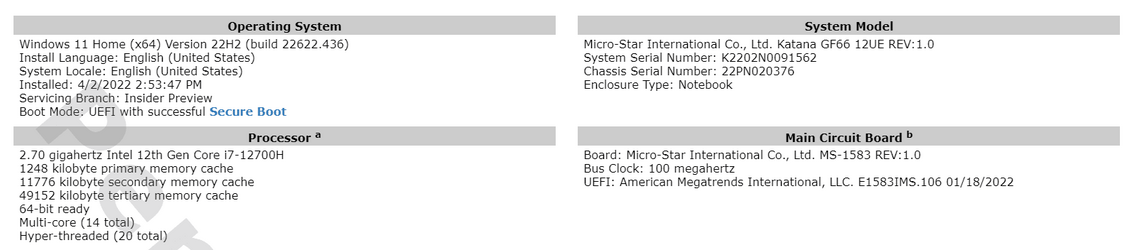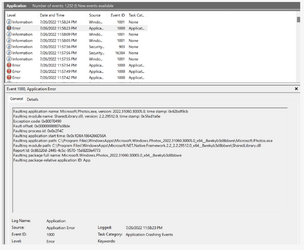Travis299
New member
- Local time
- 8:25 AM
- Posts
- 5
- OS
- Windows 11 Home (x64) Version 22H2 (build 22622.436)
Windows 11 Home (x64) Version 22H2 (build 22622.436) With this version of WIN 11 the Photo APP closes and/or crashes whenever I try and open it. I have uninstalled & reinstalled the APP, tried repair/reset but when I try and open the APP it disappears after several seconds. All Windows updates have been installed and I have run the troubleshooter. Any help/suggestions would be appreciated. If I use explorer and open a PIC it looks like this. Also if I click on the 3 ... and try and open settings it also crashes after a couple of seconds.


My Computer
System One
-
- OS
- Windows 11 Home (x64) Version 22H2 (build 22622.436)
- Computer type
- Laptop
- Manufacturer/Model
- Micro-Star International Co., Ltd. Katana GF66 12UE REV:1.0 System Serial Number: K2202N0091562 Chassis Serial Number: 22PN020376 Enclosure Type: Notebook
- CPU
- Micro-Star International Co., Ltd. Katana GF66 12UE REV