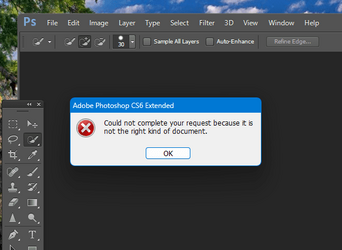awildtrout
Member
- Local time
- 7:08 AM
- Posts
- 14
- OS
- windows 11
Hi group, When I boot windows 11, Adobe Photoshop opens and displays "not the right file type." How can I get rid of this? Any ideas will b appreciated.
My Computers
System One System Two
-
- OS
- windows 11
- Computer type
- PC/Desktop
- Manufacturer/Model
- Dell XPS 8950
- Memory
- 32 GB
- Sound Card
- 12/GB
-
- Operating System
- windows 11
- Computer type
- PC/Desktop
- Manufacturer/Model
- Dell XPS 8950