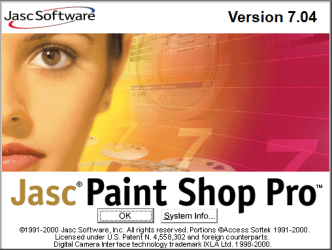@barman58I have used it in the past but, decided quite a few years ago to exclusively use Adobe Lightroom for my image management needs - which is a totally different thing to image editing but an essential for serious image management.
Some time after I made my decision, Adobe made a decision themself to bundle Lightroom and Photoshop and a collection of other image application tools into their "photography" package that although not free is only around $10 a month hardly any more than Lightroom on it's own
Gimp is a fair enough program and obviously a good "Price" but nowhere as advanced as the Adobe Photography package. I also have several other image editing tools acquired over the years, including the full Affinity suite, although I tend to use the Designer and DTP applications rather than the Paint application for my needs
Thank you kind sir. You have keyed me to explain my "needs" concerning a graphics program.
First and foremost, other than acquiring screenshots for tutorials I create for my class, I'm totally ignorant to the workings of graphics programs. Although I'd like to understand more about them.
Secondly, any program I settle on needs to have two things going for it; simple to teach, low cost (free is best). A third thing would be easy for me to learn so I can teach it to my class. Everything I put on my computer is done with the intent of sharing with my class members.
And third, as most of you know, I teach Windows 11 at the local Senior Activity Center. Typically, our seniors are on fixed income. That means some of them may be able to afford the full blown Photoshop suite, but most cannot. Some can afford $69.00 for a program, while the majority must draw the line at around $30.00. So, I have to take their financial well being into consideration.
So, now that y'all know what I'm hoping to accomplish for my senior class members, please continue on to edumacate me!
My Computers
System One System Two
-
- OS
- Windows 11 23H2 22631.2861
- Computer type
- PC/Desktop
- Manufacturer/Model
- HP Envy TE01-1xxx
- CPU
- Intel(R) Core(TM) i7-10700 CPU @ 2.90GHz 2.90 GHz
- Motherboard
- 16.0GB Dual-Channel Unknown @ 1463MHz (21-21-21-47)
- Memory
- 16384 MBytes
- Graphics Card(s)
- Intel UHD Graphics 630
- Sound Card
- Realtek High Definition Audio
- Monitor(s) Displays
- Monitor 1 - Acer 27" Monitor 2 - Acer 27"
- Screen Resolution
- 1920 x 1080
- Hard Drives
- WDC PC SN530 SDBPNPZ-512G-1006 (SSD)
Seagate ST1000DM003-1SB102
Seagate BUP Slim SCSI Disk Device (SSD)
- PSU
- HP
- Case
- HP
- Cooling
- Standard
- Keyboard
- Logitech Wave K350
- Mouse
- Logitech M705
- Internet Speed
- 500 mbps
- Browser
- Firefox
- Antivirus
- Windows Defender
- Other Info
- That's all Folks!
-
- Operating System
- Windows 11
- Computer type
- PC/Desktop
- Manufacturer/Model
- HP
- CPU
- Intel Core i7 (10th gen) 10700
- Motherboard
- Intel
- Memory
- 16 GB
- Graphics card(s)
- Intel UHD Graphics 630
- Sound Card
- Built-in
- Monitor(s) Displays
- Acer 27" & Samsung 24"
- Screen Resolution
- 1920 x
- Hard Drives
- SSD (512 GB)
HDD (1 TB)
Seagate
- PSU
- Intel i7 10th Generation
- Case
- HP
- Cooling
- HP/Intel?
- Mouse
- Logitech M705
- Keyboard
- Logitech Wave K350
- Internet Speed
- 50 mbps
- Browser
- Firefox 90.2
- Antivirus
- Windows Defender
- Other Info
- Headphone/Microphone Combo
SuperSpeed USB Type-A (4 on front)
HP 3-in-One Card Readr
SuperSpeed USB Type-C
DVD Writer