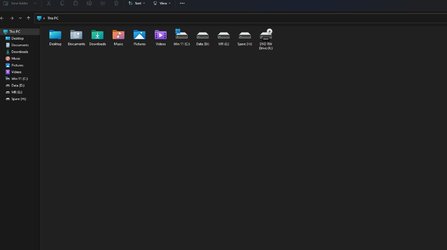Navigation
Install the app
How to install the app on iOS
Follow along with the video below to see how to install our site as a web app on your home screen.
Note: This feature may not be available in some browsers.
More options
Style variation
You are using an out of date browser. It may not display this or other websites correctly.
You should upgrade or use an alternative browser.
You should upgrade or use an alternative browser.
Pitch Black Accent Color
- Thread starter TonyBirt
- Start date
My Computers
System One System Two
-
- OS
- 11 Pro 26100.4652
- Computer type
- PC/Desktop
- Manufacturer/Model
- Dell Alienware Aurora R16
- CPU
- Intel Core i9 14900F (24 -Core, 68 MB Total Cache)
- Motherboard
- Dell Alienware
- Memory
- 32GB DDR5
- Graphics Card(s)
- RTX 4080 Super w/576.88
- Sound Card
- Realtec
- Monitor(s) Displays
- Corsair XENEON 32QHD165
- Screen Resolution
- 2560 X 1440
- Hard Drives
- 1-2TB Samsung 990 Pro PCIe NVMe M2 SSD
1-4TB Samsung 990 Pro PCIe NVMe M2 SSD
- PSU
- 1000 Watt Platinum Dell
- Case
- Alienware
- Cooling
- Liquid Closed Loop
- Keyboard
- Corsair Strafe RGB MK.2
- Mouse
- Corsair M65 Pro
- Internet Speed
- 1000Gb's Down-20 Up
- Browser
- Firefox 140.0.4
- Antivirus
- Defender
- Other Info
- Very Quiet And Fast
CyberPower UPS CP1500PFCLCD
-
- Operating System
- MX-Linux 23.6 AHS
- Computer type
- PC/Desktop
- Manufacturer/Model
- IBuypower
- CPU
- Intel Core i5 1315u
- Motherboard
- ASRock
- Memory
- 32GB DDR5
- Graphics card(s)
- PNY RTX 4017
- Sound Card
- onboard
- Monitor(s) Displays
- Dell 2419HGCF
- Screen Resolution
- 1920 X 1080
- Hard Drives
- SAMSUNG 980 PRO SSD 2TB, PCIe 4.0 M.2 2280
- PSU
- 850Watt
- Case
- Small
- Cooling
- Closed loop Liquid
- Keyboard
- IBP
- Mouse
- IBP
- Internet Speed
- 1GB
- Browser
- Firefox 140.0.2
- Antivirus
- Windows Defender
- Other Info
- Noisy but fast
Changing accent color to black [#000000] requires registry tweaks to work. Note that registry allows only #BBGGRR not #RRGGBB.Would anyone know how to get a true Pitch Black accent color in Windows 11? Under Personalization Accent Color won't allow anything darker than a Dark Grey (25), thanks.
My Computers
System One System Two
-
- OS
- Windows 11 Home
- Computer type
- Laptop
- Manufacturer/Model
- Lenovo
- CPU
- Core i5-12450HX
- Memory
- 20GB DDR5-4800
- Graphics Card(s)
- iGPU + RTX 3050 Mobile (6GB)
- Sound Card
- Realtek
- Monitor(s) Displays
- the built-in laptop screen, and a generic monitor
- Screen Resolution
- 1080p * 2
- Hard Drives
- GIGABYTE NVMe SSD 256GB (GP-GSM2NE3256GNTD)
Micron NVMe SSD 512GB (MTFDKCD512QFM-1BDIAABLA)
- Browser
- Firefox
- Antivirus
- WD
-
- Operating System
- Windows 10 Pro
- Computer type
- PC/Desktop
- Manufacturer/Model
- Dell
- CPU
- Core i3-2100
- Memory
- 4GB DDR3-2133
- Graphics card(s)
- iGPU
- Screen Resolution
- 1080p
- Antivirus
- WD
- Local time
- 12:52 PM
- Posts
- 79
- OS
- Windows 10 Home 64bit
https://www.culturehustleusa.com/products/black-3-0-the-worlds-blackest-black-acrylic-paint-150ml
Just spray this over your monitor.
Just spray this over your monitor.
My Computer
System One
-
- OS
- Windows 10 Home 64bit
- Computer type
- PC/Desktop
- Manufacturer/Model
- Alienware Aurora R7
- CPU
- Intel Core i7 8700K
- Motherboard
- Z370
- Memory
- 32GB 2666MHz DDR4
- Graphics Card(s)
- nVidea GeForce GTX 1080Ti
- Sound Card
- NVIDIA High Definition Audio
- Monitor(s) Displays
- HP 27es / ACER 27
- Screen Resolution
- 1920x1080
- Hard Drives
- Toshiba 256GB M.2 PCIe NVMe SSD (boot)
Toshiba 1TB DT01ACA100 SATA (storage)
Seagate Backup 4TB (Macrium)
Would anyone know how to get a true Pitch Black accent color in Windows 11? Under Personalization Accent Color won't allow anything darker than a Dark Grey (25), thanks.
I'm not on Windows 11 at the moment, but this worked in Windows 10, AND came over to Windows 11 when I did an In-Place upgrade
Ten Forums - Windows 10 Help and Support Forum
I'm betting that the rest of the windows colors are similarly setup.
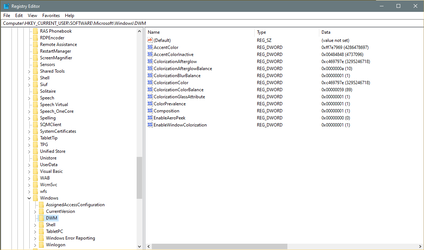
My Computers
System One System Two
-
- OS
- Win 11 Home ♦♦♦26100.4652 ♦♦♦♦♦♦♦24H2
- Computer type
- PC/Desktop
- Manufacturer/Model
- Built by Ghot® [May 2020]
- CPU
- AMD Ryzen 7 3700X
- Motherboard
- Asus Pro WS X570-ACE (BIOS 5002)
- Memory
- G.Skill (F4-3200C14D-16GTZKW)
- Graphics Card(s)
- EVGA RTX 2070 (08G-P4-2171-KR)
- Sound Card
- Realtek ALC1220P / ALC S1220A
- Monitor(s) Displays
- Dell U3011 30"
- Screen Resolution
- 2560 x 1600
- Hard Drives
- 2x Samsung 860 EVO 500GB,
WD 4TB Black FZBX - SATA III,
WD 8TB Black FZBX - SATA III,
DRW-24B1ST CD/DVD Burner
- PSU
- PC Power & Cooling 750W Quad EPS12V
- Case
- Cooler Master ATCS 840 Tower
- Cooling
- CM Hyper 212 EVO (push/pull)
- Keyboard
- Ducky DK9008 Shine II Blue LED
- Mouse
- Logitech Optical M-100
- Internet Speed
- 300/300
- Browser
- Firefox (latest)
- Antivirus
- Bitdefender Internet Security
- Other Info
- Speakers: Klipsch Pro Media 2.1
-
- Operating System
- Windows XP Pro 32bit w/SP3
- Computer type
- PC/Desktop
- Manufacturer/Model
- Built by Ghot® (not in use)
- CPU
- AMD Athlon 64 X2 5000+ (OC'd @ 3.2Ghz)
- Motherboard
- ASUS M2N32-SLI Deluxe Wireless Edition
- Memory
- TWIN2X2048-6400C4DHX (2 x 1GB, DDR2 800)
- Graphics card(s)
- EVGA 256-P2-N758-TR GeForce 8600GT SSC
- Sound Card
- Onboard
- Monitor(s) Displays
- ViewSonic G90FB Black 19" Professional (CRT)
- Screen Resolution
- up to 2048 x 1536
- Hard Drives
- WD 36GB 10,000rpm Raptor SATA
Seagate 80GB 7200rpm SATA
Lite-On LTR-52246S CD/RW
Lite-On LH-18A1P CD/DVD Burner
- PSU
- PC Power & Cooling Silencer 750 Quad EPS12V
- Case
- Generic Beige case, 80mm fans
- Cooling
- ZALMAN 9500A 92mm CPU Cooler
- Keyboard
- Logitech Classic Keybooard 200
- Mouse
- Logitech Optical M-BT96a
- Internet Speed
- 300/300
- Browser
- Firefox 3.x ??
- Antivirus
- Symantec (Norton)
- Other Info
- Still assembled, still runs. Haven't turned it on for 15 years?
@Ghot Thanks, yeah I have managed to get Black title bars for Applications on Active & Inactive Windows, just not sure where to look to change background color for Windows. Also tried looking at C:\Windows\Resources\Themes\dark.theme with no luck.
Attachments
My Computer
System One
-
- OS
- Windows 11
@Ghot Thanks, yeah I have managed to get Black title bars for Applications on Active & Inactive Windows, just not sure where to look to change background color for Windows. Also tried looking at C:\Windows\Resources\Themes\dark.theme with no luck.
My "black" background came over from Windows 10 also.
This is the setting location in Win 10.
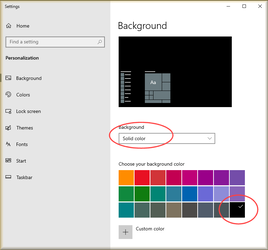
I believe this is the location in Win 11...
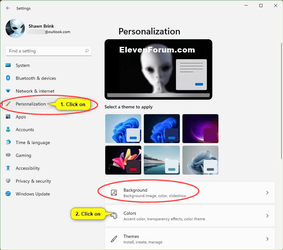
I know for sure, I got it working....
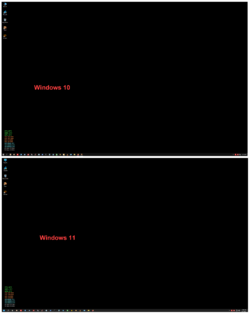
Although not shown in this pic... I used TranslucentTB (free), from the Microsoft Store, to get a clear taskbar as well.
If my left knee wasn't the size of a cantaloupe, I'd get up, take the left side off computer and switch to the Win 11 SSD.
Last edited:
My Computers
System One System Two
-
- OS
- Win 11 Home ♦♦♦26100.4652 ♦♦♦♦♦♦♦24H2
- Computer type
- PC/Desktop
- Manufacturer/Model
- Built by Ghot® [May 2020]
- CPU
- AMD Ryzen 7 3700X
- Motherboard
- Asus Pro WS X570-ACE (BIOS 5002)
- Memory
- G.Skill (F4-3200C14D-16GTZKW)
- Graphics Card(s)
- EVGA RTX 2070 (08G-P4-2171-KR)
- Sound Card
- Realtek ALC1220P / ALC S1220A
- Monitor(s) Displays
- Dell U3011 30"
- Screen Resolution
- 2560 x 1600
- Hard Drives
- 2x Samsung 860 EVO 500GB,
WD 4TB Black FZBX - SATA III,
WD 8TB Black FZBX - SATA III,
DRW-24B1ST CD/DVD Burner
- PSU
- PC Power & Cooling 750W Quad EPS12V
- Case
- Cooler Master ATCS 840 Tower
- Cooling
- CM Hyper 212 EVO (push/pull)
- Keyboard
- Ducky DK9008 Shine II Blue LED
- Mouse
- Logitech Optical M-100
- Internet Speed
- 300/300
- Browser
- Firefox (latest)
- Antivirus
- Bitdefender Internet Security
- Other Info
- Speakers: Klipsch Pro Media 2.1
-
- Operating System
- Windows XP Pro 32bit w/SP3
- Computer type
- PC/Desktop
- Manufacturer/Model
- Built by Ghot® (not in use)
- CPU
- AMD Athlon 64 X2 5000+ (OC'd @ 3.2Ghz)
- Motherboard
- ASUS M2N32-SLI Deluxe Wireless Edition
- Memory
- TWIN2X2048-6400C4DHX (2 x 1GB, DDR2 800)
- Graphics card(s)
- EVGA 256-P2-N758-TR GeForce 8600GT SSC
- Sound Card
- Onboard
- Monitor(s) Displays
- ViewSonic G90FB Black 19" Professional (CRT)
- Screen Resolution
- up to 2048 x 1536
- Hard Drives
- WD 36GB 10,000rpm Raptor SATA
Seagate 80GB 7200rpm SATA
Lite-On LTR-52246S CD/RW
Lite-On LH-18A1P CD/DVD Burner
- PSU
- PC Power & Cooling Silencer 750 Quad EPS12V
- Case
- Generic Beige case, 80mm fans
- Cooling
- ZALMAN 9500A 92mm CPU Cooler
- Keyboard
- Logitech Classic Keybooard 200
- Mouse
- Logitech Optical M-BT96a
- Internet Speed
- 300/300
- Browser
- Firefox 3.x ??
- Antivirus
- Symantec (Norton)
- Other Info
- Still assembled, still runs. Haven't turned it on for 15 years?
jh30uk
Banned
- Local time
- 5:52 PM
- Posts
- 219
- OS
- Windows 10
If you set the above to Black it will work as you can see if you you open say Edge (the top bar will be Jet Black) but then open something else (in my case my media player (MusicBee) and it reverts back to Dark Grey and you can go back and see the slider will have moved.
My Computer
System One
-
- OS
- Windows 10
- Computer type
- PC/Desktop
- Manufacturer/Model
- Self Built
- CPU
- Intel i7-4790k @ 5GHZ
- Motherboard
- Asus Maximus VI Extreme
- Memory
- 32GB Corsair Dominator Platinum 2400Mhz @ 10-12-11-27-1T
- Graphics Card(s)
- Nvidia RTX 3090FE @ Core 2200 MHZ / Memory 21 GHZ
- Sound Card
- Creative SoundBlaster ZxR
- Monitor(s) Displays
- LG 32GN600 (G-Sync Comp)
- Screen Resolution
- 1440p
- Hard Drives
- C: Primary SSD > Samsung 860 PRO 512GB
G: Gaming SSD > Samsung 860 PRO 1TB
S: Storage SSD > Samsung 860 EVO 4TB x2 (Windows Storage Spaces = 8TB)
X: Ext Backup > IcyBox+WD Red 4TB x4 (Raid 10)
- PSU
- Corsair AX1600i
- Case
- NZXT Phantom 630 (Black)
- Cooling
- Noctua NH-D15S Chromax Black
- Keyboard
- Logitech G613
- Mouse
- Logitech G903 LS (Hero)+PowerPlay Wireless Charge Pad
- Internet Speed
- VM 1Gb/s
- Browser
- Edge
- Antivirus
- Eset
If you set the above to Black it will work as you can see if you you open say Edge (the top bar will be Jet Black) but then open something else (in my case my media player (MusicBee) and it reverts back to Dark Grey and you can go back and see the slider will have moved.
"Some" 3rd party programs will have their own color scheme.
I don't have a lot installed on Win 10 or Win 11 (same on both), but they all follow the color choices I set for Active/Inactive title bar.

My Computers
System One System Two
-
- OS
- Win 11 Home ♦♦♦26100.4652 ♦♦♦♦♦♦♦24H2
- Computer type
- PC/Desktop
- Manufacturer/Model
- Built by Ghot® [May 2020]
- CPU
- AMD Ryzen 7 3700X
- Motherboard
- Asus Pro WS X570-ACE (BIOS 5002)
- Memory
- G.Skill (F4-3200C14D-16GTZKW)
- Graphics Card(s)
- EVGA RTX 2070 (08G-P4-2171-KR)
- Sound Card
- Realtek ALC1220P / ALC S1220A
- Monitor(s) Displays
- Dell U3011 30"
- Screen Resolution
- 2560 x 1600
- Hard Drives
- 2x Samsung 860 EVO 500GB,
WD 4TB Black FZBX - SATA III,
WD 8TB Black FZBX - SATA III,
DRW-24B1ST CD/DVD Burner
- PSU
- PC Power & Cooling 750W Quad EPS12V
- Case
- Cooler Master ATCS 840 Tower
- Cooling
- CM Hyper 212 EVO (push/pull)
- Keyboard
- Ducky DK9008 Shine II Blue LED
- Mouse
- Logitech Optical M-100
- Internet Speed
- 300/300
- Browser
- Firefox (latest)
- Antivirus
- Bitdefender Internet Security
- Other Info
- Speakers: Klipsch Pro Media 2.1
-
- Operating System
- Windows XP Pro 32bit w/SP3
- Computer type
- PC/Desktop
- Manufacturer/Model
- Built by Ghot® (not in use)
- CPU
- AMD Athlon 64 X2 5000+ (OC'd @ 3.2Ghz)
- Motherboard
- ASUS M2N32-SLI Deluxe Wireless Edition
- Memory
- TWIN2X2048-6400C4DHX (2 x 1GB, DDR2 800)
- Graphics card(s)
- EVGA 256-P2-N758-TR GeForce 8600GT SSC
- Sound Card
- Onboard
- Monitor(s) Displays
- ViewSonic G90FB Black 19" Professional (CRT)
- Screen Resolution
- up to 2048 x 1536
- Hard Drives
- WD 36GB 10,000rpm Raptor SATA
Seagate 80GB 7200rpm SATA
Lite-On LTR-52246S CD/RW
Lite-On LH-18A1P CD/DVD Burner
- PSU
- PC Power & Cooling Silencer 750 Quad EPS12V
- Case
- Generic Beige case, 80mm fans
- Cooling
- ZALMAN 9500A 92mm CPU Cooler
- Keyboard
- Logitech Classic Keybooard 200
- Mouse
- Logitech Optical M-BT96a
- Internet Speed
- 300/300
- Browser
- Firefox 3.x ??
- Antivirus
- Symantec (Norton)
- Other Info
- Still assembled, still runs. Haven't turned it on for 15 years?
jh30uk
Banned
- Local time
- 5:52 PM
- Posts
- 219
- OS
- Windows 10
MusicBee used to follow my settings on Win 10, I had it Blue for active and Grey for non active, then it changed to grey all the time.
That does not explain why when opened it changes the global slider back to Grey for Edge.
That does not explain why when opened it changes the global slider back to Grey for Edge.
My Computer
System One
-
- OS
- Windows 10
- Computer type
- PC/Desktop
- Manufacturer/Model
- Self Built
- CPU
- Intel i7-4790k @ 5GHZ
- Motherboard
- Asus Maximus VI Extreme
- Memory
- 32GB Corsair Dominator Platinum 2400Mhz @ 10-12-11-27-1T
- Graphics Card(s)
- Nvidia RTX 3090FE @ Core 2200 MHZ / Memory 21 GHZ
- Sound Card
- Creative SoundBlaster ZxR
- Monitor(s) Displays
- LG 32GN600 (G-Sync Comp)
- Screen Resolution
- 1440p
- Hard Drives
- C: Primary SSD > Samsung 860 PRO 512GB
G: Gaming SSD > Samsung 860 PRO 1TB
S: Storage SSD > Samsung 860 EVO 4TB x2 (Windows Storage Spaces = 8TB)
X: Ext Backup > IcyBox+WD Red 4TB x4 (Raid 10)
- PSU
- Corsair AX1600i
- Case
- NZXT Phantom 630 (Black)
- Cooling
- Noctua NH-D15S Chromax Black
- Keyboard
- Logitech G613
- Mouse
- Logitech G903 LS (Hero)+PowerPlay Wireless Charge Pad
- Internet Speed
- VM 1Gb/s
- Browser
- Edge
- Antivirus
- Eset
MusicBee used to follow my settings on Win 10, I had it Blue for active and Grey for non active, then it changed to grey all the time.
That does not explain why when opened it changes the global slider back to Grey for Edge.
That, I couldn't tell ya. For one, I don't even use Edge.
But like I said... the active/nonactive title bar colors work for me.
The active, I set in Personalization, and the inactive, I set in the registry.
My Computers
System One System Two
-
- OS
- Win 11 Home ♦♦♦26100.4652 ♦♦♦♦♦♦♦24H2
- Computer type
- PC/Desktop
- Manufacturer/Model
- Built by Ghot® [May 2020]
- CPU
- AMD Ryzen 7 3700X
- Motherboard
- Asus Pro WS X570-ACE (BIOS 5002)
- Memory
- G.Skill (F4-3200C14D-16GTZKW)
- Graphics Card(s)
- EVGA RTX 2070 (08G-P4-2171-KR)
- Sound Card
- Realtek ALC1220P / ALC S1220A
- Monitor(s) Displays
- Dell U3011 30"
- Screen Resolution
- 2560 x 1600
- Hard Drives
- 2x Samsung 860 EVO 500GB,
WD 4TB Black FZBX - SATA III,
WD 8TB Black FZBX - SATA III,
DRW-24B1ST CD/DVD Burner
- PSU
- PC Power & Cooling 750W Quad EPS12V
- Case
- Cooler Master ATCS 840 Tower
- Cooling
- CM Hyper 212 EVO (push/pull)
- Keyboard
- Ducky DK9008 Shine II Blue LED
- Mouse
- Logitech Optical M-100
- Internet Speed
- 300/300
- Browser
- Firefox (latest)
- Antivirus
- Bitdefender Internet Security
- Other Info
- Speakers: Klipsch Pro Media 2.1
-
- Operating System
- Windows XP Pro 32bit w/SP3
- Computer type
- PC/Desktop
- Manufacturer/Model
- Built by Ghot® (not in use)
- CPU
- AMD Athlon 64 X2 5000+ (OC'd @ 3.2Ghz)
- Motherboard
- ASUS M2N32-SLI Deluxe Wireless Edition
- Memory
- TWIN2X2048-6400C4DHX (2 x 1GB, DDR2 800)
- Graphics card(s)
- EVGA 256-P2-N758-TR GeForce 8600GT SSC
- Sound Card
- Onboard
- Monitor(s) Displays
- ViewSonic G90FB Black 19" Professional (CRT)
- Screen Resolution
- up to 2048 x 1536
- Hard Drives
- WD 36GB 10,000rpm Raptor SATA
Seagate 80GB 7200rpm SATA
Lite-On LTR-52246S CD/RW
Lite-On LH-18A1P CD/DVD Burner
- PSU
- PC Power & Cooling Silencer 750 Quad EPS12V
- Case
- Generic Beige case, 80mm fans
- Cooling
- ZALMAN 9500A 92mm CPU Cooler
- Keyboard
- Logitech Classic Keybooard 200
- Mouse
- Logitech Optical M-BT96a
- Internet Speed
- 300/300
- Browser
- Firefox 3.x ??
- Antivirus
- Symantec (Norton)
- Other Info
- Still assembled, still runs. Haven't turned it on for 15 years?
Try to use this theme:
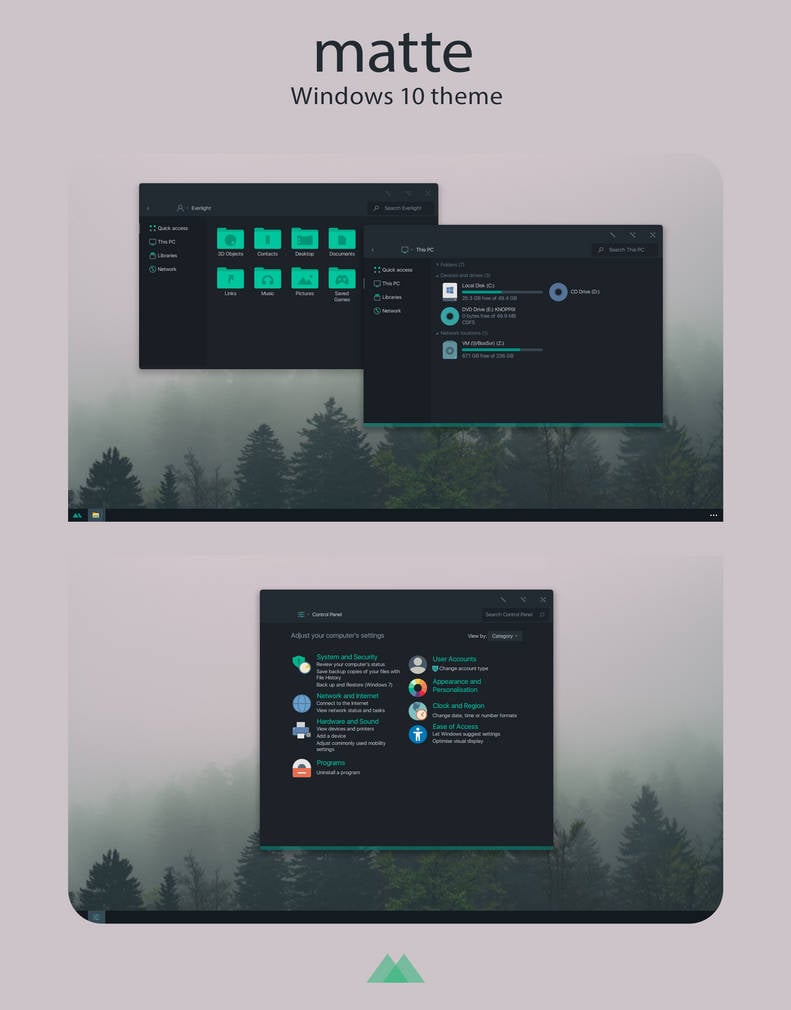
 www.deviantart.com
www.deviantart.com
Worked well after applying UXTheme Patcher.
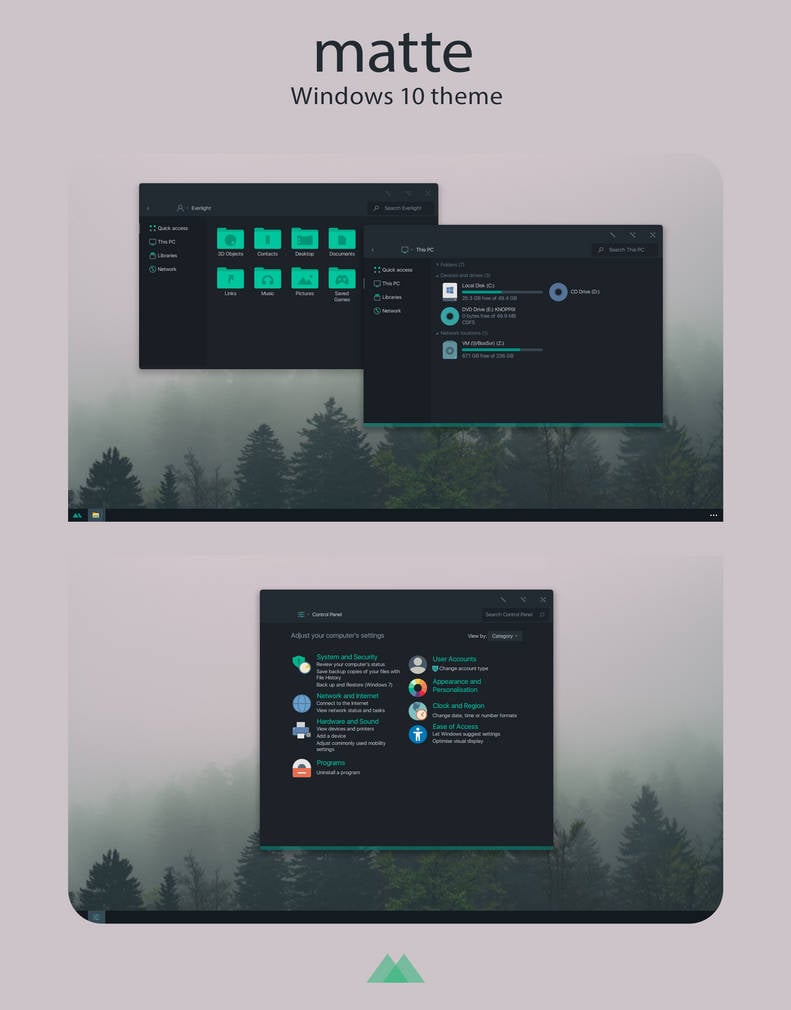
Matte by KDr3w on DeviantArt
Worked well after applying UXTheme Patcher.
My Computer
System One
-
- OS
- Windows 11
- Computer type
- PC/Desktop
- Manufacturer/Model
- Unbranded
- CPU
- AMD Phenom(tm) II X2 555 Processor 3.20 GHz
- Motherboard
- Asus M4A785T-M
- Memory
- Kingston 16GB DDR3
- Graphics Card(s)
- NVidia GeForce GTX 650
- Sound Card
- VIA HD Audio
- Monitor(s) Displays
- 2x LG 20" Display
- Screen Resolution
- 1600 x 900 60MHz
- Hard Drives
- WD Blue 1TB HDD
ADATA 500GB SSD
Midas Force 500GB SSD
- PSU
- Enermax 500W
- Case
- Unbranded
- Cooling
- Unbranded
- Keyboard
- Logitech Wired K120
- Mouse
- Logitech Wired B100
- Internet Speed
- 20MB Download 1,5MB Upload
- Browser
- Firefox
- Antivirus
- McAffee, Malwarebytes, Windows Defender
- Other Info
- Are you sneaking?
John
Member
What are the registry changes required? I have tried several things posted on the Internet but none seem to work for me. I end up with grey each time. Here is what I tried....Changing accent color to black [#000000] requires registry tweaks to work. Note that registry allows only #BBGGRR not #RRGGBB.
Open the Windows registry and navigate to the following location.
HKEY_CURRENT_USER\SOFTWARE\Microsoft\Windows\DWM
Here, look for a value called AccentColor. Double-click it and set its value to 171717. Next look for a key value called ColorPrevalence and double-click it and set its value to 1.
Update: I found a solution - a tool "Pure Dark Theme Tool" by Ceofix. It's free. It works! It's portable.
Last edited:
My Computer
System One
-
- OS
- Windows 11Version 21H2 (OS Build 22000.469
- Computer type
- PC/Desktop
- Manufacturer/Model
- Acer Aspire TC-885 Desktop
- CPU
- 8th Gen Intel Core i58400
- Memory
- 8GB DDR4 + 16GB Optane Memory, 1TB HDD
- Browser
- Google, Firefox
- Antivirus
- Windows Defender, McAfee Total Access-Total Protection
- Other Info
- Realtime: Malwarebytes, HMP Alert, UAC Highest Level. On Demand: Adwcleaner, MRT, Emsisoft EEK
Similar threads
- Replies
- 3
- Views
- 460
- Replies
- 9
- Views
- 2K
- Replies
- 6
- Views
- 3K
Latest Tutorials
-
-
Network and Internet Change Preferred Band for Wi-Fi adapter in Windows 11
- Started by Brink
- Replies: 0
-
-
Browsers and Mail Enable or Disable Extensions from Other Stores in Microsoft Edge on Windows 11
- Started by Brink
- Replies: 0
-