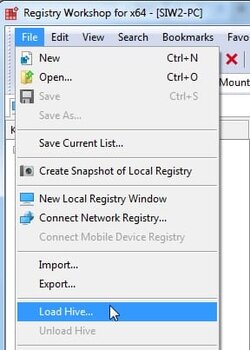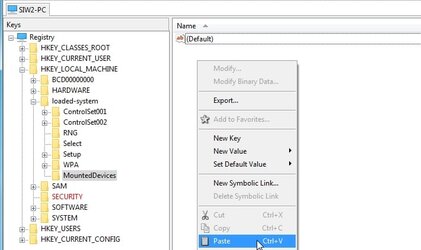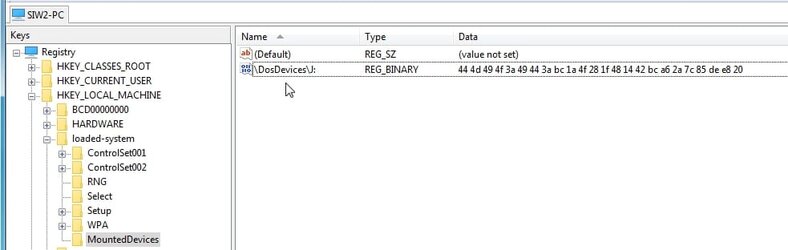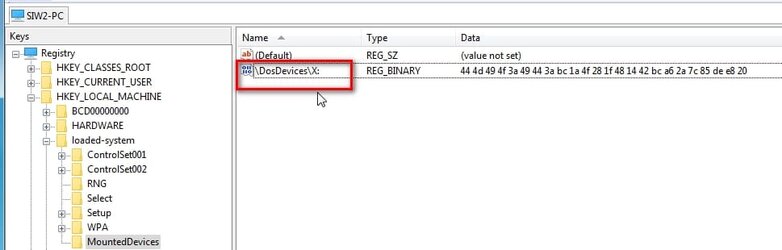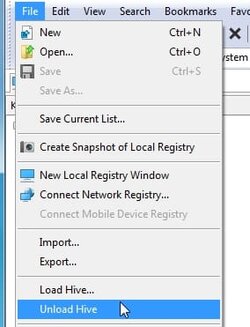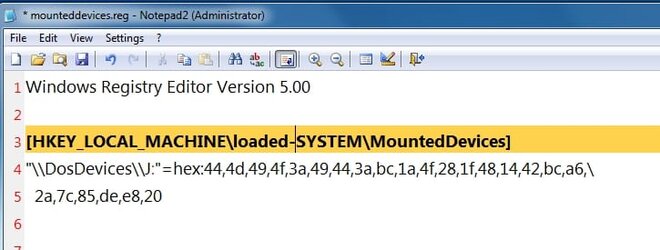- Local time
- 1:37 PM
- Posts
- 279
- Location
- San Juan-Abra, Philippines
- OS
- Windows 11 Home 24H2 build: 26100.3915
Hi DenisFrank,
I just got hold of a brand new uninitialised disk.
I deliberately left it uninitialised so I could test system image recovery on it.
1 Acronis True image could not restore a disk image to it. It could not see it as an available target disk; it could not see it at all.
2 Macrium reflect could see the uninitialised disk and did successfully restore a system image to it.
I don't have any Windows backup & restore system images so I could not test that.
I now believe that those tiny red down-arrows you illustrated all that time ago are indicators of a need to right-click & carry out some obligatory action. In my case it was right-click & initialise.
View attachment 37586
Now I've got to clear the disk out so I can do what I actually wanted with it.
Fortunately, I have MiniTool Partition Wizard & EaseUS Partition Master because Disk mgmt cannot delete its EFI & recovery partitions.
All the best,
Denis
To get back to the Windows image recovery process that I intend to do even if I go for a 2.5" SATA EVO SSD:
Apparently WinPE (Windows recovery using USB thumb drive) has a (rigid) HDD convention:
Acer forum: "By the way, the external USB drive should be larger than the source hard drive. You can create/store only one Windows recovery image from a PC on one external drive if more images are stored on the same drive you have to change the computer name for each image created otherwise your image file won't be found by WinPE."
W8 forum Tutorial: You can only do a system image recovery to a HDD or SSD that is the same size or larger than the one(s) included in the system image when it was created.
Re-image your computer, restore options:
3) Not grayed out and unselected
Here you have the option to select format the whole disk and repartition or not. In this case the disk the image was taken from has a matching partition structure to the disk you are restoring the image to. By not selecting the format and repartition option your image will be restored and other partitions untouched such as valuable data partitions. I want to select "format the whole disk and repartition" if this option will show up (source and target drives don't have a matching partition structure, option may be grayed out)?
My source drive capacity is: 930.4 GB (824.48 GB free)
My mechanical target drive capacity is: 931.5 GB (empty, not yet formatted), the 1 TB SSD EVO capacity is also 931 GB (usable)
I think I am OK with all this, any comments?
Frank
My Computers
System One System Two
-
- OS
- Windows 11 Home 24H2 build: 26100.3915
- Computer type
- Laptop
- Manufacturer/Model
- Acer Predator PHN16-71-50JG
- CPU
- Intel i5-13500HX 2500 Mhz, 14 cores, 20 l. processors
- Motherboard
- RPL, Compass RTX, V1.18
- Memory
- 16 GB DDR5-4800MT/s in Dual Channel mode
- Graphics Card(s)
- Intel UHD + NVIDIA GeForce RTX 4050
- Sound Card
- RealTek + Intel Smart Sound and Nvidia HD Audio
- Monitor(s) Displays
- IPS 16", AR16:10,
- Screen Resolution
- 1920x1200x165Hz
- Hard Drives
- SK Hynix 512GB PCIe NVMe Gen4x4 M.2 2280 SSD
- PSU
- Power adapter Delta 230W, 4-cell 90 Wh Li-Ion battery
- Case
- Polycarbonate with a metal panel lid
- Cooling
- 2 fans
- Keyboard
- US RGB white keys
- Mouse
- Precision Trackpad
- Internet Speed
- 15 Mb/s
- Browser
- Edge
- Antivirus
- Windows Defender
- Other Info
- BIOS: Insyde Software 5.44.1.18 dated: 21/8/2024
Wi-Fi 6 AX 1650i, Gigabit Ethernet, Network (RJ-45) port
-
- Operating System
- Windows 11 Home 24H2 build 26100.3915
- Computer type
- Laptop
- Manufacturer/Model
- Asus Vivobook K3502Z S15 15" OLED
- CPU
- Intel 12th Gen. i7 12700H, 14 cores, 2.3 GHz (24M Cache, up to 4.7 GHz, 6P+8E cores)
- Motherboard
- Alder Lake-H, 1700-4700 MHz clock rate
- Memory
- 8GB LPDDR4 on board + 8GB LPDDR4 3200 MHz in Dual Channel.
- Graphics card(s)
- Intel Iris Xe supports up to 4096 x 2304 @ 120Hz
- Sound Card
- Harman Kardon - DTS
- Monitor(s) Displays
- OLED 15.6inch 2.8K (2880 x 1620)
- Screen Resolution
- 16:9 aspect ratio 0.2ms response time 120Hz refresh rate, 550nits
- Hard Drives
- 512GB M.2 NVMe Gen4 PCIe 4.0 SSD, Micron_2450_MTFDKBA512TFK
- PSU
- 90-Watt USB charger (Thunderbolt4)
- Case
- Metal lid, plastic case
- Cooling
- 1 fan
- Mouse
- Precision Trackpad
- Keyboard
- With adjustable backlight
- Internet Speed
- ISP provides 15 mb/s WIFI LTE (4G), laptop WIFI 6 adapter.
- Browser
- Edge
- Antivirus
- Windows Defender
- Other Info
- BIOS American Megatrends International, LLC. 10.1.2.312, 13/03/2024. Network adapter: Intel Wi-Fi 6E AX211 160 MHz