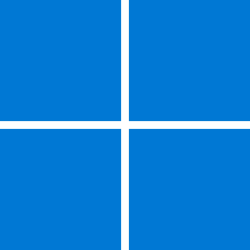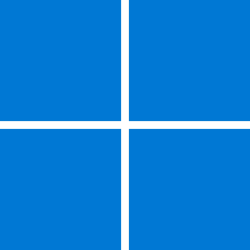I entirely quit gaming well over a decade ago and haven't had my own desktop PC anymore since, but can still borrow my dad's Core i5-10400 machine if need be (also not for gaming, it doesn't have a GPU card). Gaming with discrete graphics is actually more than doable on an Asus ROG Flow laptop with the external Asus XG Mobile GPU enclosure, though, albeit it is rather expensive compared to a desktop gaming rig of similar games performance.I work in IT and have for a long time. So, I've always got a work laptop for that mobility aspect. The only laptop that I have ever actually bought for myself was my MacBook Pro that I bought back in 2014 as I wanted to get some experience with the Mac.
I tend to go for desktops because I like the ability to easily add and change hard drives for testing and such. And the biggest reason is that I do game a fair bit, so being able to run an actual video card is crucial here.
I have a bunch of machines in the house. My daughter has a win10 desktop that was a hand me down from my son. She also has a new MacBook Air that she uses for school work and portability. My son is an avid gamer, so he has a Windows 10 desktop. My wife has a Windows 10 desktop that she uses for everyday stuff and gaming. I myself have my desktop (windows 10 for gaming and virtual machines), a Beelink mini-pc (for Windows 11), and a 2020 M1 Mac Mini (for using Mac OS).
Back when I graduated in IT the problems of consolitis and online multiplayer games being typically flooded with cheaters and various other lame kids were still virtually nonexistent. (Basically I could play Quake III Team Arena online in Capture The Flag mode each night till sunrise.) But a few years later things had started to change, online gaming had lost its initial appeal which became a downward spiral to me, Vivendi bought Blizzard and World Of Warcraft had turned into Power Rangers so finally I decided to become a J2EE software dev. I absolutely don't care for anything from Apple, in fact I am allergic to it, just like I am allergic to gaming consoles. (I can only game with a mouse and the arrow keys on a keyboard so I can't play with WASD or a game controller.) I still have my movies/music collection, but other than that there's not much personal files that I need backups of. I have abandoned more than one hobby because I got bored eventually, but when it comes to having quit gaming I don't blame myself much. These days it's all just P2W (pay to win) anyway─and about boring DLC.
My Computers
System One System Two
-
- OS
- 11 Home
- Computer type
- Laptop
- Manufacturer/Model
- Asus TUF Gaming F16 (2024)
- CPU
- i7 13650HX
- Memory
- 16GB DDR5
- Graphics Card(s)
- GeForce RTX 4060 Mobile
- Sound Card
- Eastern Electric MiniMax DAC Supreme; Emotiva UMC-200; Astell & Kern AK240
- Monitor(s) Displays
- Sony Bravia XR-55X90J
- Screen Resolution
- 3840×2160
- Hard Drives
- 512GB SSD internal
37TB external
- PSU
- Li-ion
- Cooling
- 2× Arc Flow Fans, 4× exhaust vents, 5× heatpipes
- Keyboard
- Logitech K800
- Mouse
- Logitech G402
- Internet Speed
- 20Mbit/s up, 250Mbit/s down
- Browser
- FF
-
- Operating System
- 11 Home
- Computer type
- Laptop
- Manufacturer/Model
- Medion S15450
- CPU
- i5 1135G7
- Memory
- 16GB DDR4
- Graphics card(s)
- Intel Iris Xe
- Sound Card
- Eastern Electric MiniMax DAC Supreme; Emotiva UMC-200; Astell & Kern AK240
- Monitor(s) Displays
- Sony Bravia XR-55X90J
- Screen Resolution
- 3840×2160
- Hard Drives
- 2TB SSD internal
37TB external
- PSU
- Li-ion
- Mouse
- Logitech G402
- Keyboard
- Logitech K800
- Internet Speed
- 20Mbit/s up, 250Mbit/s down
- Browser
- FF