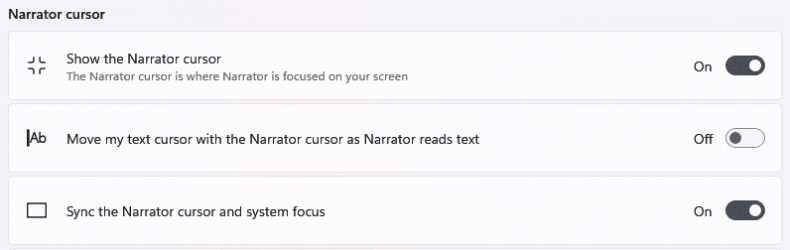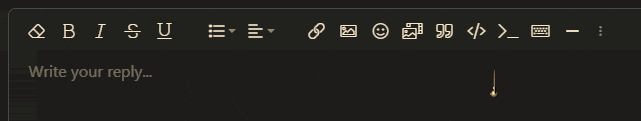thepipe
Active member
- Local time
- 8:58 AM
- Posts
- 20
- OS
- Win 11
When I mouse over "tool tips" on a web page, they are blocked by (appear behind) the cursor and can't be read. Gmail is one example - see Image 1. It even happens on this site - see Image 2. I get the same result in Firefox and Brave. I believe this happens in other apps, but don't have any examples at the moment. This has been driving me nuts for quite a while. Any help would be greatly appreciated. TIA.
- Windows Build/Version
- Windows 11 23H2 Build 22631.3593
Attachments
My Computer
System One
-
- OS
- Win 11
- Computer type
- Laptop
- Manufacturer/Model
- LG Gram
- CPU
- i7 1065G7