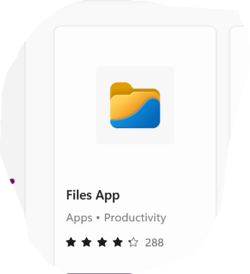- Local time
- 1:00 AM
- Posts
- 120
- OS
- Windows 11
There is an icon labeled "Files" that appears on my task bar sometimes when I have folders open. It appears to be an app for organizing the files on my computer. I can't find it in programs in Control Panel. Is this an integral part of Windows 11 or can it be removed? It is not the file explorer, just something that pops up on the task bar from time to time.
My Computer
System One
-
- OS
- Windows 11
- Computer type
- PC/Desktop
- Manufacturer/Model
- Dell 8950
- CPU
- 12th Gen Intel(R) Core(TM) i9-12900K 3.20 GHz
- Motherboard
- 0DYKKV A00
- Memory
- 65262 Megabytes Usable Installed Memory
- Graphics Card(s)
- NVIDIA GeForce RTX 3070
- Sound Card
- Multimedia Intel(R) Display Audio NVIDIA High Definition Audio NVIDIA Virtual Audio Device (Wave Extensible) (WDM) Realtek(R) Audio WsAudio_Device
- Monitor(s) Displays
- Dell
- Mouse
- Logitech
- Internet Speed
- D/L 120 mbps
- Browser
- Firefox
- Antivirus
- Malwarebytes