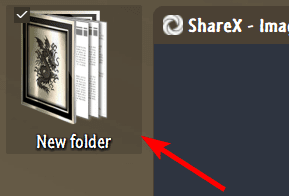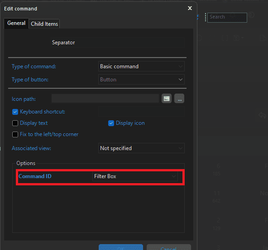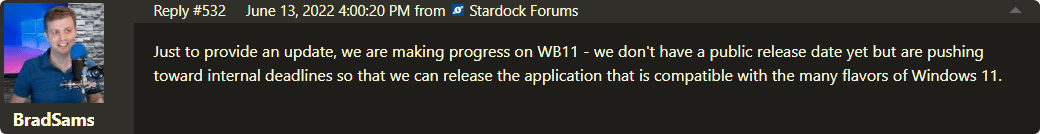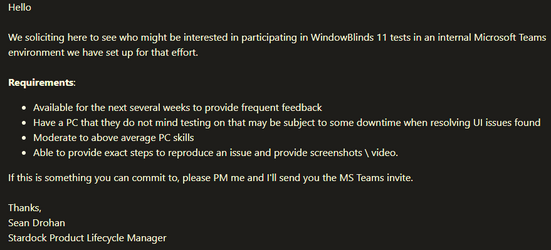- Local time
- 9:06 PM
- Posts
- 918
- OS
- Windows 11 x64 v23H2 Build 22631.3958
Seems to work ok on 2048 beta 2.
still doesnt work for me... right clicking on items/folders/files, menu doesnt show up but on blank space in the toolbar it does show up.
also, I have issues with v.1039 above, since Im using Command bar (vertical) in the options: [Appearance - Toolbar - ExplorerBar (left) background color] enabling custom color doesnt fill up the entire vertical bar just portions of it; unless I enable Extra View Left
What the Hell!!!
I have seen some weirdness with that before, though.
I don't think it's a normal pop-up, it's a layer of some sort...
... working here on 22000.469
that's what i was thinking since the popup appearance seems similar with the windows style and so i tried changing the menu style but still same.
My Computer
System One
-
- OS
- Windows 11 x64 v23H2 Build 22631.3958
- Computer type
- PC/Desktop
- Manufacturer/Model
- Acer