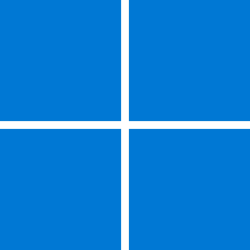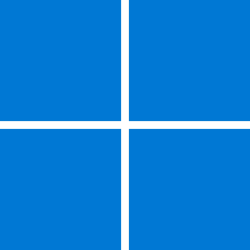- Local time
- 2:00 PM
- Posts
- 170
- OS
- Windows 11 [22H2] [22621.2428]
So you are saving a file. You click on an existing file, renaming the file you are saving.
I've always just closed the window and opened it again. But is there any way to get the original to-be-saved file filename back without doing that?
Thanks.
I've always just closed the window and opened it again. But is there any way to get the original to-be-saved file filename back without doing that?
Thanks.
- Windows Build/Version
- 11
My Computer
System One
-
- OS
- Windows 11 [22H2] [22621.2428]
- Computer type
- PC/Desktop
- Manufacturer/Model
- Culture-Virus v7.0
- CPU
- Intel Core i9-14900K 3.2 GHz 24-Core Processor
- Motherboard
- Asus ROG MAXIMUS Z790 APEX ENCORE ATX LGA1700 Motherboard
- Memory
- G.Skill Trident Z5 RGB 32 GB (2 x 16 GB) DDR5-7200 CL34 Memory
- Graphics Card(s)
- AMD Radeon RX 6950 XT
- Monitor(s) Displays
- AOC CQ27G2U/BK
- Screen Resolution
- 2560x1440
- Hard Drives
- M.2 1: Samsung SSD 990 PRO 2TB
M.2 2: Samsung SSD 970 EVO Plus 2TB
- PSU
- Corsair RM1000X SHIFT
- Case
- Phanteks NV9
- Cooling
- Custom Water / Direct-Die Cooling
- Keyboard
- Corsair K95 RGB PLATINUM XT Wired Gaming Keyboard
- Mouse
- ROCCAT LEADR Optical
- Internet Speed
- 500mb Direct Fiber
- Browser
- Chrome

 You'll see the filename. Hoovering with the mouse over the link is enough
You'll see the filename. Hoovering with the mouse over the link is enough