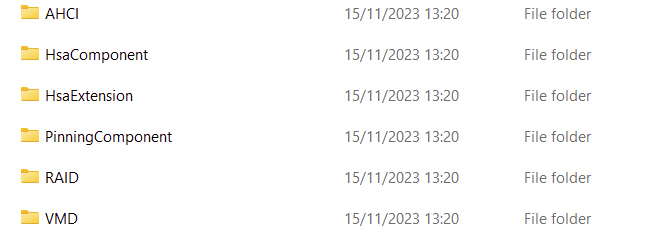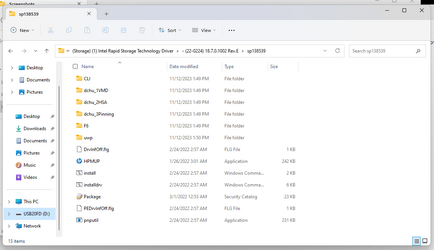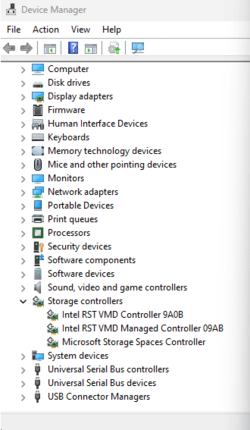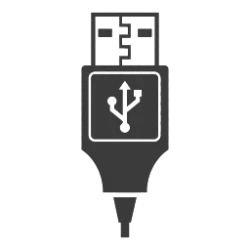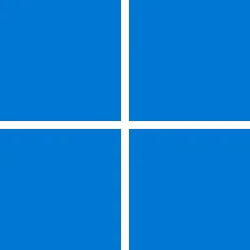@SIW2
Based upon my long-ago experience, I have a very healthy respect for drivers and their impact on a computer!
After my recent WU driver brawl on this HP laptop, I updated the five drivers HPSA recommended even though all of my drivers had just been updated by WU. After affirming, no drivers were either missing or conflicting, I backed up all of the drivers onto a USB stick.
I also tried to cross-reference the recommended drivers from the HP software and driver support website for my laptop against what I saw in Device Manager. Some of the driver versions were the same, however, some were different than those on HP. I assume the different driver versions were from WU.
Note: When I finally asked the second support subscription company I have about this discrepancy, they said to always use drivers recommended by WU. This is contrary to everything I have previously known about drivers, but, hey, I've been living in an antiquated reality, so what do I know? lol
Long story short, in the end, I unzipped each and every most recent driver sofpaq from HP using 7-zip. From there, I went to Device Manager and clicked driver update for each and every driver and pointed it to my driver backup folder. No drivers were updated during this process. Thus, I'm assuming my drivers at the time of that particular reset were correct. However, I'm not 100% certain that my sofpaq drivers from HP would necessarily know to override WU's drivers. All I know for certain is that I currently have no missing drivers and no driver conflicts. What I don't truly know is if one driver version might be a smidge better than another.
I have read tons and attempted to do tons with this laptop. Lots of it is getting jumbled in my head. If I am understanding your response, my newest reset drivers are:
Intel RST VMD Controller 9A0B
Intel RST VMD Managed Controller 09AB
Microsoft Storage Spaces Controller
Honestly, because Device Manager isn't showing any issues, I haven't actually compared my current drivers against my recently backed up drivers from my previous reset.
Are these the drivers you were referencing, and do they look good to you? It would be awesome if I could get rid of my restart blinking and get my USB transfer speeds on par to my old Toshiba laptop!
Many sincere thanks for all of your insight and input! I appreciate any help at all! A true case in point, I only recently discovered that 7-zip will unzip HP's sofpaqs! To someone as ignorant as I am, this bit of info was a tremendous gift!