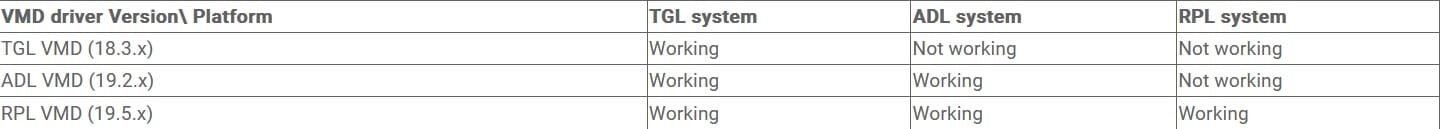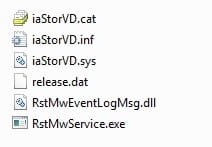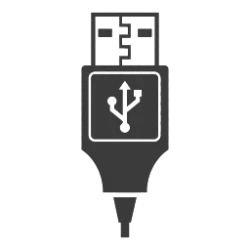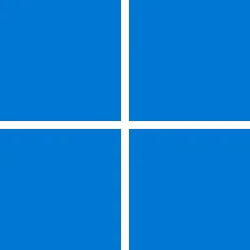Admittedly, and without any doubt, I originally confused the two.I have downloaded recovery media for win10 ( not for win11) via the recovery tool.
It is installation media with oem drivers and unwanted crud included.
Don't confuse the drivers in your current installation with winpe specific drivers. They are not necessarily the same. Often winpe drivers will only include the parts that are needed for boot.wim/winre.wim/winpe.wim and the inf files can be different and apply different registry settings.
However, now that I know IRST is different from outside of Windows and from within Windows (loosely paraphrased lol), does this sofpaq meet my needs? I seem to recall somewhere in this thread that the contents of an F6 folder is needed for outside of Windows. I have an F6 folder with visible contents in it.
I also just realized that I have a second IRST driver in my driver backup folder from HP Support. It is sofpaq: sp121427. It also contains an F6 folder.
Below are the release notes from HP for both sofpaqs. Notice the one on the left has a notation (TGL). Presumably, this represents TigerLake, however, it is actually the older of the two sofpaqs.
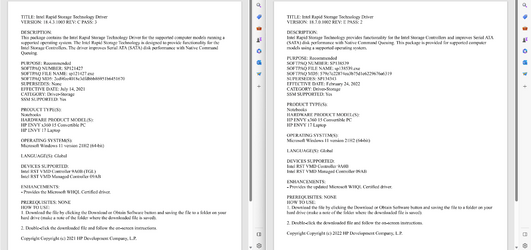
My Computer
System One
-
- OS
- Windows 11 Pro 22H2 22621.2428
- Computer type
- Laptop
- Manufacturer/Model
- HP ENVY Laptop 17-ch0xxx
- CPU
- Intel Core i7-1165G7 @ 2.80GHz
- Motherboard
- Insyde F.16
- Memory
- 2 * 16GB SK Hynix 3200MHz
- Graphics Card(s)
- Intel Iris Xe Graphics
- Sound Card
- Realtek High Definition Audio
- Monitor(s) Displays
- 17.3" Integrated Monitor
- Screen Resolution
- 1920 * 1080
- Hard Drives
- 1TB SSD Samsung NVMe
- PSU
- Unknown
- Case
- Unknown
- Cooling
- Unknown
- Keyboard
- Integrated Keyboard
- Mouse
- M650 Logitech (Bluetooth)
- Internet Speed
- Unknown
- Browser
- Edge is default, but I browse with Chrome 99.9% of the time.
- Antivirus
- Windows Defender
- Other Info
- I purchased this CTO laptop directly from HP in December 2021. However, I didn't unbox it and set it up until August 2023. Thus, in spite of its older specs now, it is a new laptop to me... along with all of Windows 11's learning curves and problems.