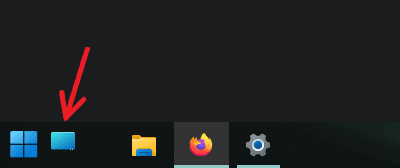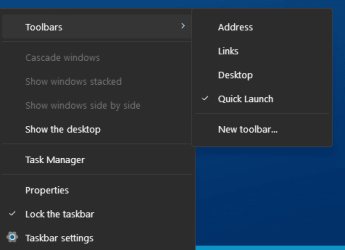I'm using explorer patcher. 24H2 obviously changed / disabled a lot of its functionality. Is it possible to add a quick launch toolbar with 24H2? There doesn't seem to be an "add toolbar" or "lock toolbar" or any of the old taskbar options.
Thanks.
Thanks.
My Computer
System One
-
- OS
- W10, W11
- Computer type
- PC/Desktop
- Manufacturer/Model
- 2 HP Desktops, 1 Dell Desktop, 2 Dell XPS Laptops, 1 HP Laptop