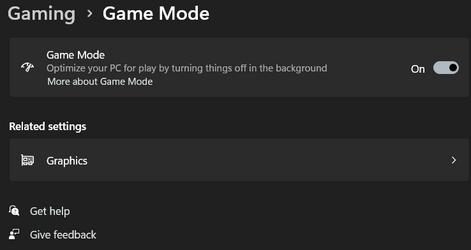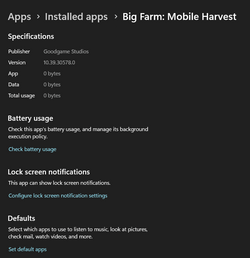I'm not sure if this is the correct thread, but I'll start here. I play a game call Big Farm Mobile, downloaded via Microsoft Store. I have uninstalled the game completely using Revo Uninstaller and reinstalled the game with no change in what is happening. I play this game on several computers and only am experiencing the abnormal behavior on my desktop computer which is listed as Computer 1. And, the behavior described below has been happening with several updates, probably for at least 6 - 8 months. It's like I made a change somewhere, but have no clue what change I could have made to make it happen.
So here is what is happening. I start the game and everything works as expected. No issues at all. I can leave the game maximized on one screen and work on my second screen, taking the mouse focus off the game, and return to the game and still everything works fine.
But, if I minimize the game for maybe 5 minutes or longer (exact time not specific), then maximize the game, it's like the game loses internet. The game will lag, or not respond at all when clicking to play the game. I have to close the game and reopen it to play. Again, this behavior only occurs on my desktop computer, not any other computer.
I hope my description is not to difficult to understand. Please feel free to ask questions to clarify anything.
Thanks in advance.
So here is what is happening. I start the game and everything works as expected. No issues at all. I can leave the game maximized on one screen and work on my second screen, taking the mouse focus off the game, and return to the game and still everything works fine.
But, if I minimize the game for maybe 5 minutes or longer (exact time not specific), then maximize the game, it's like the game loses internet. The game will lag, or not respond at all when clicking to play the game. I have to close the game and reopen it to play. Again, this behavior only occurs on my desktop computer, not any other computer.
I hope my description is not to difficult to understand. Please feel free to ask questions to clarify anything.
Thanks in advance.
- Windows Build/Version
- 22H2 (OS Build 22621.1555)
My Computer
System One
-
- OS
- Windows 11 Pro
- Computer type
- PC/Desktop
- Manufacturer/Model
- Personal Build
- CPU
- Ryzen 7 3700x
- Motherboard
- ASUS ROG Crosshair VI AMD X370
- Memory
- 32 GB
- Graphics Card(s)
- NVIDA GeForce GTX 1050 Ti
- Sound Card
- On board
- Monitor(s) Displays
- (2) AOC E2752Vh 27-inch
- Screen Resolution
- 1920 x 1080
- Hard Drives
- SSD M.2 and SATA
- Cooling
- Air cooling
- Keyboard
- Logitech K800 Wireless
- Mouse
- Logitech M705 Wireless
- Internet Speed
- 100 Mbps Download | 10 Mbps Upload
- Browser
- Firefox Beta
- Antivirus
- Windows Security???
- Other Info
- Microsoft 365 Family
Macrium Reflect (Paid)
eM Client
Adobe Acrobat DC (Subscription)