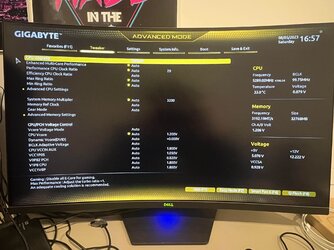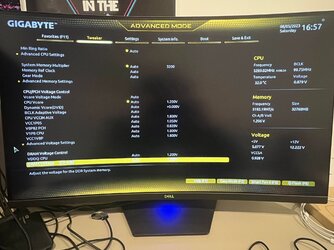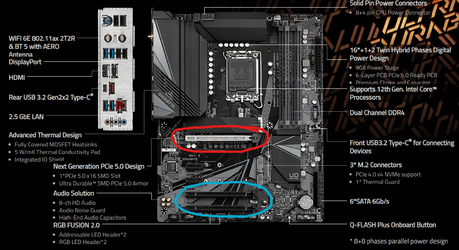There were 5 mini dump files and one memory dump file debugged.
All BSOD were caused by misbehaving Nvidia drivers (nvlddmkm.sys).
Uninstall the GPU drivers using DDU and try an older driver.
See if the motherboard has another slot for the GPU.
If available, switch PCI-e slots.
All BSOD were caused by misbehaving Nvidia drivers (nvlddmkm.sys).
Uninstall the GPU drivers using DDU and try an older driver.
See if the motherboard has another slot for the GPU.
If available, switch PCI-e slots.
My Computer
System One
-
- OS
- Windows 10
- Computer type
- Laptop
- Manufacturer/Model
- HP
- CPU
- Intel(R) Core(TM) i7-4800MQ CPU @ 2.70GHz
- Motherboard
- Product : 190A Version : KBC Version 94.56
- Memory
- 16 GB Total: Manufacturer : Samsung MemoryType : DDR3 FormFactor : SODIMM Capacity : 8GB Speed : 1600
- Graphics Card(s)
- NVIDIA Quadro K3100M; Intel(R) HD Graphics 4600
- Sound Card
- IDT High Definition Audio CODEC; PNP Device ID HDAUDIO\FUNC_01&VEN_111D&DEV_76E0
- Hard Drives
- Model Hitachi HTS727575A9E364
- Antivirus
- Microsoft Defender
- Other Info
- Mobile Workstation