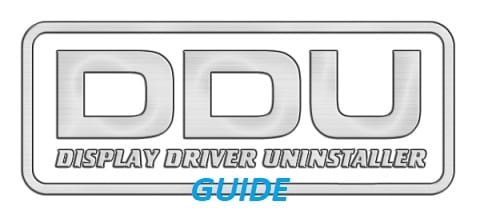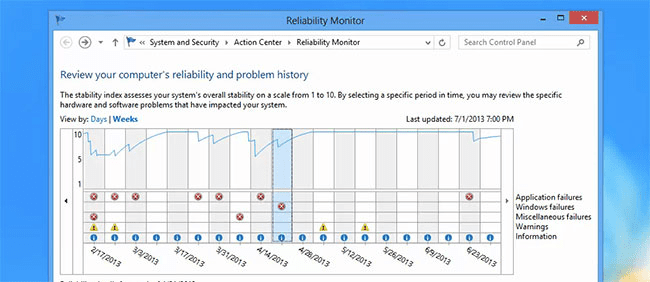Hi members,
Been experiencing random freezes since Thursday (6 Jul). Here's a bit of a history of my systems:
Things I have attempted to fix the issue but none have resolved it for good:
Please see the attached V2 log. Thank you greatly in advance for any assistance.
Been experiencing random freezes since Thursday (6 Jul). Here's a bit of a history of my systems:
- 1st system (since 9 Nov 2021): bought ROG Strix GA15DK Gaming Desktop. No issue ever occurred on this PC. (https://www.amazon.com/GA15DK-Desktop-GeForce-Windows-GA15DK-AS776/dp/B08ZRTRLR9)
- 2nd system (since 10 Feb 2023): mainly upgrading GPU - bought a new case, two new fans, a new GPU; everything else is from the last system. This PC had been perfect on the get go until 6 Jul 2023 when freezes occurred.
- 3rd system (7 Jul 2023, the immediate next day after detecting the freezes): given the freezes and also have been thinking about extra upgrades, installed a new motherboard, new CPU and CPU cooling, an additional SSD, and a new WIFI adaptor. Everything else is from the last system. However freezes persist.
- OS was updated to Win11 when it came out and had had no issues on the 2nd system until the date of freezing.
- Everything on my spec list is under warranty.
Things I have attempted to fix the issue but none have resolved it for good:
- open case while using PC;
- thorough dusting on PSU, CPU, GPU, motherboard;
- reset PC (in fact it won't let me reset; resetting always ended up BSOD (blue) and reverted back)
- removed overclocking
Please see the attached V2 log. Thank you greatly in advance for any assistance.
- Windows Build/Version
- Win 11 22H2 22621.1928
Attachments
My Computer
System One
-
- OS
- Win11
- Computer type
- PC/Desktop
- Manufacturer/Model
- Gigabyte Technology
- CPU
- 13th Gen Intel(R) Core(TM) i9-13900F
- Motherboard
- Z690 UD AX DDR4 V2
- Memory
- 32GB
- Graphics Card(s)
- ZOTAC GAMING GeForce RTX 4090 Trinity OC 24GB
- Sound Card
- HD Audio Device; NVIDIA HD Audio; NVIDIA Virtual Audio Device
- Monitor(s) Displays
- Dell S3222DGM
- Screen Resolution
- 2560*1440
- Hard Drives
- C (1TB, system): WDC PC SN530 SDBPNPZ-1T00-1002
D (1TB): CT1000BX500SSD1
B: (1TB): KINGSTON SKC3000S1024G
- PSU
- Thermaltake Toughpower GF3 1000W Power Supply Premium Edition
- Case
- Corsair AIRFLOW 4000D Black Mid Tower ATX Case
- Cooling
- 2*be quiet! Pure Wings 2 High Speed 140mm Fan (and another fan at the back that comes from my old PC); 1*DEEPCOOL LT520 240MM PREMIUM LIQUID AIO for CPU